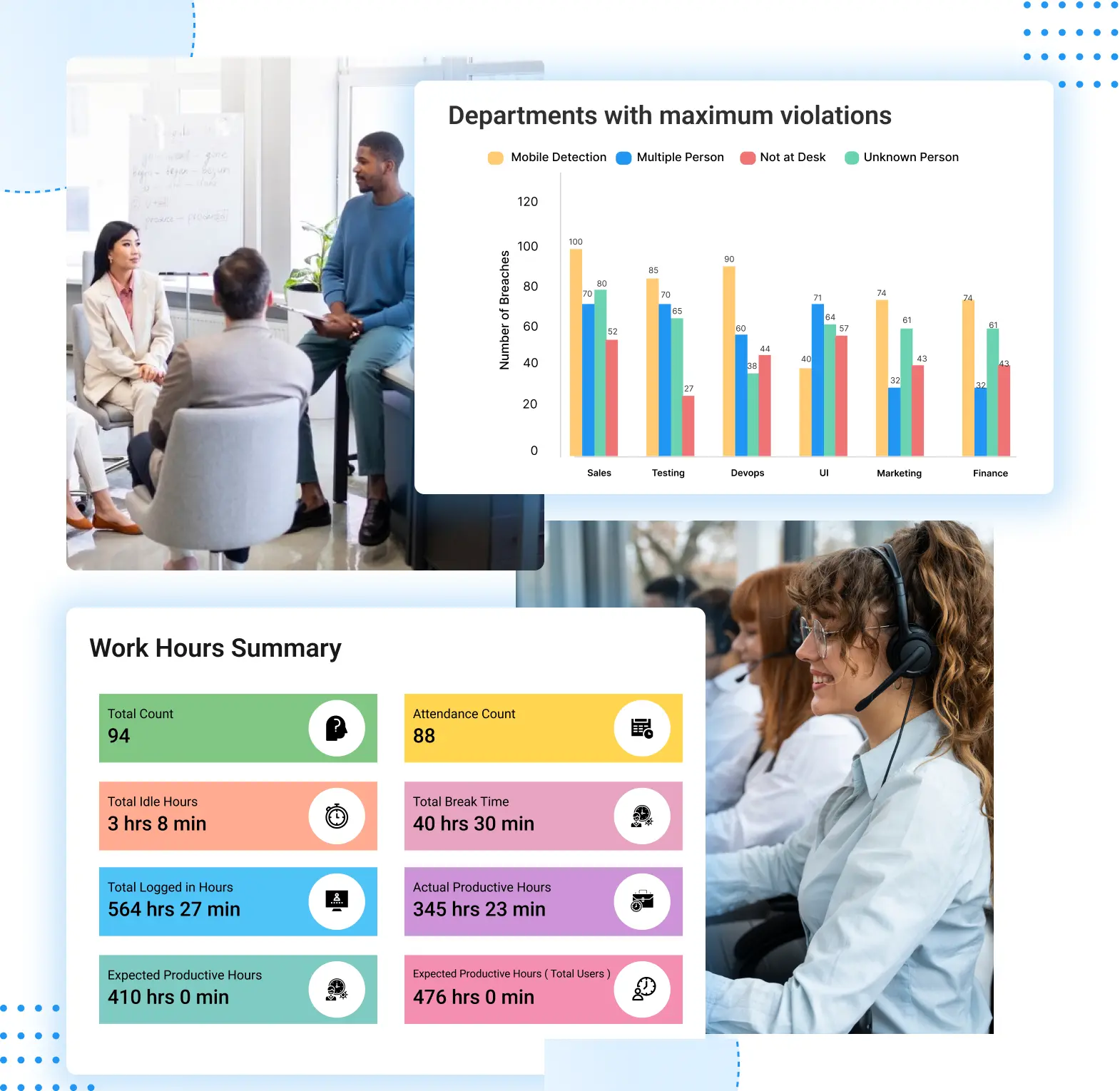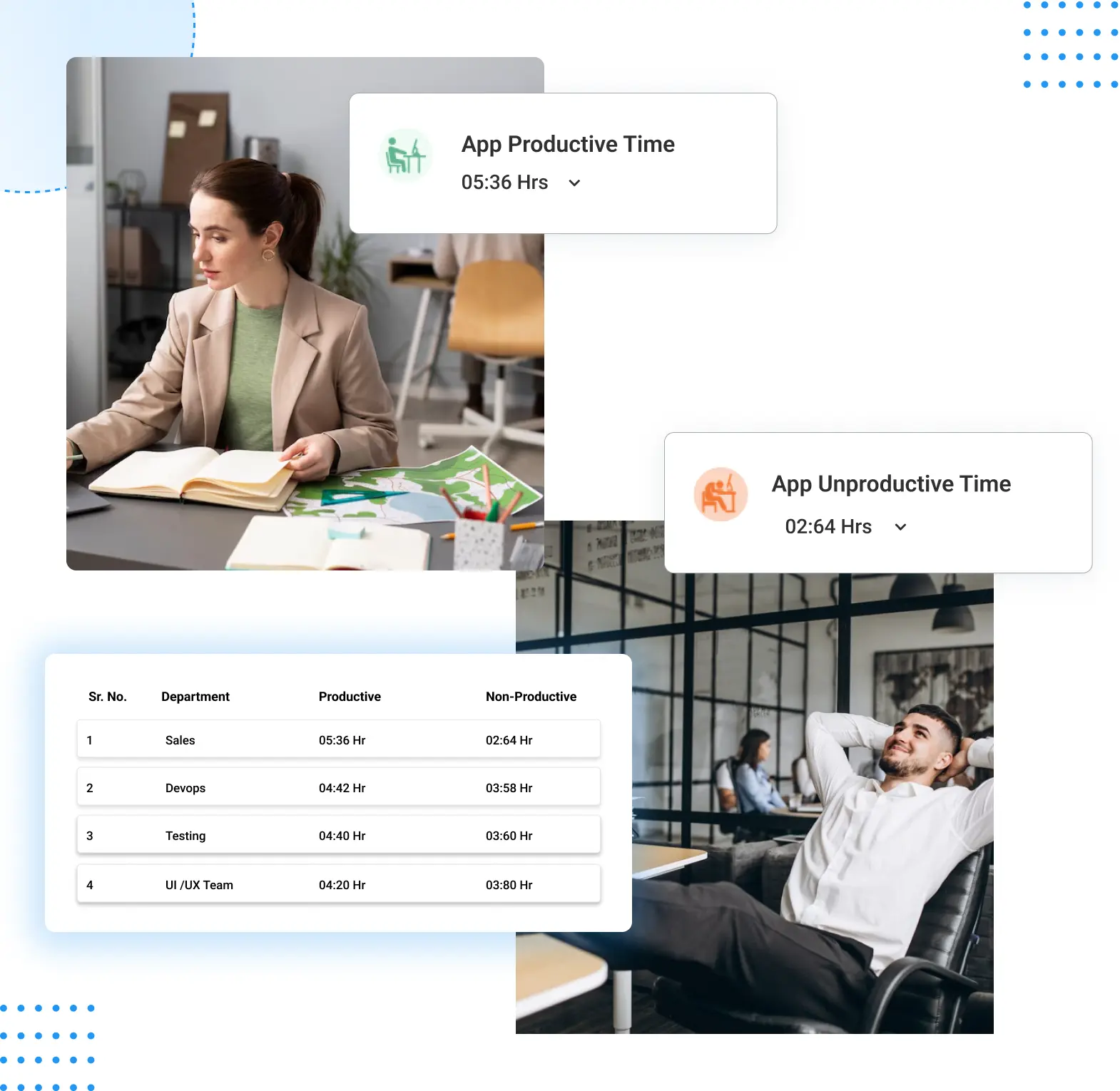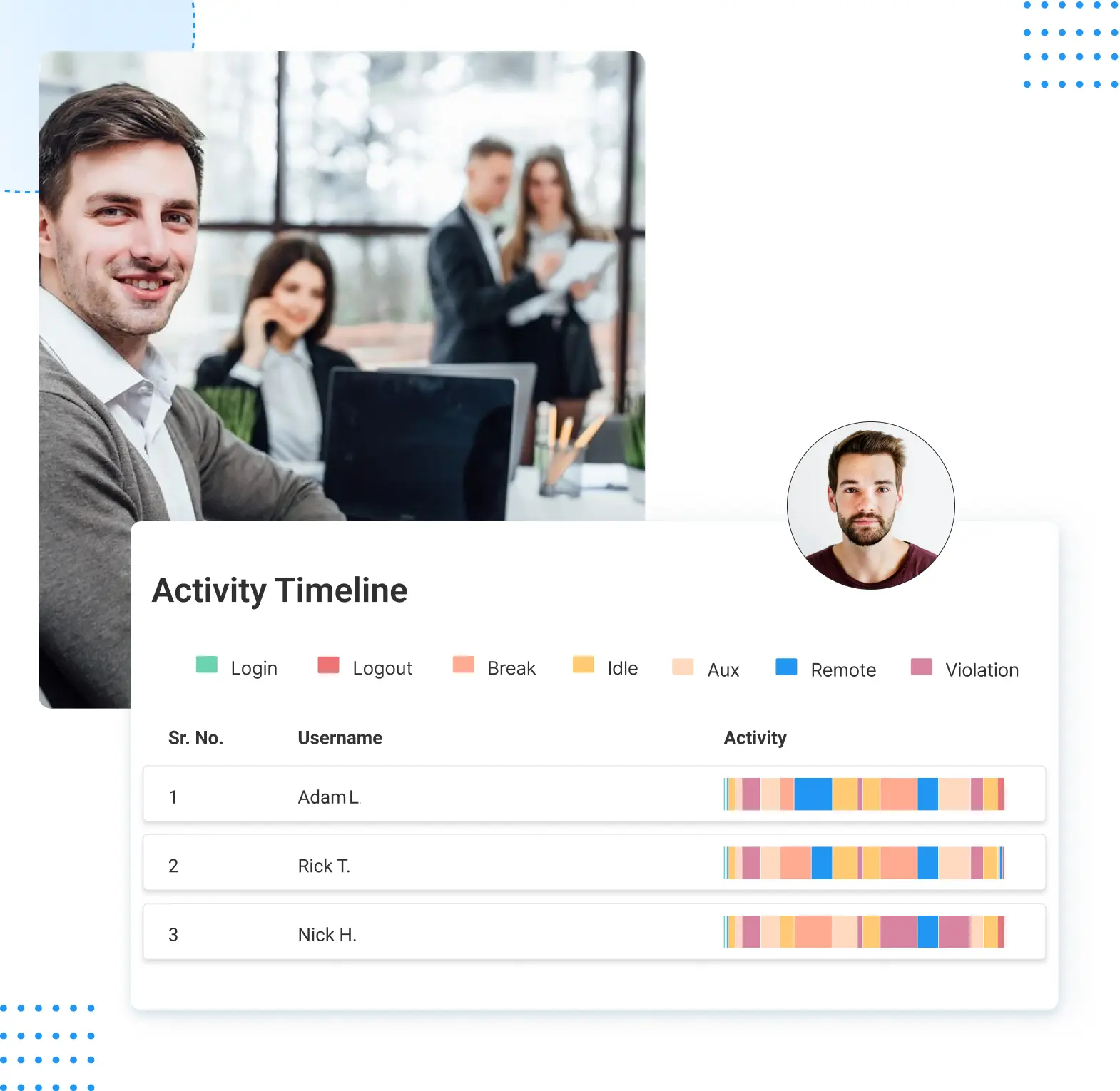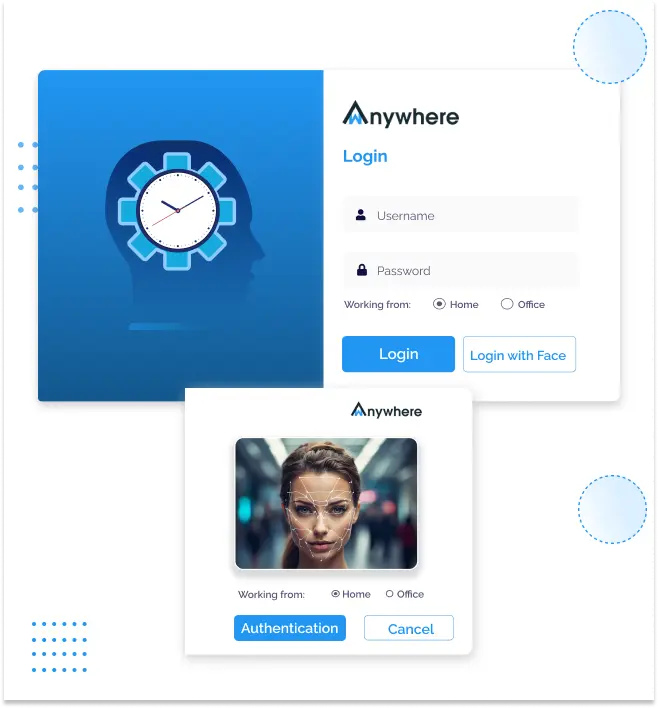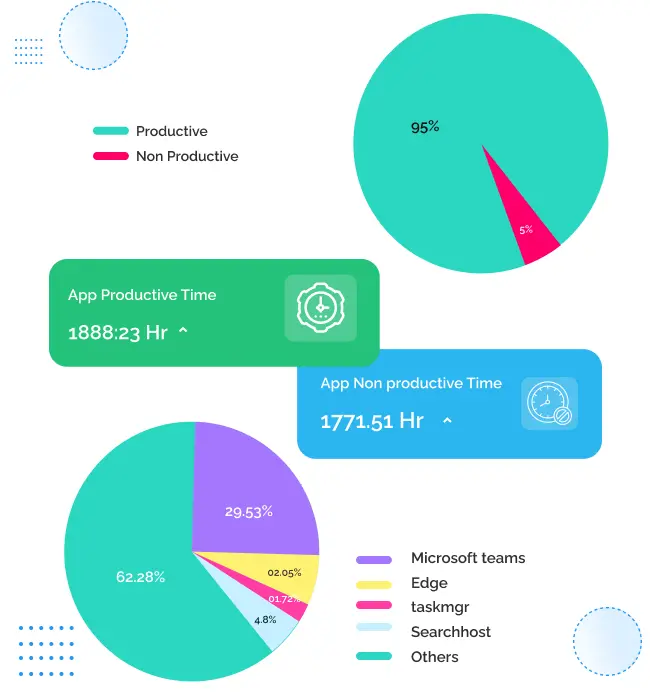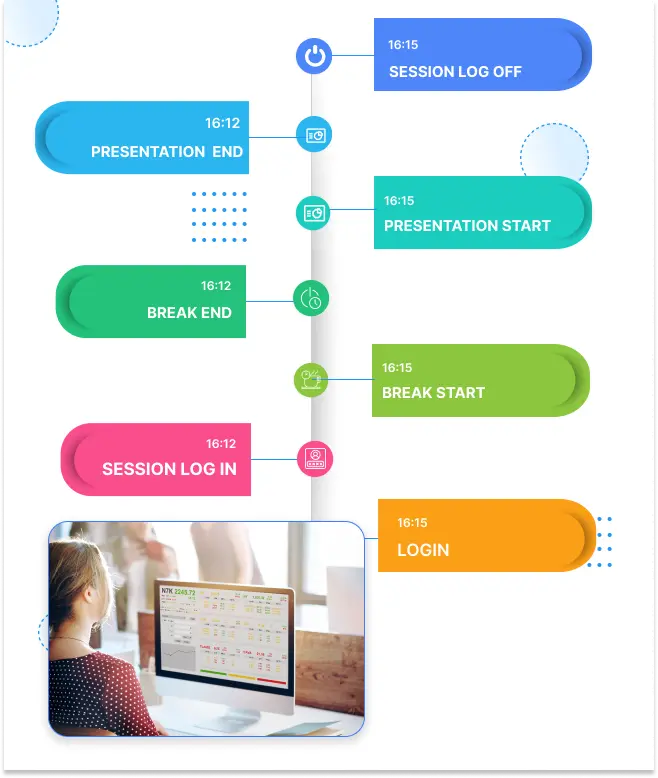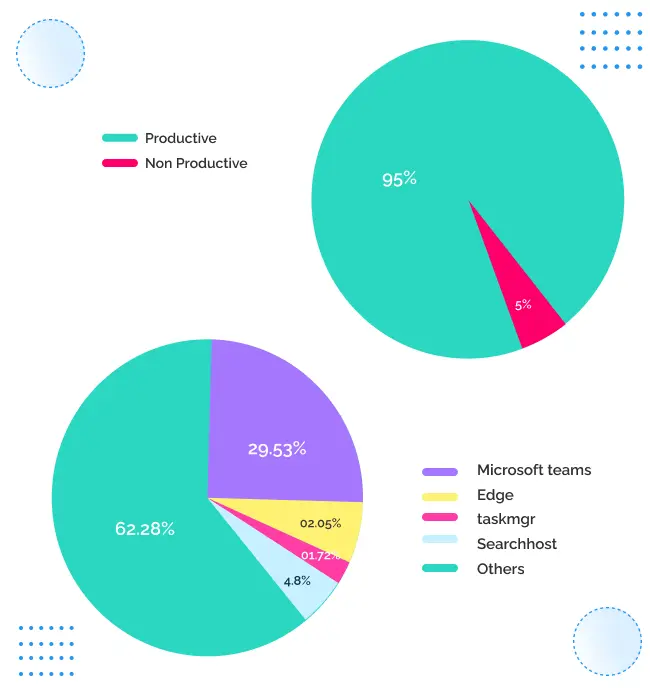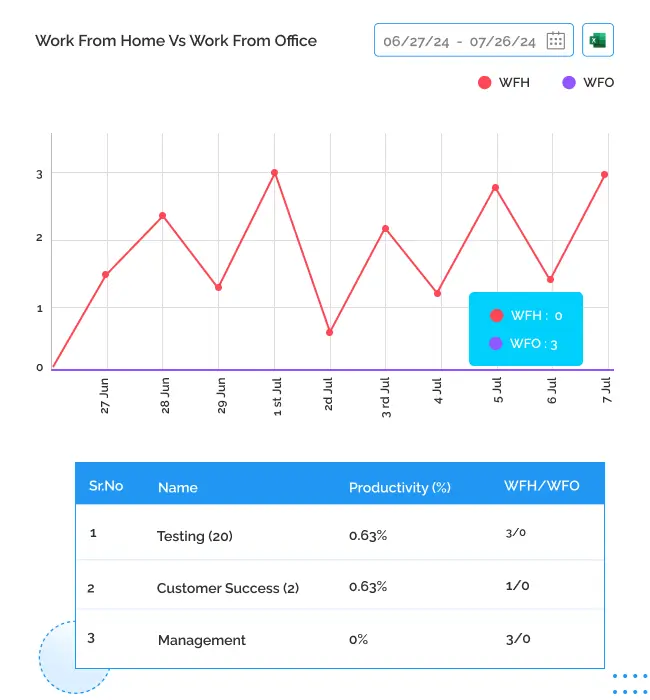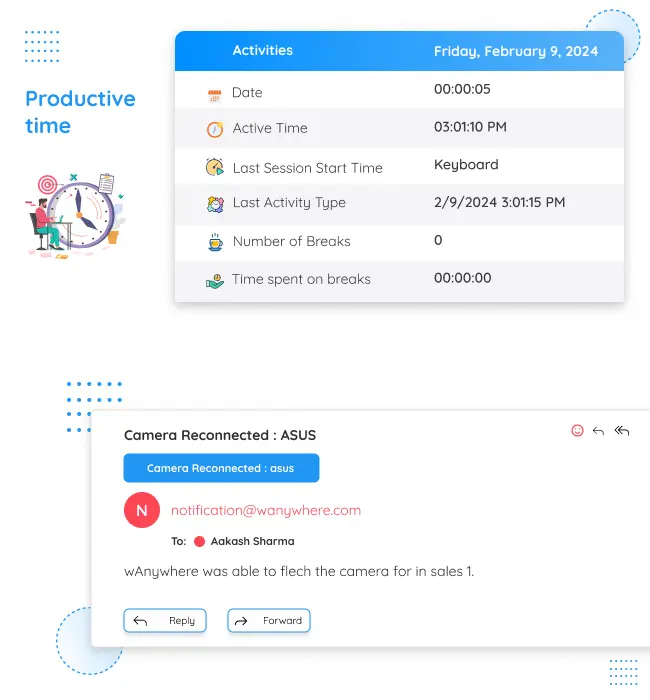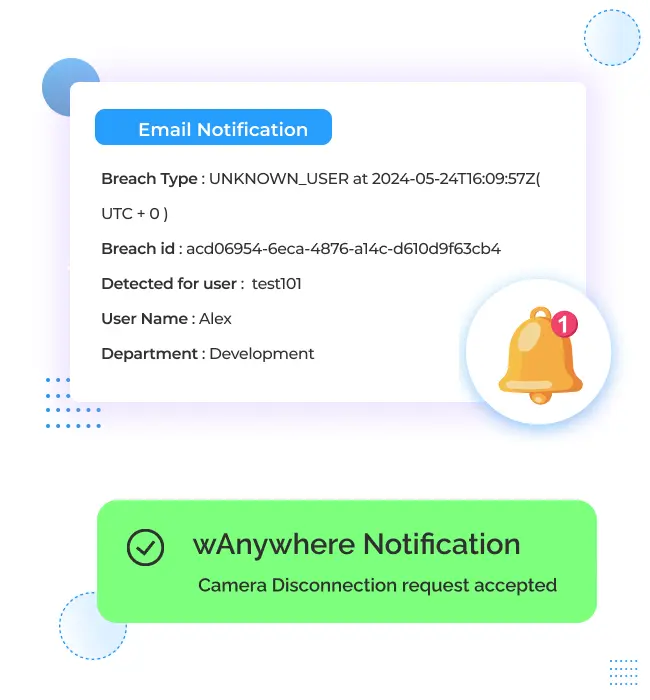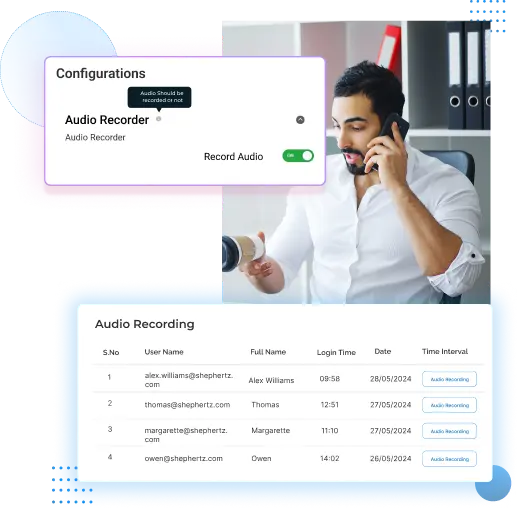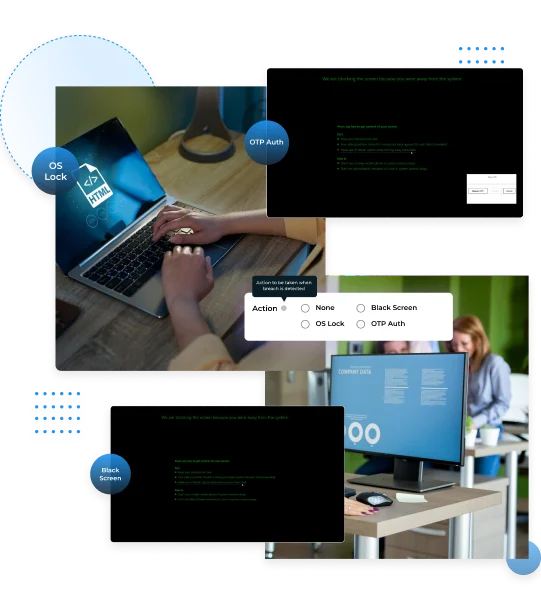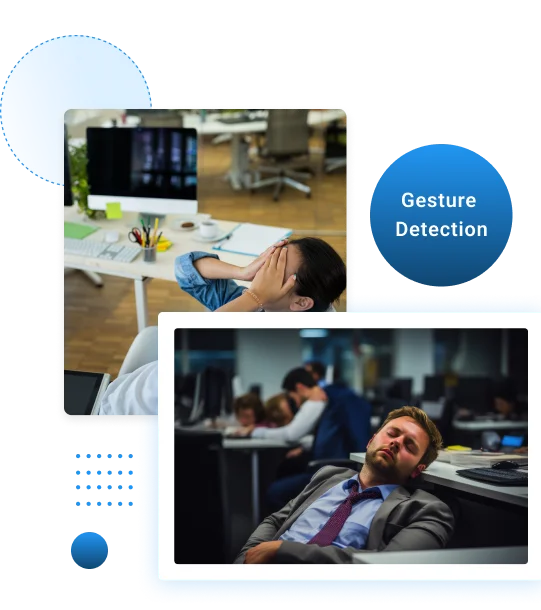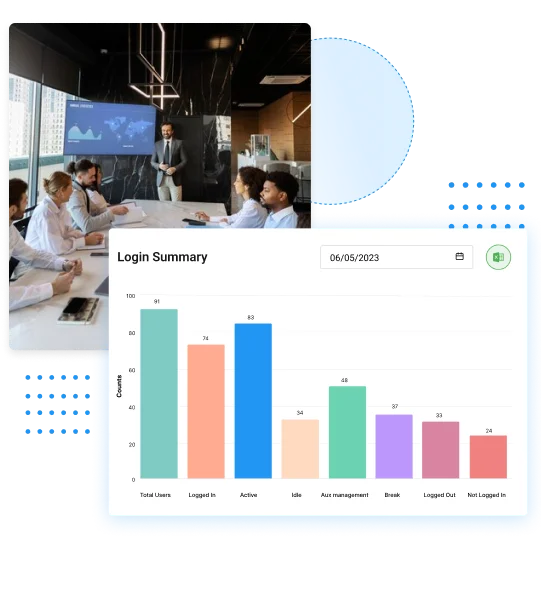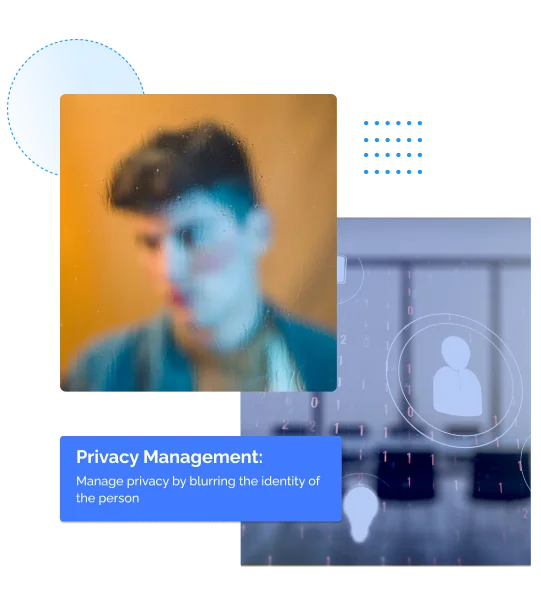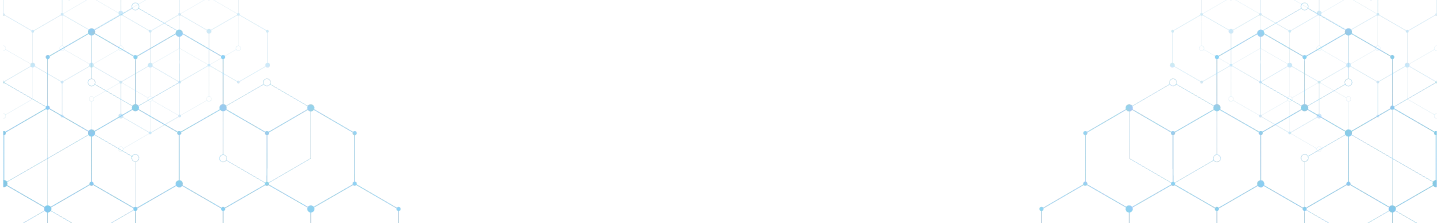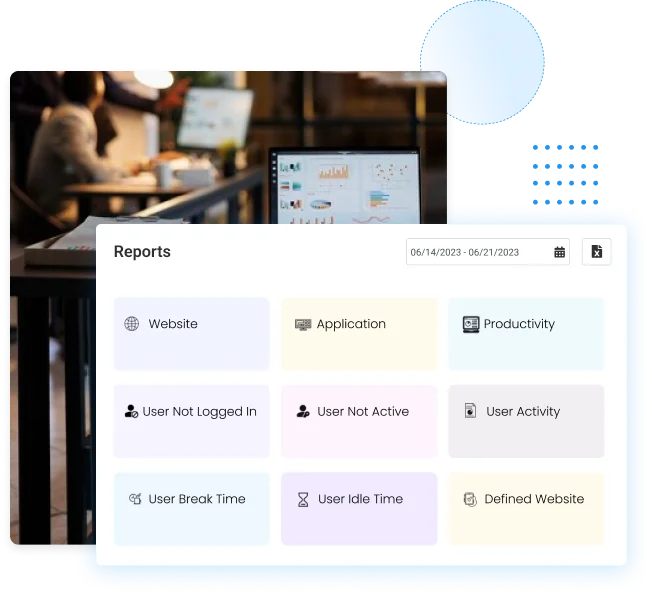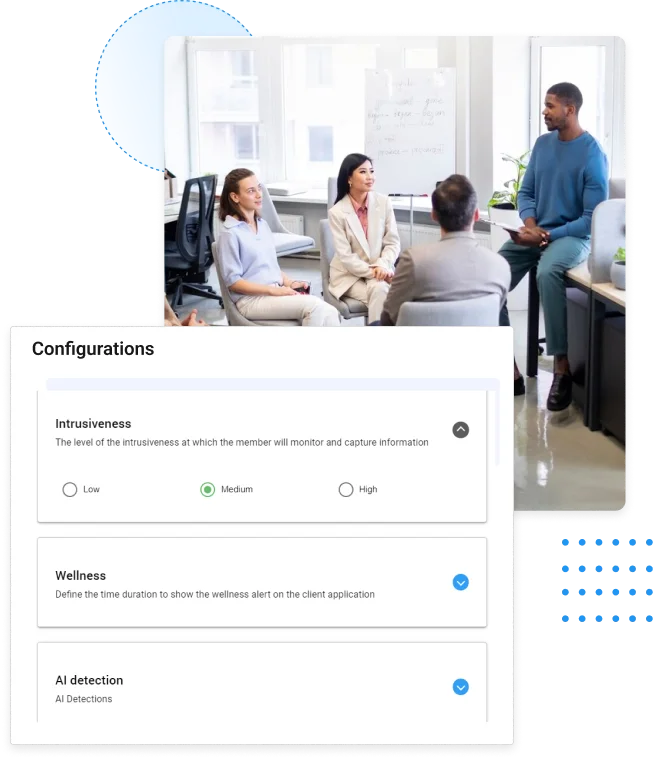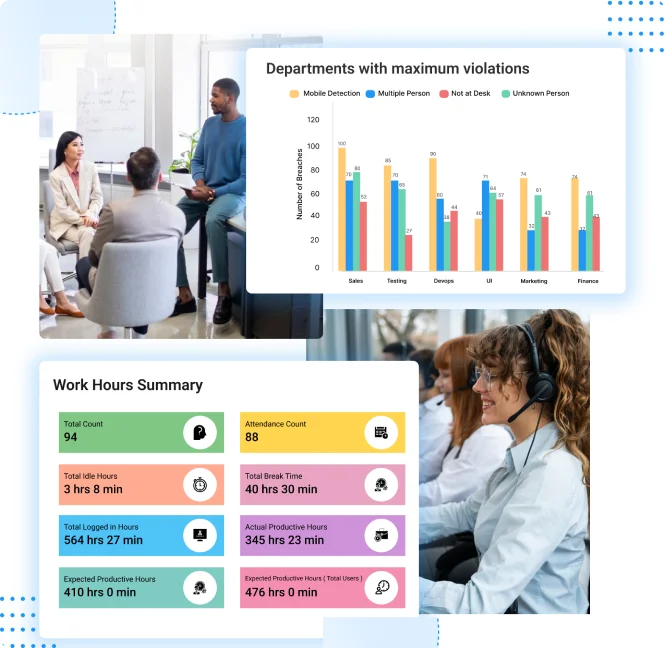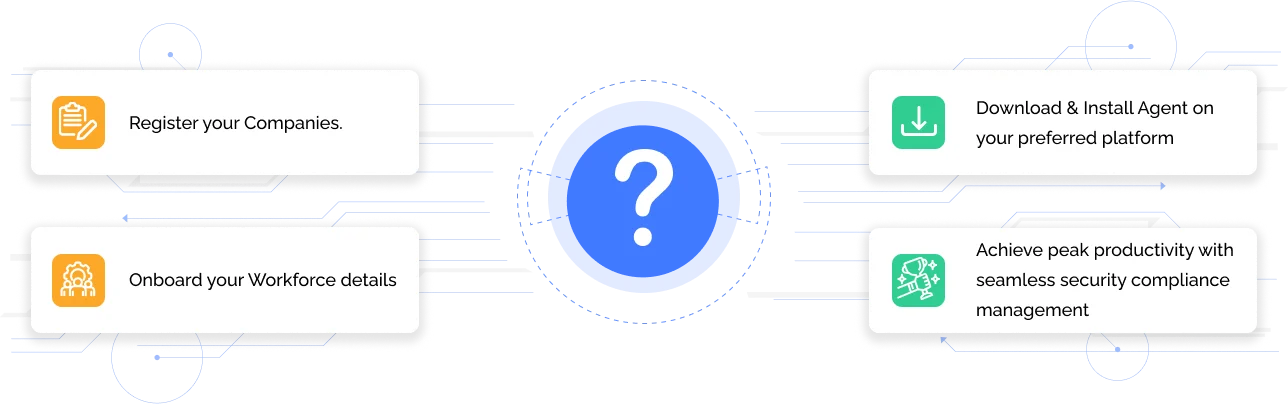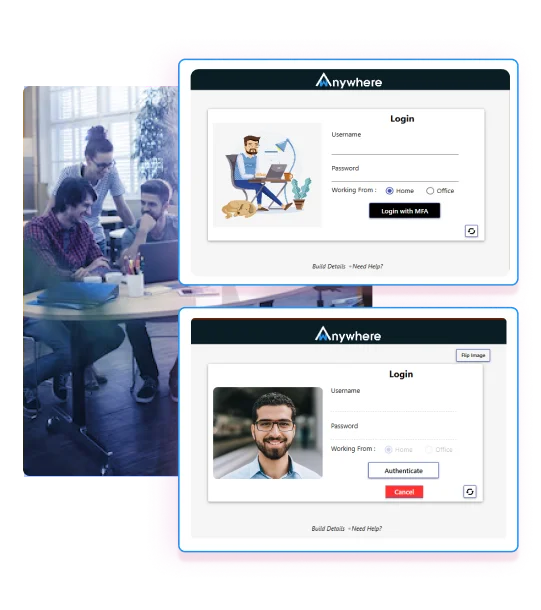

Unlock Real-time Productivity Metrics & Security Compliance Through AI NOW!
Make your team ~95%+ more efficient and detect violations. All it takes is 5 minutes to get started!
 Driving productivity & Security compliance for companies of all sizes
Driving productivity & Security compliance for companies of all sizes Pioneers in AI based Security Compliance violation detections
Pioneers in AI based Security Compliance violation detections Increase engagement and motivation of your workforce agnostic to their location.
Increase engagement and motivation of your workforce agnostic to their location. 10 productivity enhancing apps to increase efficiency in your operations
10 productivity enhancing apps to increase efficiency in your operations
It only takes a couple of minutes to Get Started!