How to retrain user face?
This document explains the steps on How a User can retrain his/her face:
Step 1: The user needs to click on the dropdown at the top right corner of the Console > select ‘Settings’ > click ‘Retrain’.
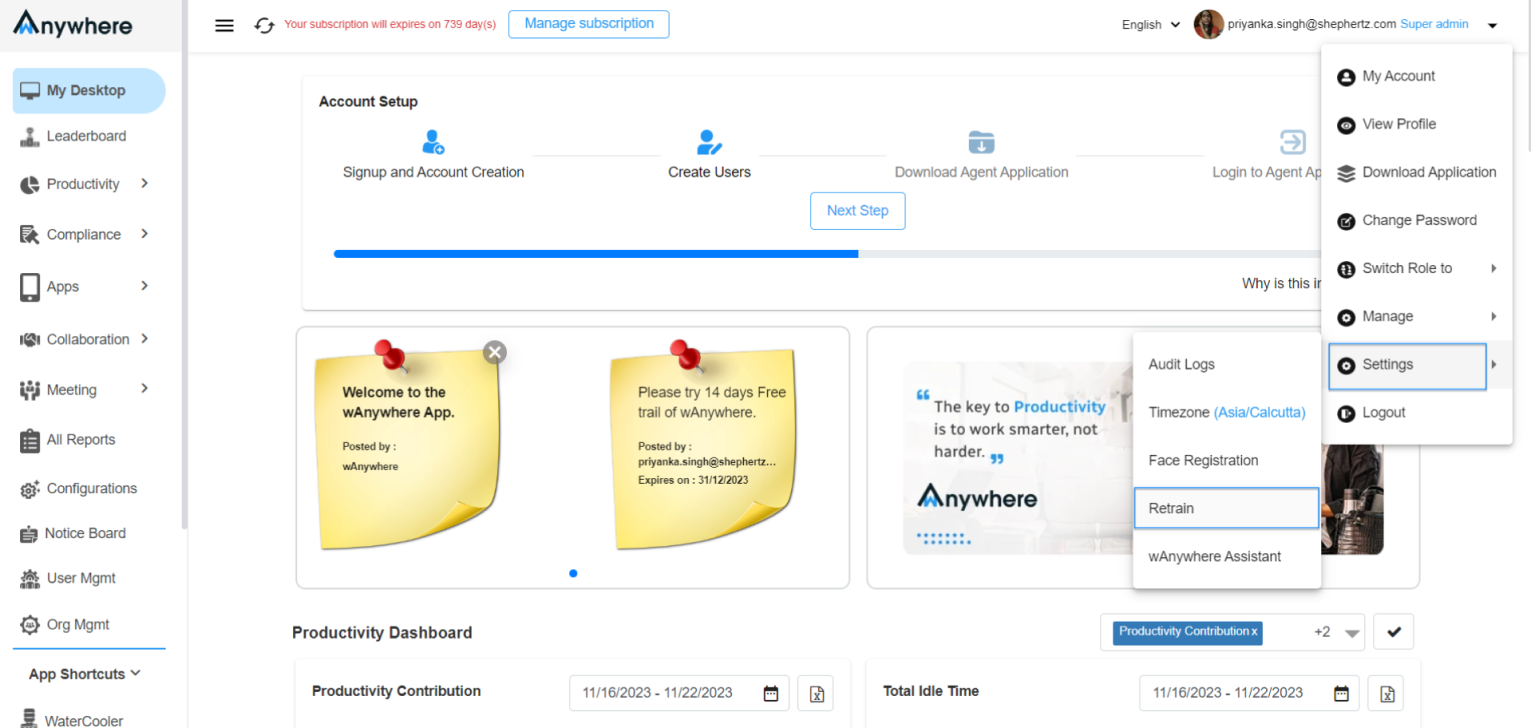
Step 2: The user is directed to the new page where (s)he must enter the Username, Password, and click ‘Retrain’.
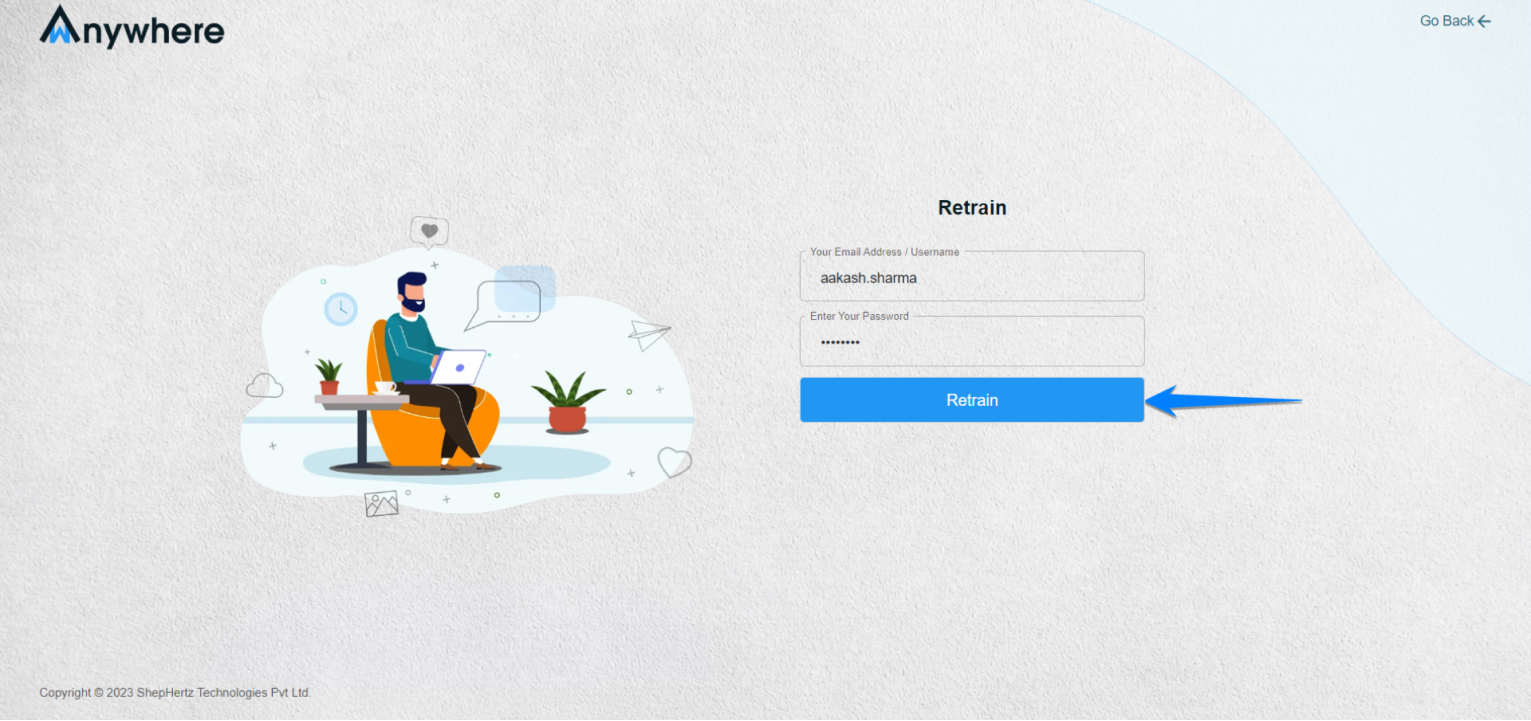
Step 3: Now the user is asked to capture 6 images, and on submission the user face is retrained.
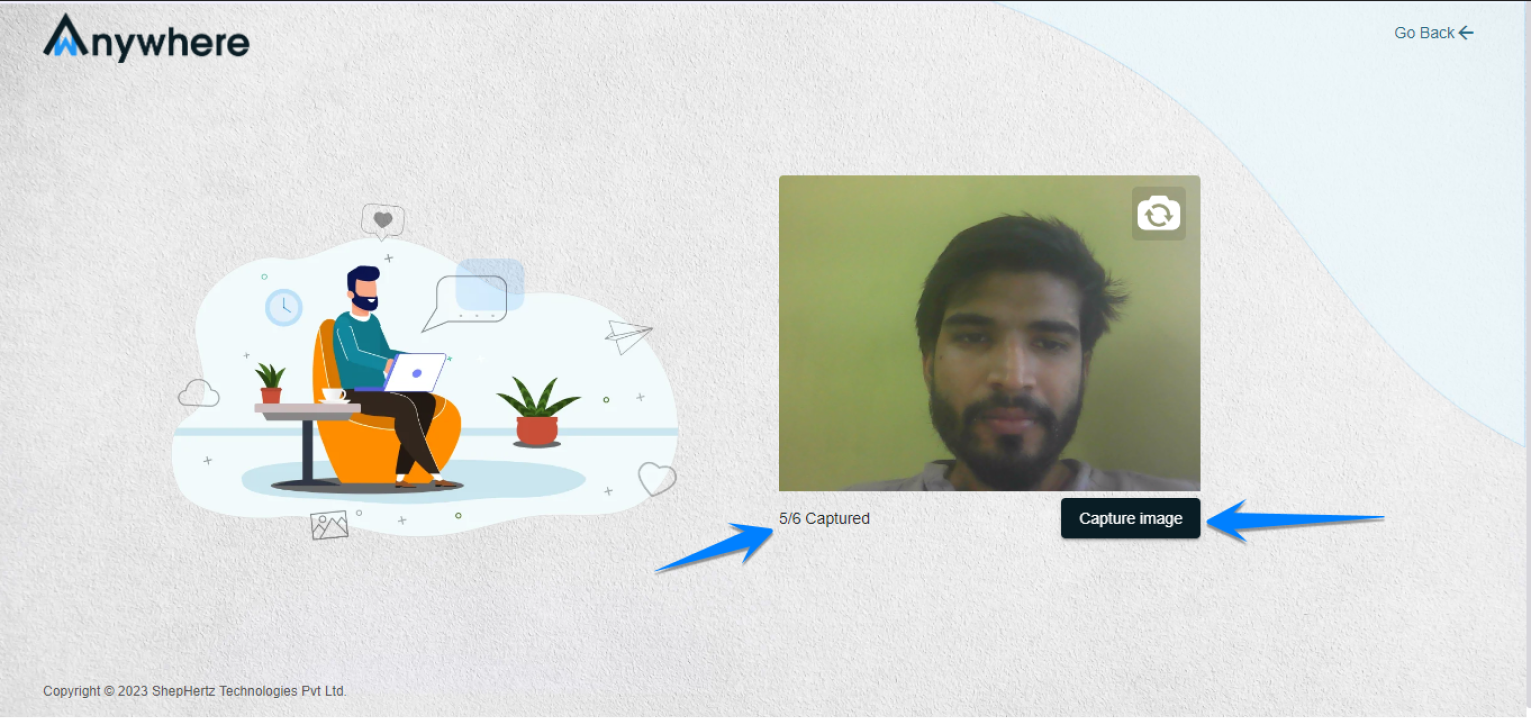
For more queries, please contact cst@shephertz.com


