Is it possible for the admin to reset passwords for the users?
Yes, it is possible for the admins to reset passwords for the users. The same can be done under ‘User Management’
Step1: Sign in to wAnywhere web console as ‘super-admin’ or ‘admin’.
Step2: Click on ‘User Management’ from the menu on the left side.
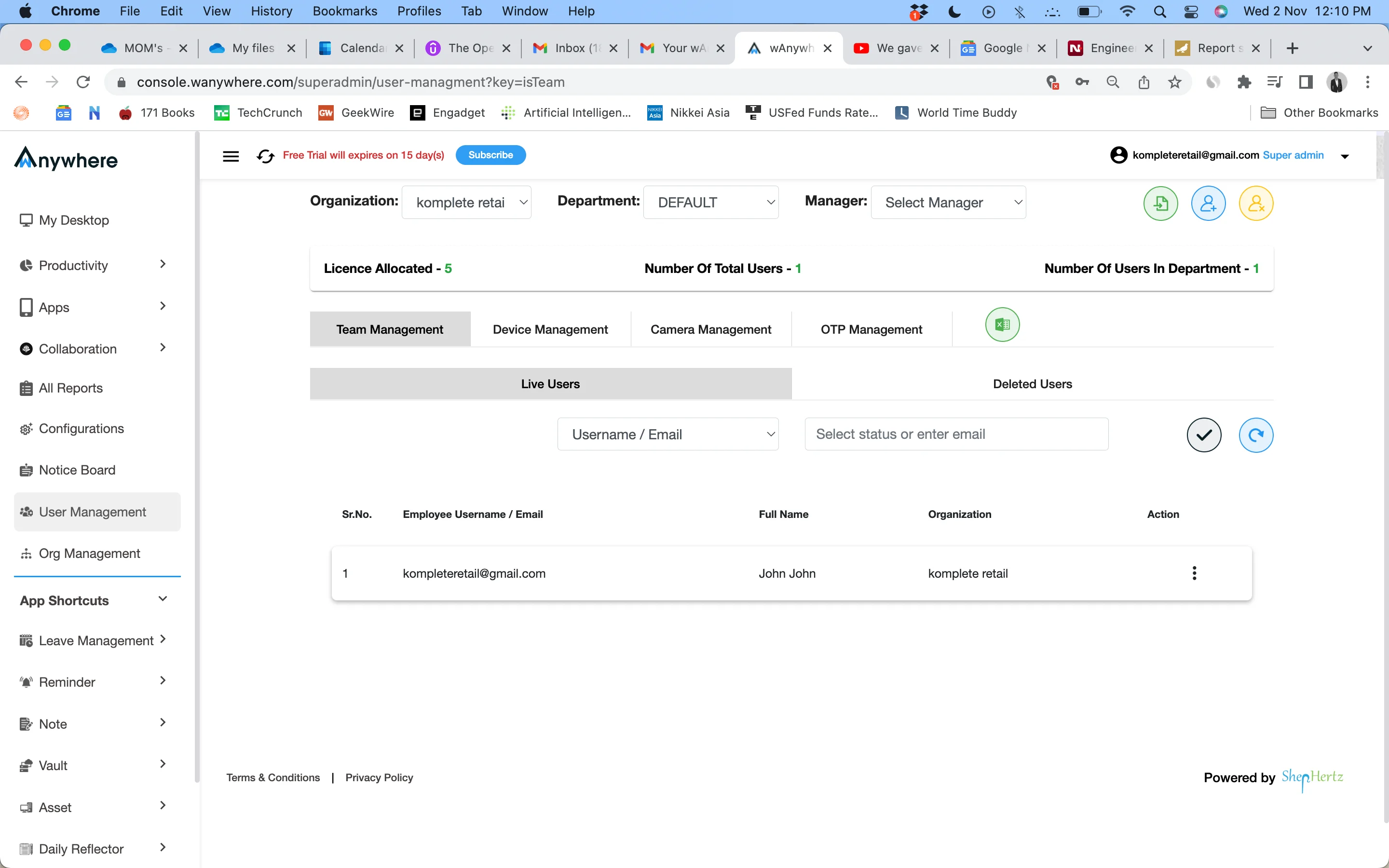
Step3: Click on the ‘three dots’ under ‘Action’ à select ‘Manage’.
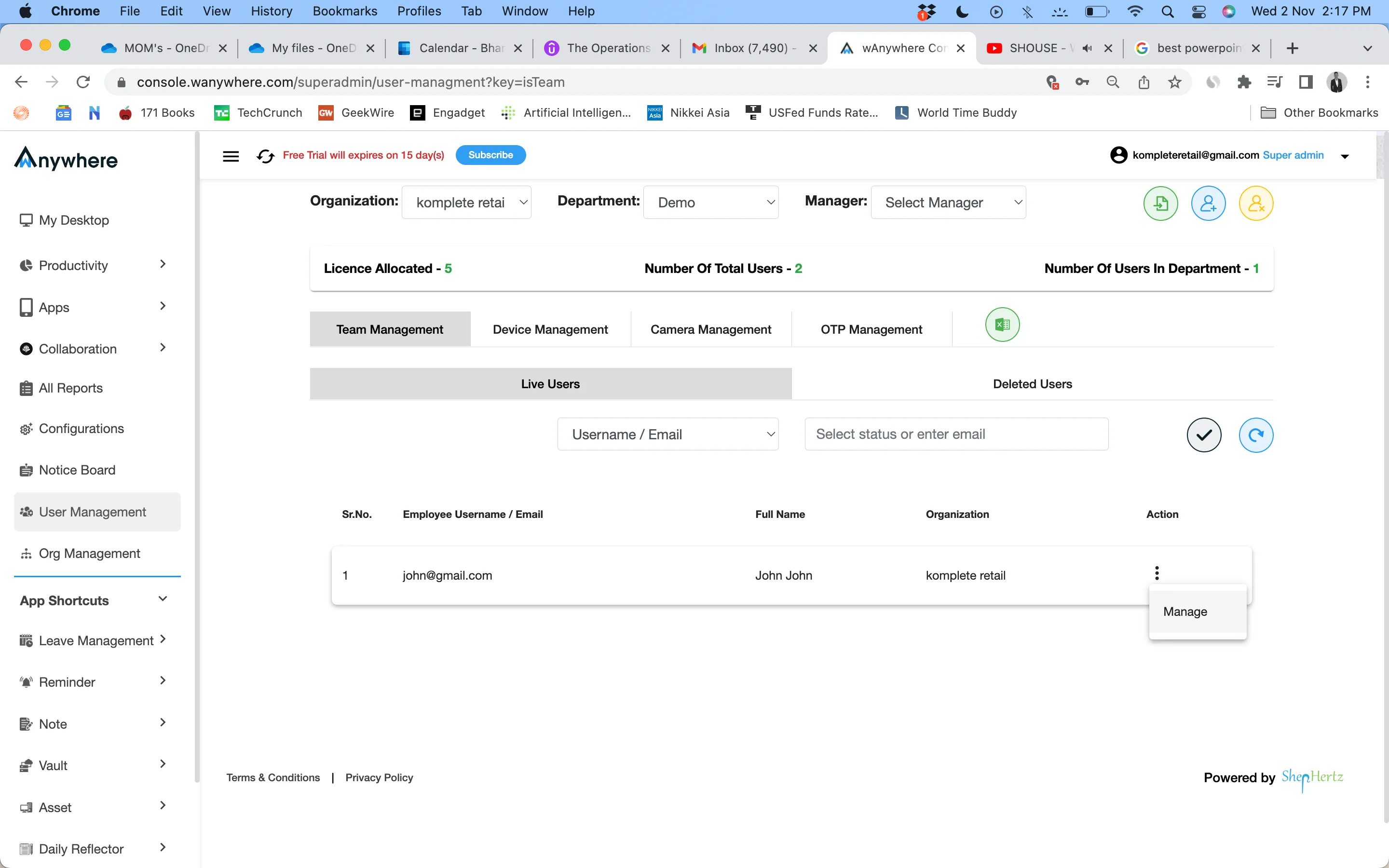
Step 4: On the user’s profile page click on the orange ‘Password Reset’ icon, at the bottom right.
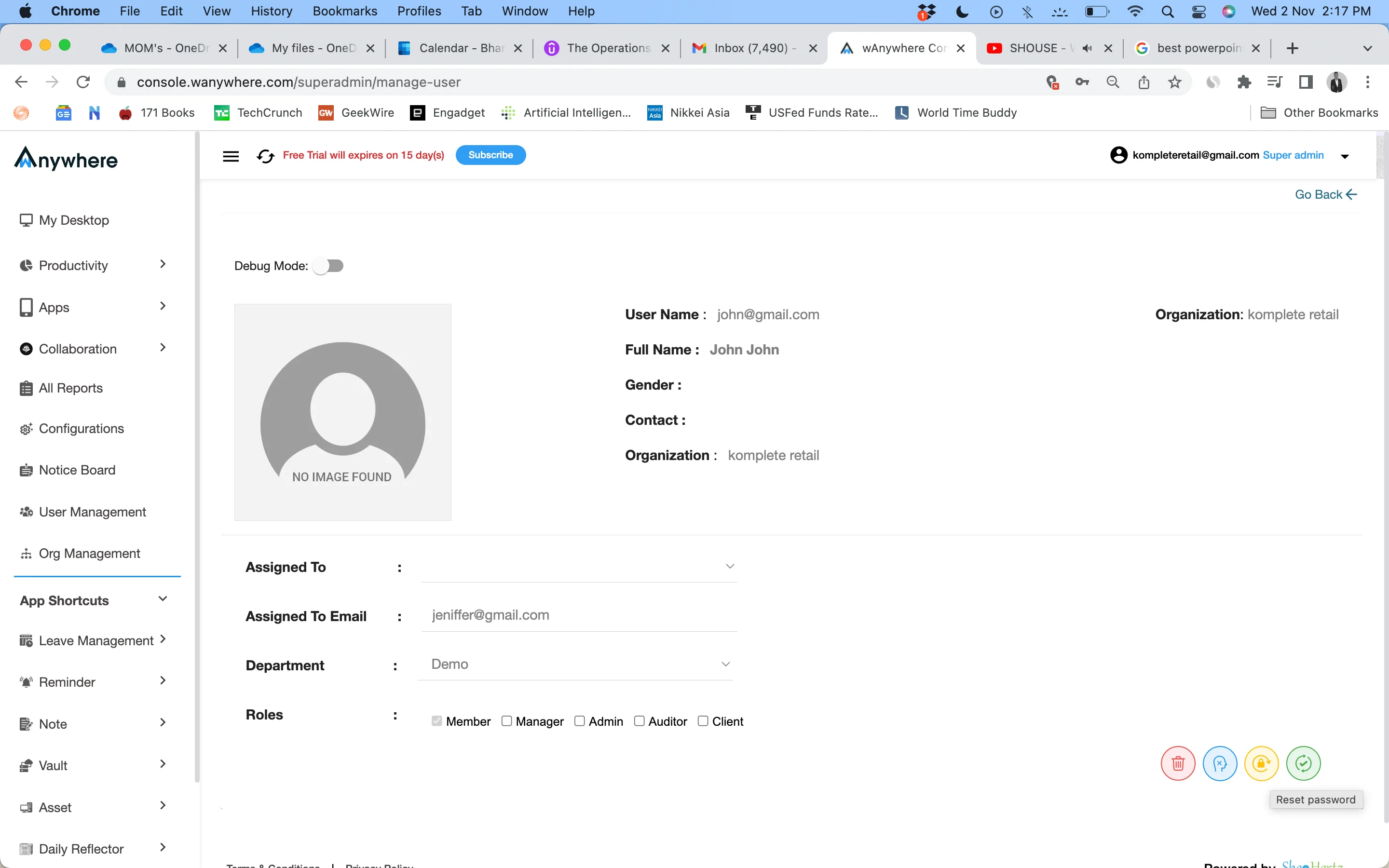
Step 5: In the dialogue box that pops up fill in the new password and hit ’Reset’.
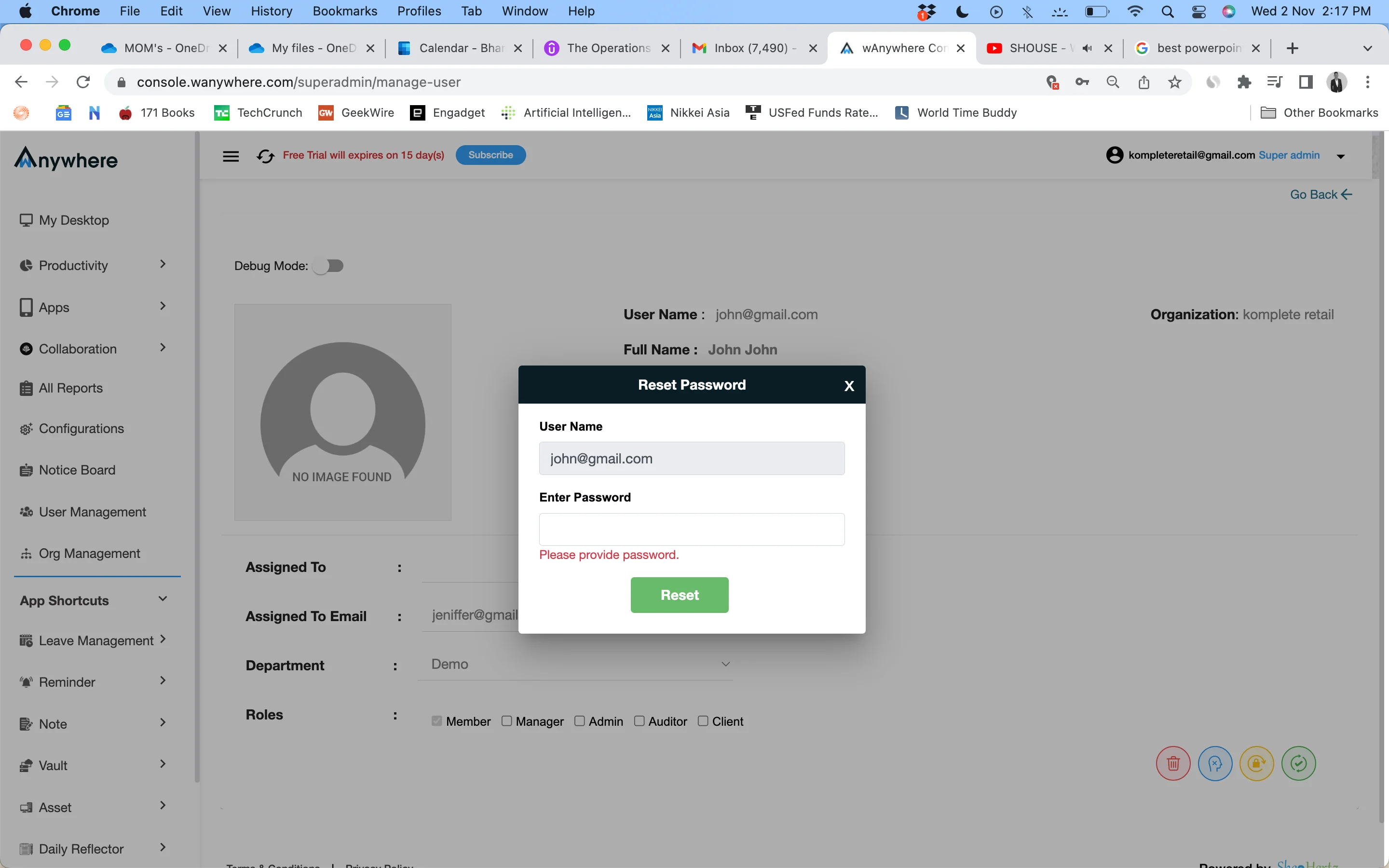
Your password has been successfully reset.


