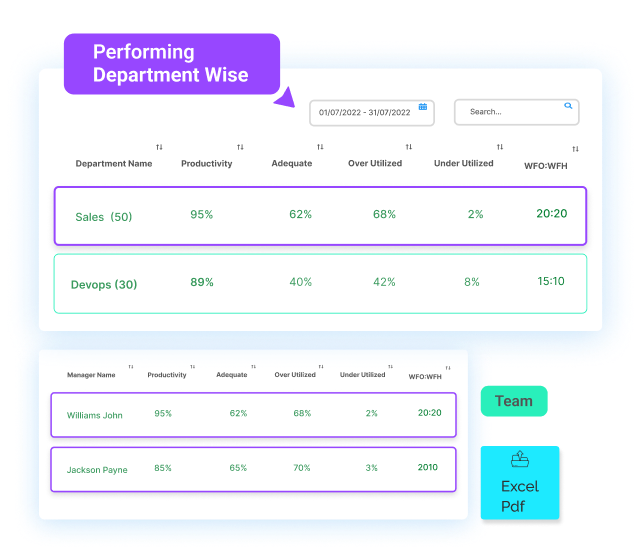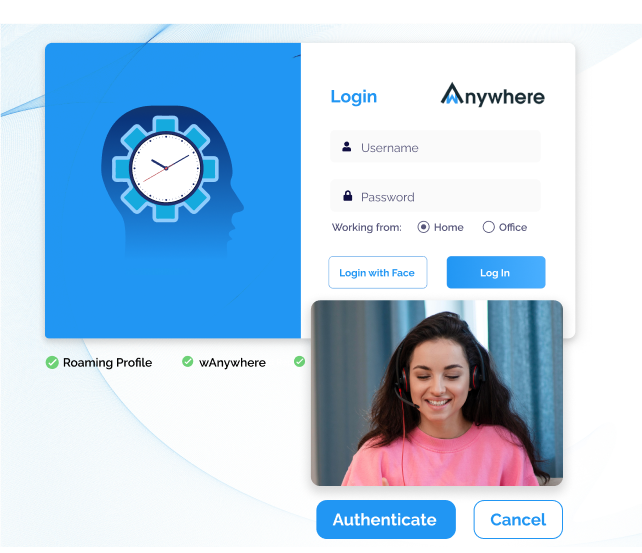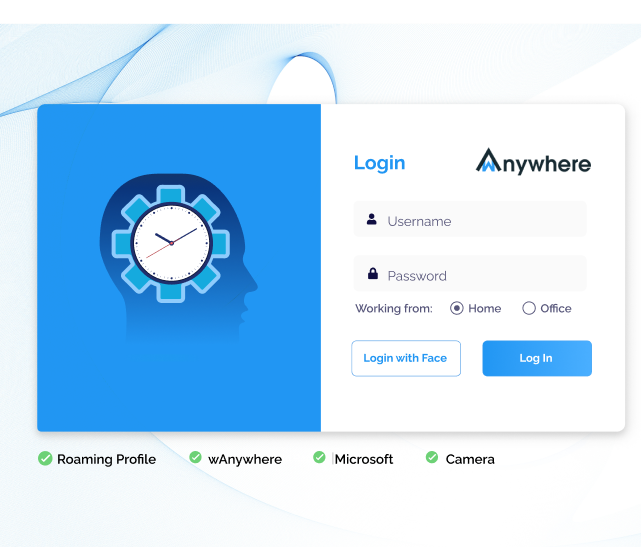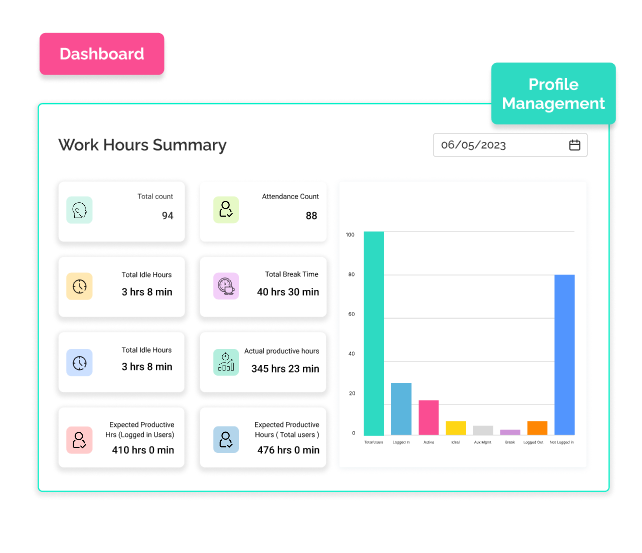What is Productivity Monitoring Software
In today’s digital-first world, it’s challenging for businesses to maintain transparent, accountable, and productive operations across different teams. Productivity monitoring tools offer real-time employee productivity insights into on-going tasks, project status, work patterns, and trends. These in-depth reports help managers to identify productivity bottlenecks, distractions, and workflow gaps—optimizing time management, work allocation, and team accountability for better employee productivity.

How to use a Productivity Monitoring Software
Get started with wAnywhere’s productivity tracking tool in 3 steps
Create your organization account, invite your employees, and install the employee productivity monitoring app in 3 minutes.
The productivity tracker app monitors employees’ work hours, location, screen activity, tech usage in real-time to track productivity, assign tasks strategically, and boost operational efficiency.
Managers get intuitive dashboards to analyze work behavior, compare productivity levels, analyze trends to allocate work better, improve workflows, and enhance project outcomes.
Key Features of Productivity Monitoring Software
wAnywhere's remote employee monitoring software offers Intuitive, customizable, and enterprise-ready features designed to tap into your team’s hidden potential to work, collaborate, and manage better.
Activity Tracking
Gain extensive data on your employees’ daily work activities with our employee monitoring software to measure productivity, balance workloads, and build trust. Identify top performers and slackers by monitoring productive & unproductive hours with URLs, tech usage, and more.
Time Tracking
Get the most out of your team using time tracking software that records login, logout, idle & aux time, breaks, and active time. Allocate and optimize resources by understanding how long your team takes from project start to completion. Access visual reports with drill-down capabilities to compare employees and departments, empowering transparency.
Field Force Productivity
Get a clear view of how exactly your field teams spend their work time by tracking real-time breaks, activities, meeting schedules, total hours, and more. Get instant metrics on your desktop or mobile app to boost team productivity and make data-driven decisions.
Attendance Management
Save time on your attendance process by automating it effortlessly. Get auto-generated reports on your employees’ daily attendance metrics, including– login time, log-out time, sessions, and more. Accurately mark attendance for your remote & hybrid teams by manual, facial recognition, or AD directory methods.
Apps & Website Usage
Optimize workflows by monitoring apps and websites your employees visit daily. Align tech stack usage to your business goals, set clear expectations of work, and manage your resources better to scale overall efficiency and productivity.
Aux Management
Avoid miscommunication and foster trust with remote employee monitoring software by allowing employees to manually mark their productive hours in the times of meetings, fieldwork, off-desk scenarios, and more.
Enterprise-grade Security Ensured
We are compliant with global security standards to protect your data