Keeping workforce efficient helps organizations achieve greater productivity. By knowing what remote teams are doing and at what time, businesses can better stay aware of employee activities.
Here comes the challenge as more businesses are adopting future work and tracking employee activity in remote environment is tricky.
Not for wAnywhere as remote employee monitoring software is helping today’s remote organizations keep track of distributed workforce actions with screenshot monitoring to get proof of work.
Table of Contents
*wAnywhere Screen Gab feature captures screenshots only while employees are working.
Let’s learn How wAnywhere enables remote employee screenshot monitoring and what benefits distributed organizations can gain with it:
Configure Screen Grab feature to capture screens in defined intervals
Define the time interval to take screenshots of remote worker screens to see their different activities in a distributed environment.
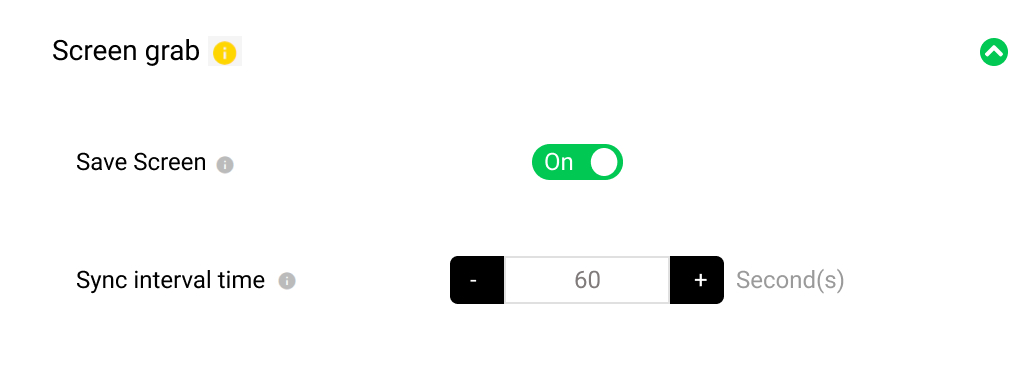
Check back on captured screenshots to learn remote workforce actions
You can check back on captured screenshots to view remote workforce in action.
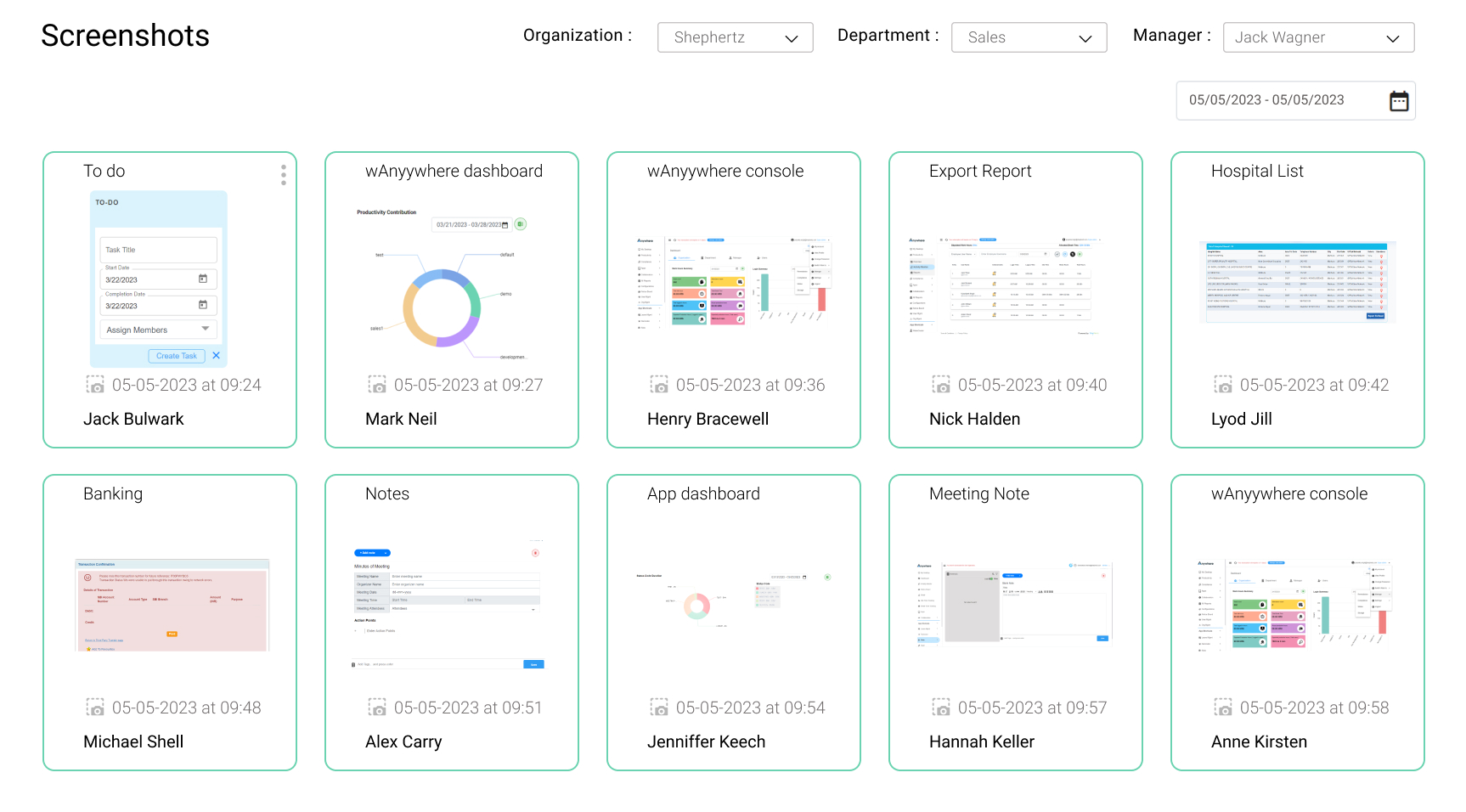
Read More: Violation Detection – Ensure clean desk compliance in remote work
Visualization – Analyze activities of remote teams
Get analytics of remote workforce activities to know their efficiency level.
Benefits of remote workforce screenshot monitoring
Achieve the following advantages using wAnywhere screen monitoring software:
– Automated Screen Grab capturing
Capture automated screenshots of remote workers to know their work status at different time intervals (by avoiding the hustle of manually doing it).
– Know work progress of remote teams
Measure the work progress of remote employees without frequent checking on them or disrupting their workflow.
– Avoid disputes with proof of work
Avoid disputes about what was worked on with proof of work available through captured screenshots.
Know when and how your distributed teams work with wAnywhere screenshot monitoring. Discuss today to explore the future work capabilities of wAnywhere employee time tracking software.
How can I take automated screenshots?
Login to wAnywhere console > Configuration > Screen Grab to define the duration at which you need to monitor employee actions, it’ll automate capturing employee screens to track their work status, compliance, and productivity level.
What is Screenshot Monitoring?
Screenshot monitoring helps you to know how teams perform in remote work and saves you time by negating frequent check-ins to know what efficiency and compliance level distributed teams achieve.
How does Screenshot Monitoring work?
You can use wAnywhere desktop tracking software to configure it for Screenshot Monitoring and automate capturing employee screens at defined intervals to track their actions.
How to use wAnywhere Screenshot feature?
Define the time duration for wAnywhere Screenshot Monitoring, and it starts capturing employee screens at defined intervals to help you measure employee activities.

