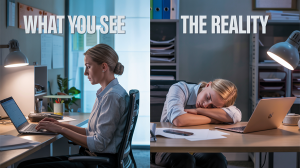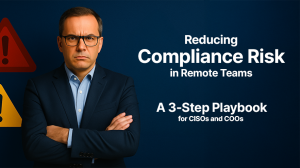Table of Contents
In today’s world, when business operations majorly happen digitally, it becomes important– more than ever– to monitor and maintain IT infrastructures. If there is a lack of robust system auditing processes, it can lead to various complications or losses due to downtime, cybersecurity issues, or operational inefficiencies. For example, an incident of IT downtime can cost up to $5,600 per minute–this can happen due to many reasons, but ineffective device audits can be one of them many times.
In addition, regular manual auditing of the systems of your entire workforce can be expensive, time-consuming, and error-prone.
Therefore, wAnywhere has launched a free system audit tool for businesses of all sizes and industries that enhances compliance and operational security. This simple yet powerful tool is purpose-built to make the workforce system audit process faster, easier, and more affordable–without any hassle.

Get Instant Insights on Your IT Infrastructure
Stay ahead of downtime and security risks with real-time device health reports.
What is a System Audit Tool?
wAnywhere’s system audit tool is an automated, smart application that analyzes and scans the health of software and hardware of a device in real-time. Just with a few clicks, you can monitor over 40 advanced parameters that are responsible for the proper functioning of your device.
This innovative tool provides instant reports, helping you to get a clear picture of your system’s performance and identify if there are any underlying issues. You can download these reports to analyze results in order to make informed decisions regarding your IT assets within the enterprise, and take proactive measures to boost compliance security and systems’ health.
How Does the Free System Audit Tool Work?
wAnywhere’s system audit tool is easy to operate and you can get started in just 3 simple steps.
- Download and install wAnywhere’s free audit app on your Windows device. This process takes only a few seconds, without any complex setup requirements.
- After successful installation, the system audit app runs in the background of your device to scan over 40 advanced parameters related to software and hardware in seconds without disturbing your workflow.
- Receive accurate reports on your system’s audit instantly. See results directly on your wAnywhere portal. If you don’t have a wAnywhere account, register now to get started for free today.
Who Can Benefit from the wAnywhere’s System Audit Tool?
wAnywhere’s system audit tool is an invaluable application for all enterprises that leverage computer devices for everyday operations. Usually, when we conduct a manual system audit, it takes a lot of resources and effort.
Let’s say you have a team of 50 in your organization. If you manually check each device’s software versions, network configurations, and hardware conditions, it will take a lot of hours, money, and effort. Additionally, if your team is distributed to different geographies, then it can add up to the complexities. Typically, to complete a system audit, it can take from weeks to several months, depending on the size of your team and the complexity of your IT infrastructure.
To overcome this hassle, you can make use of a free system audit app offered by wAnywhere, allowing you to audit the performance of your devices company-wide within seconds.
For CIOs
- By receiving real-time information on the health of hardware and software, CIOs can make better decisions for replacing or upgrading systems, or even allocating IT budgets effectively.
- Automated system audits allow CIOs to save resources and efforts spent on time-consuming manual audits, and to focus on more strategic tasks.
- Generate detailed audit trails for stakeholders and ensure that all the devices within the organization meet with compliance standards.
For CISOs
- Running quick audits can provide CISOs with a fundamental understanding of the health of their systems and prepare them for incident response.
- With accurate insight into firewall status, antivirus installations, and Wi-Fi security, CISOs can prevent risks by identifying outdated software and missing patches, empowering organizations with enhanced security measures.
- Help CISOs to ensure organizations adhere to security protocols by instantly checking if password policies, admin privileges, and other security configurations are correctly implemented.
For IT Managers or System Administrators
- Troubleshoot issues that are related to network performance, hardware health, or software integrity.
- Always stay informed about disk usage, memory utilization, and overall efficiency of the system.
For Business Owners or Leaders
- With easy-to-read reports, non-tech leaders can easily know about their system’s health and performance without any need for technical expertise.
- Make smarter and informed decisions about hardware investments or IT upgrades.
Want to know what to expect from wAnywhere’s system audit tool?

Monitor company-wide Devices Performance
Eliminate manual device checks—monitor 40+ parameters in seconds.
Key Features of the System Audit Tool
Here is the list of a wide range of parameters that our system audit tool scans to give you a comprehensive overview of your system’s performance.
System Update Details
- Monitor critical settings for your system’s security like disk encryption, firewall status, and antivirus installation.
- Tracks VPN connections, EDR solutions, and patch management to ensure endpoint protection.
- Evaluates password policies, admin privileges, and system integrity.
- Checks for screen lock and auto-lock timeout configurations for secure access.
Read more: PC Health Check
System Information Report
- Displays key system details such as platform type, architecture, and OS release version.
- Provides memory insights, including total and free memory capacity, for resource optimization.
- Highlights CPU specifications, such as model, cores, and performance.
- Includes essential device metadata, like hostname and model name.
System Patches
- Keeps track of the latest system and security updates to ensure compliance and minimize vulnerabilities.
Network Information Report
- Analyzes network parameters, including Wi-Fi IP, MAC address, subnet, and public IP.
- Provides geo-location details and Wi-Fi signal strength for connectivity insights.
- Measures average latency and ping for real-time network performance evaluation.
System Hardware Information
- Tracks memory usage to identify resource bottlenecks.
- Measures network latency and evaluates USB device connections.
- Includes placeholders for advanced metrics like CPU temperature, disk status, and battery health for potential upgrades.
As a leader, save time from auditing your company’s devices manually and do more strategic work that matters to you. Track the performance and health of your company-wide systems by analyzing their software and hardware. Leverage wAnywhere’s free system audit tool to ensure all your organization’s devices are optimal, safe, and compliant to use. Try it today to boost the security and productivity of your business.
Read more: How To Perform Security Audit

Maximize Data Security and Ensure Compliance with AI
Achieve enterprise-grade security and compliance standards with wAnywhere.

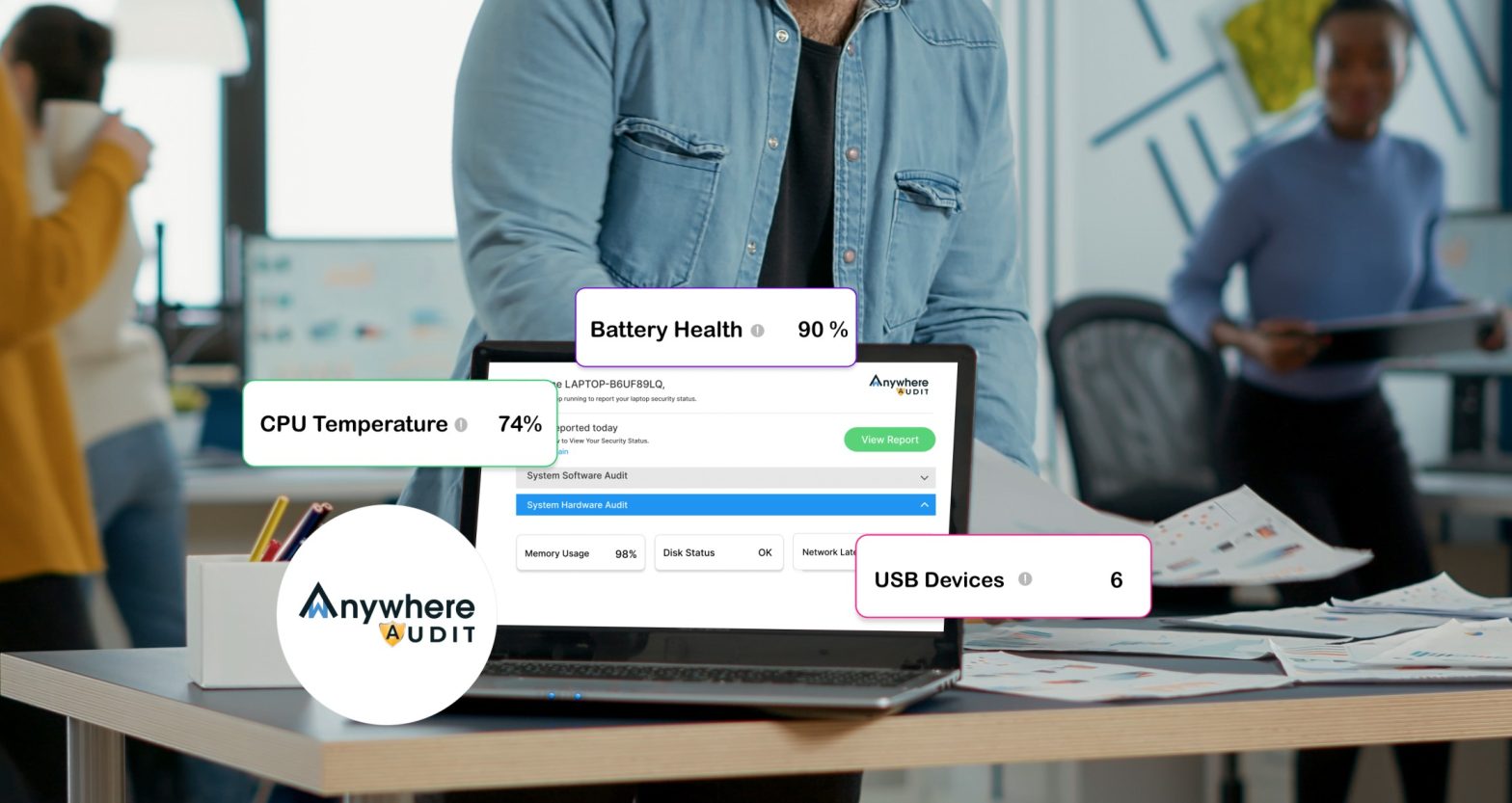




![Step-by-Step Guide to Using the Pomodoro Technique for Better Time Management [Free Pomodoro Timer App]](https://www.wanywhere.com/wp-content/uploads/2025/06/Hero-Image-1-32-150x150.png)