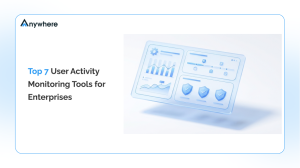Employee productivity drives business growth. Knowing how focused are your workforce helps keep them motivated and performing. It also makes you learn how efficiently they utilize their work hours and execute their roles, also the areas where they can achieve more.
Tracking employee productivity has become trickier with more organizations working in a hybrid / remote environment with a distributed workforce across the globe. There isn’t enough historical data to know whether the same level of productivity is being achieved while working from home or remote location.
Table of Contents
Slippage in productivity levels across the organization or in a certain department can have a huge business impact, in terms of loss of revenue and credibility.
Organizations having a hybrid work environment need an effective solution like wAnywhere remote employee productivity monitoring tool. It enables them to manage, monitor, assess / analyze employee work patterns and align them to business goals. It also helps them to find utilization metrics whether their workforce is over-utilized, under-utilized, or working at the optimum level.
Management can take corrective action to bring the metrics to adequate levels and also recognize employees who are performing.
Below are some of the features in wAnywhere, which companies can leverage to have granular control over productivity as well as get macro visualizations and reporting through our intuitive drill-down dashboard:
Monitor employee log-in / out to maintain required work hours
Track employee log-in / out hours and get a summarized view of logged-in employees.
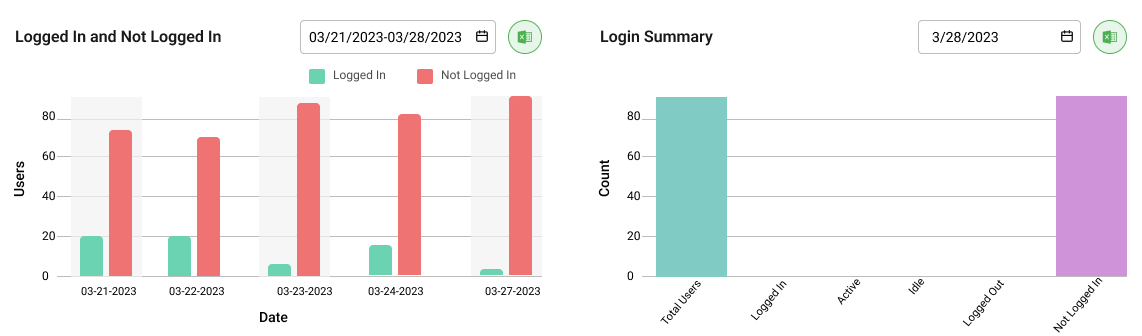
Track employee attendance to know the workforce count
Monitor remote / hybrid employees available organization / department-wise. Plan the day with the present skills without impacting ongoing / upcoming projects and track the workforce productivity.
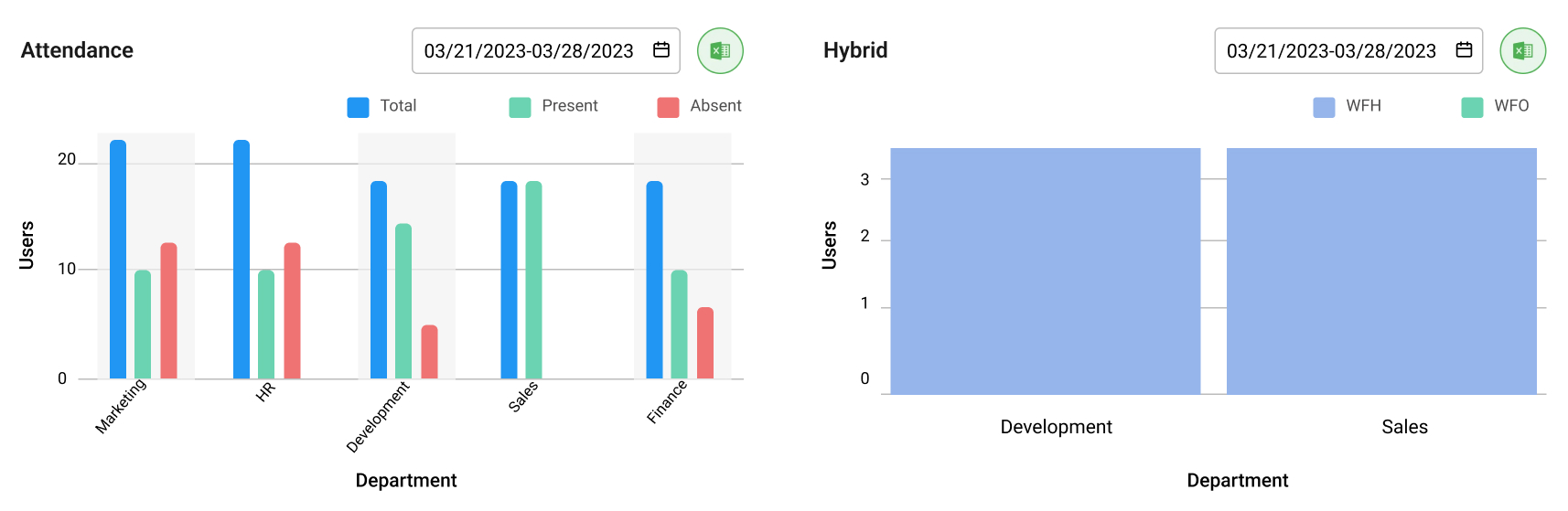
Monitor employee idle / break / aux to get exceeding break alert
Track remote employee idle (keystroke & mouse movement) / break (lunch, refreshment, etc.) / aux time (training, meeting, etc.) and alert them if it exceeds. Maintain employee efficiency with wAnywhere break & aux management.
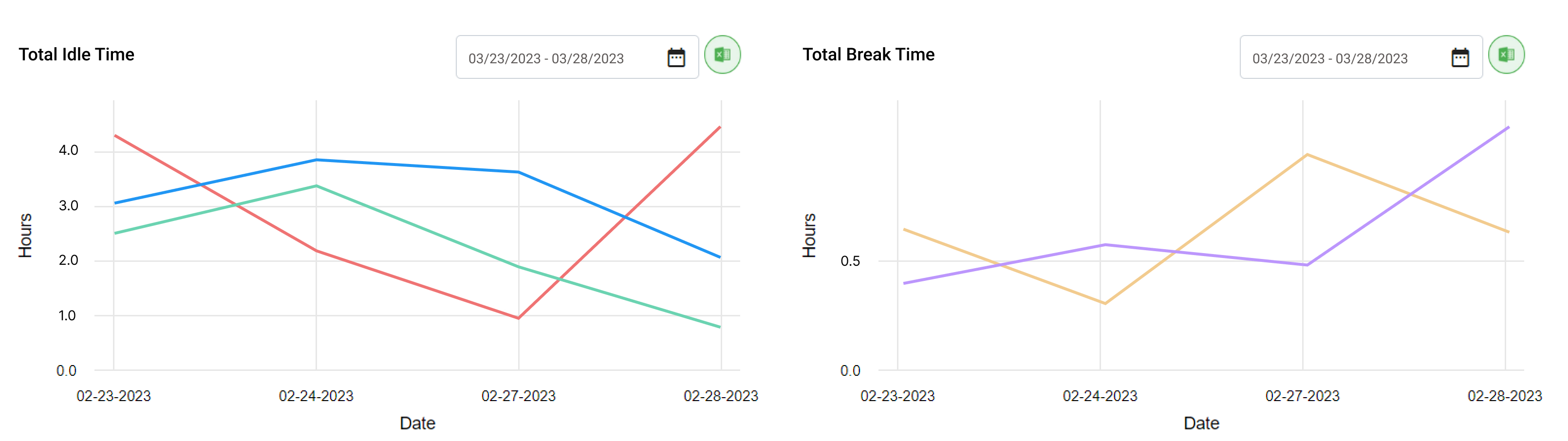
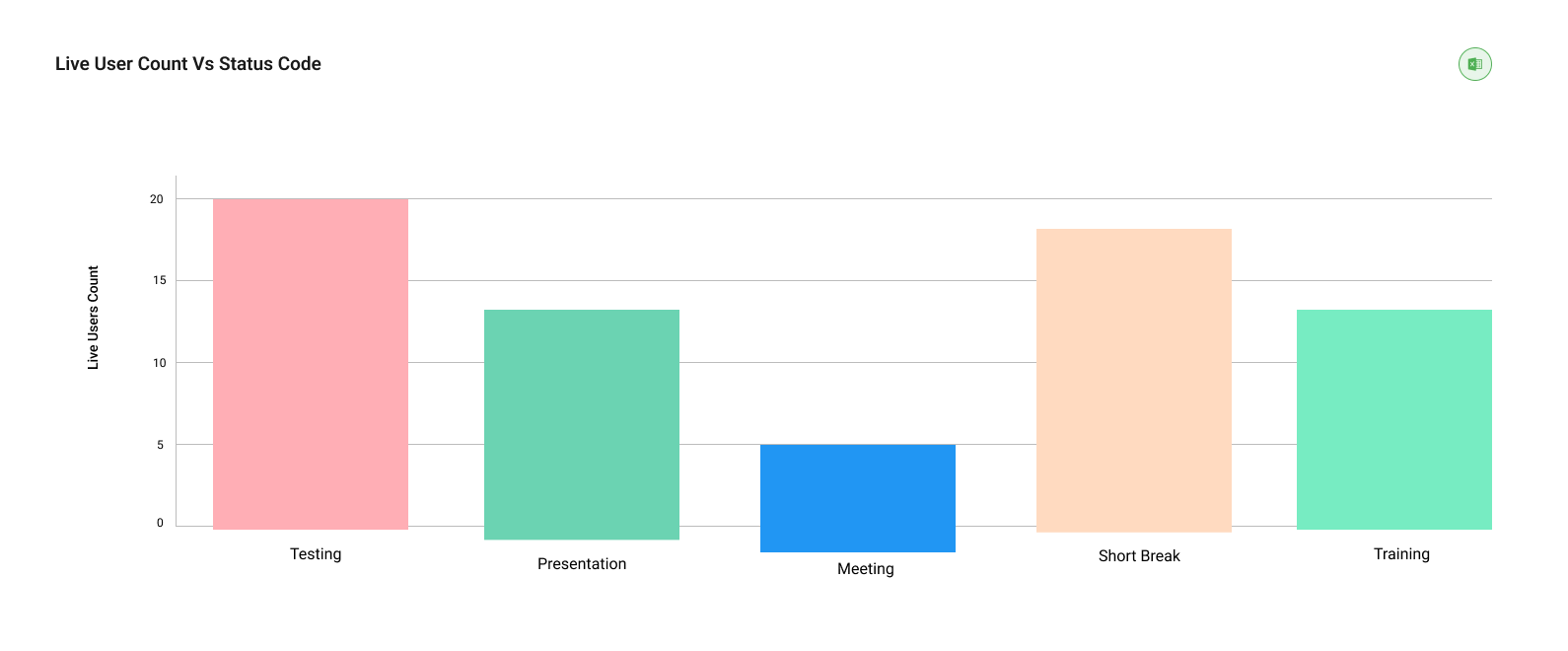
Monitor employee leaves to manage the workforce
Manage & monitor remote employee leaves with easy-to-use wAnywhere employee leave management. Know quick leave status and fast leave application / approval process with accurate employee leave records. Align leaves to manage the workforce and not to impact ongoing / upcoming tasks.
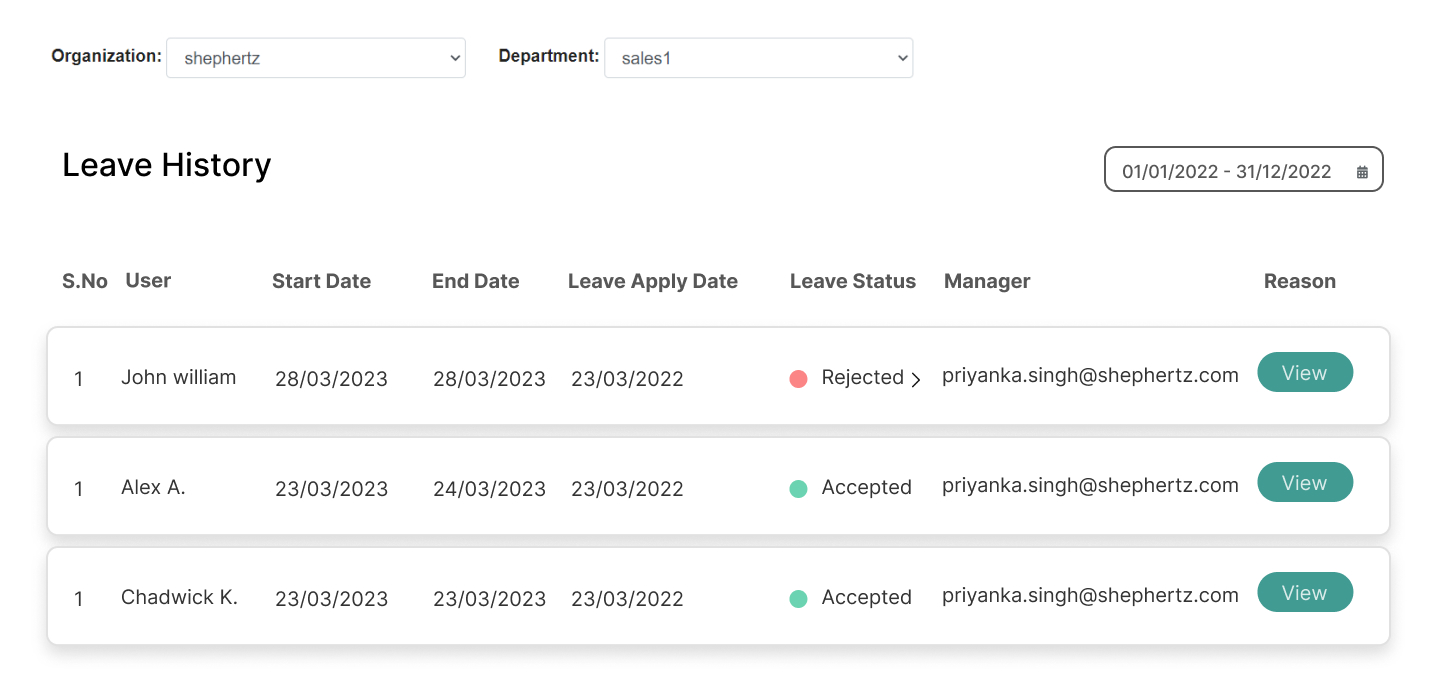
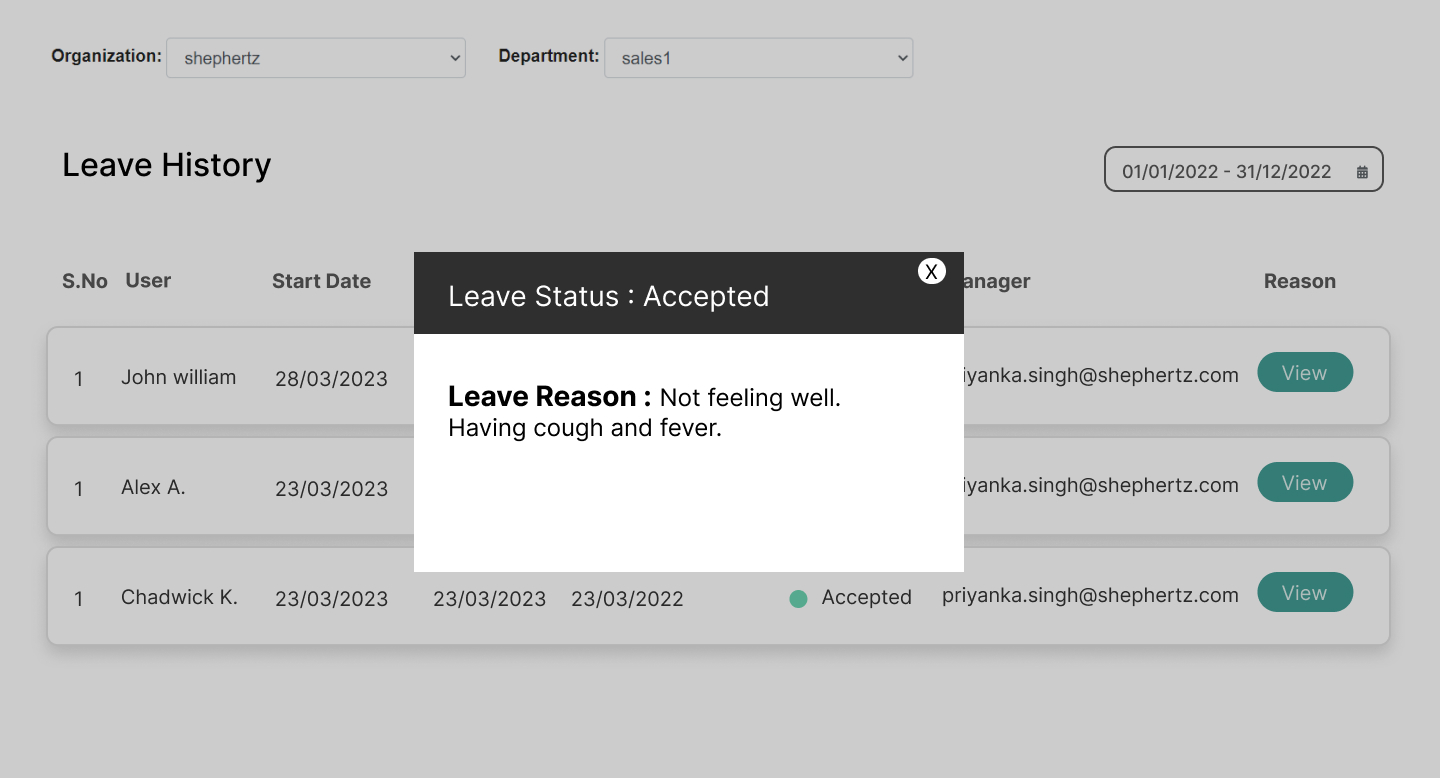
Track ongoing/upcoming projects to align the workforce
Monitor ongoing / upcoming projects and align the workforce. Track assigned workforce tasks for equal distribution and avoid burnout / overburdened employees. Measure project progress based on to-do / in-progress / delayed tasks. Ensure productive employee utilization and fast-track project completion with wAnywhere project management.
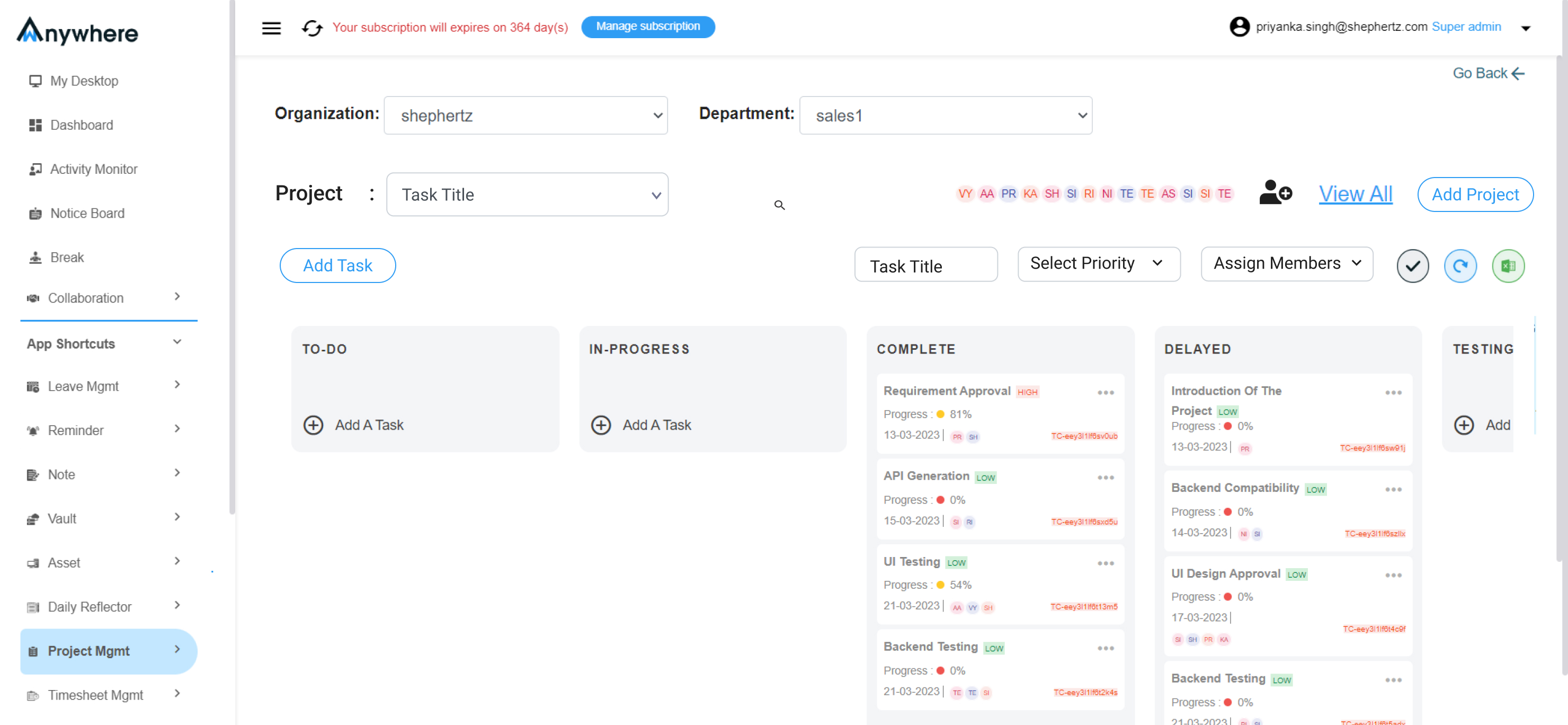
Track app / web usage to analyze online employee time
Monitor employee app / web activities and get detailed insight into remote / hybrid workforce spending time online. Identify and limit / restrict / block non-productive apps / websites to help employees stay focused to set tasks / objectives.
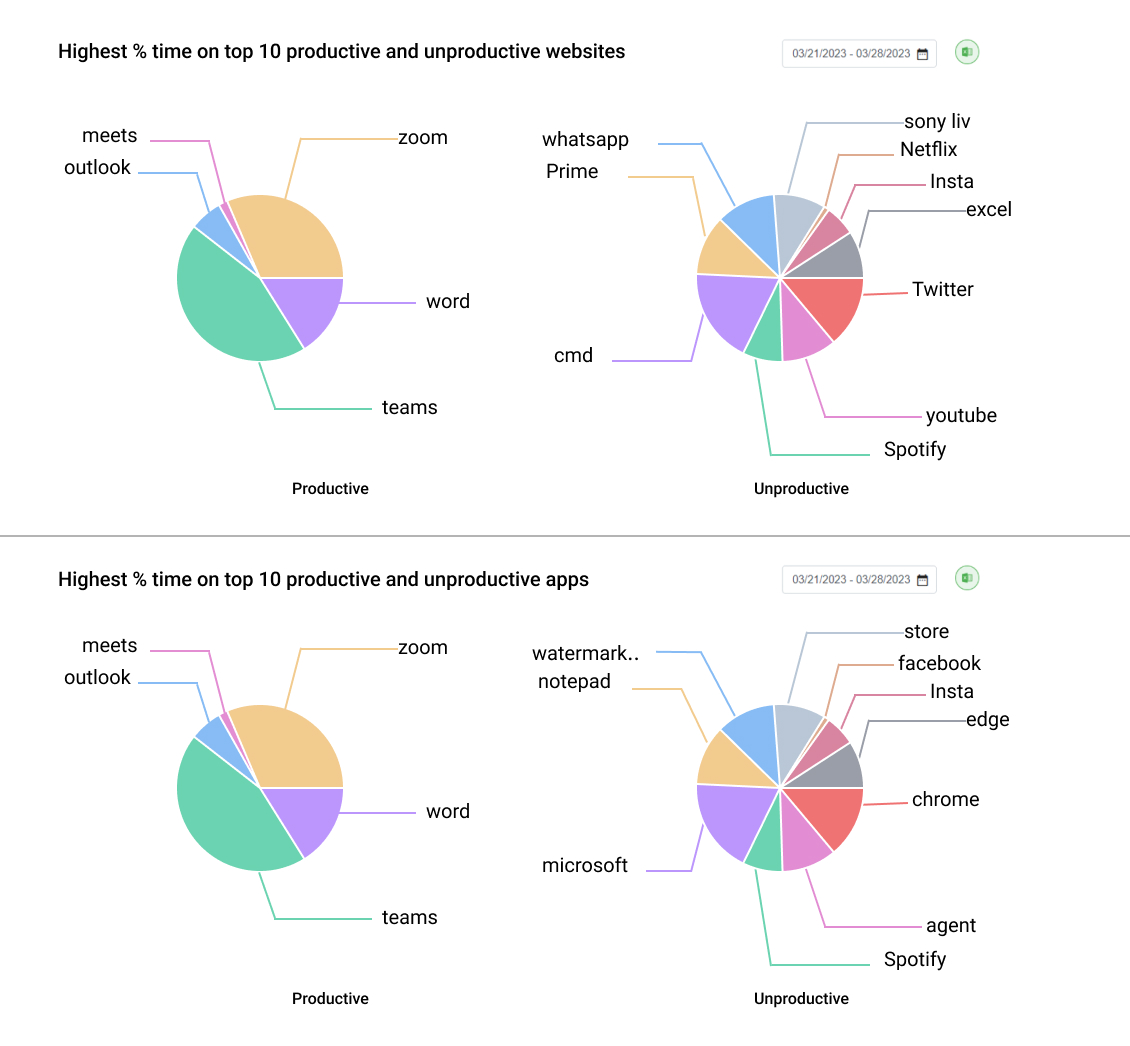
Monitor employee activity to track overall productivity
Track organization / department-wise remote employee activity to learn employee work patterns.
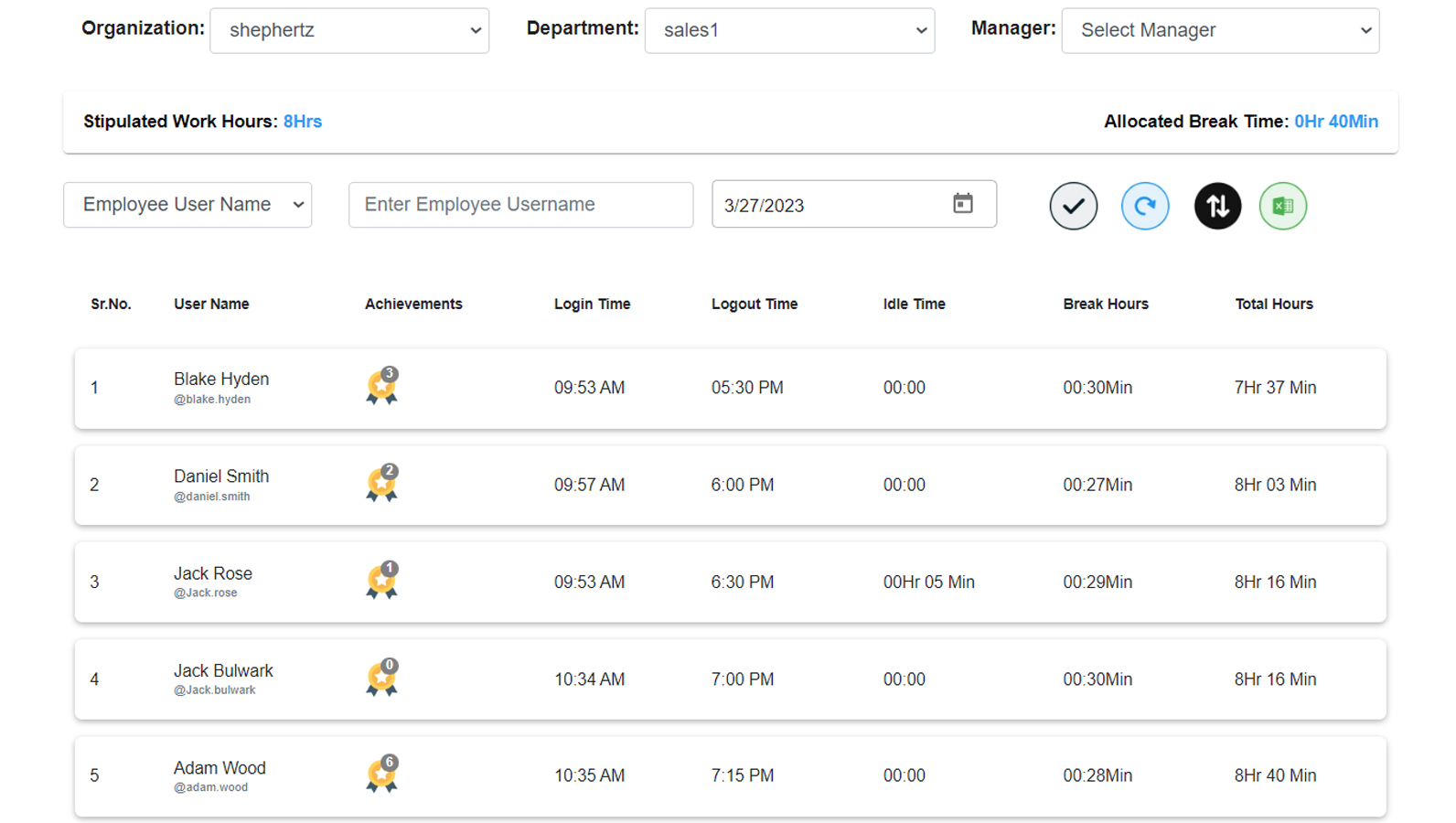
Further, drill down employee activity to detect achievements / performance / time-stamped employee work patterns.
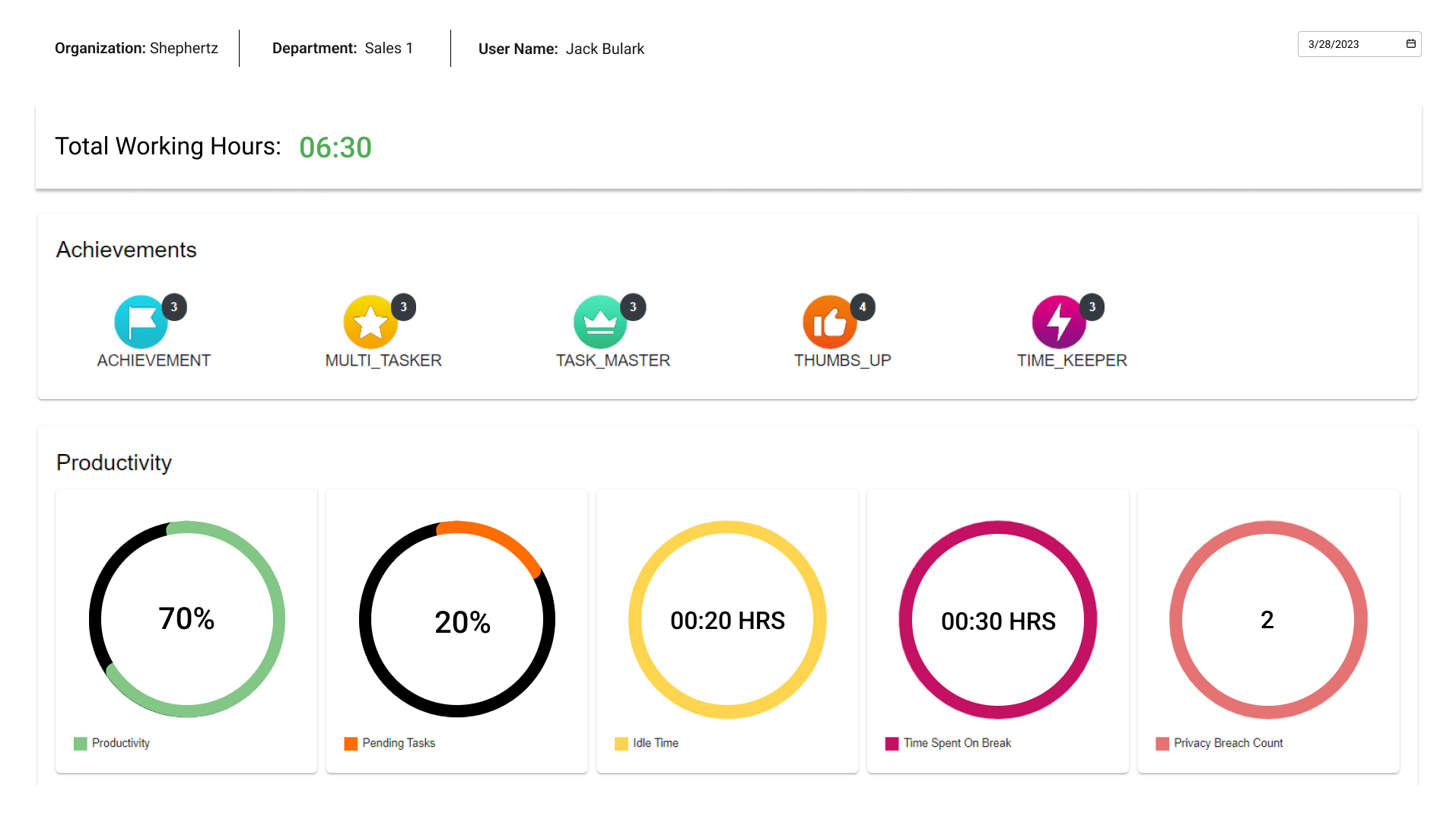
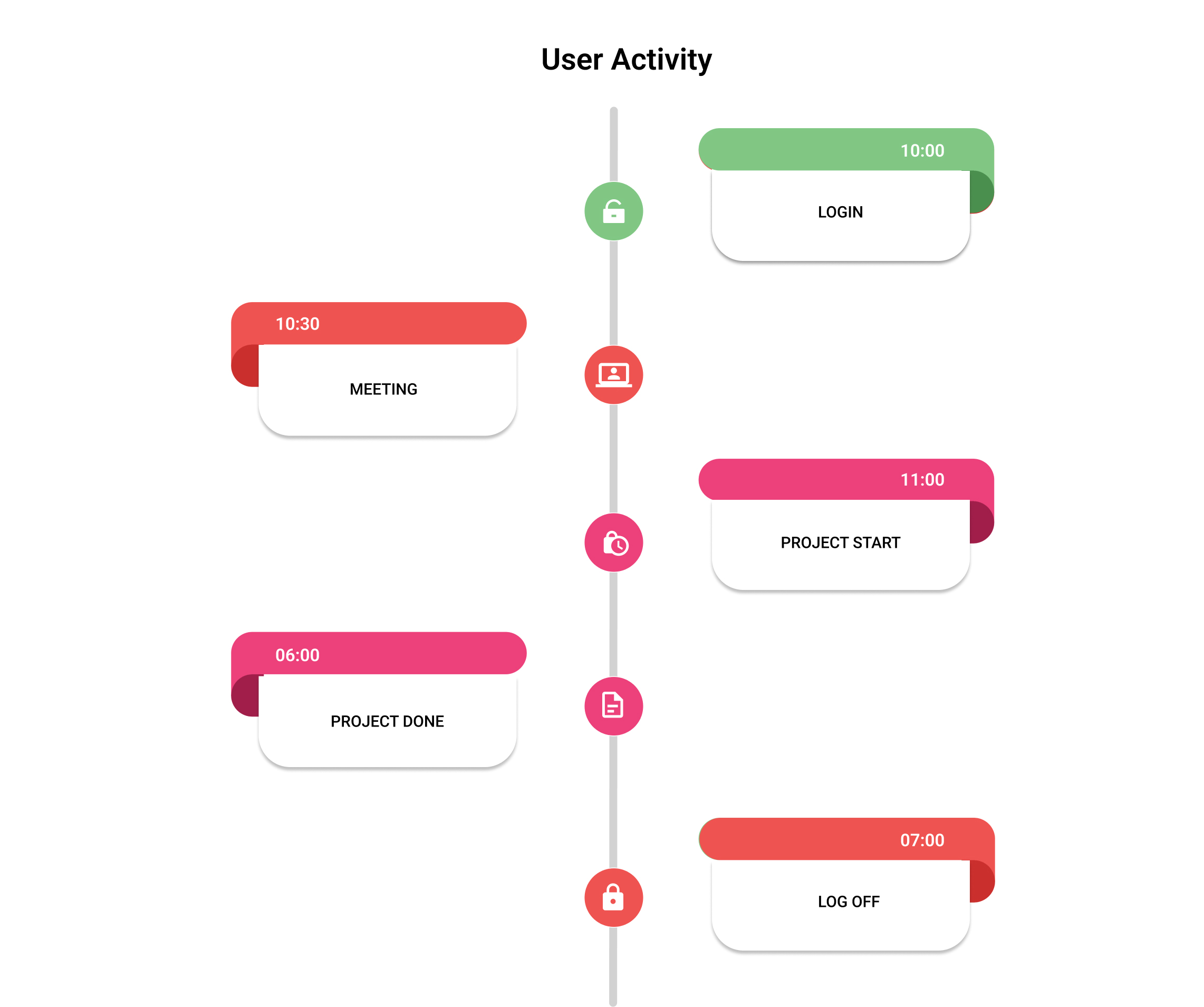
Detailed dashboard for visualization & reporting
Track organization / department-wise employee contributions and learn their work hour summary to measure productivity
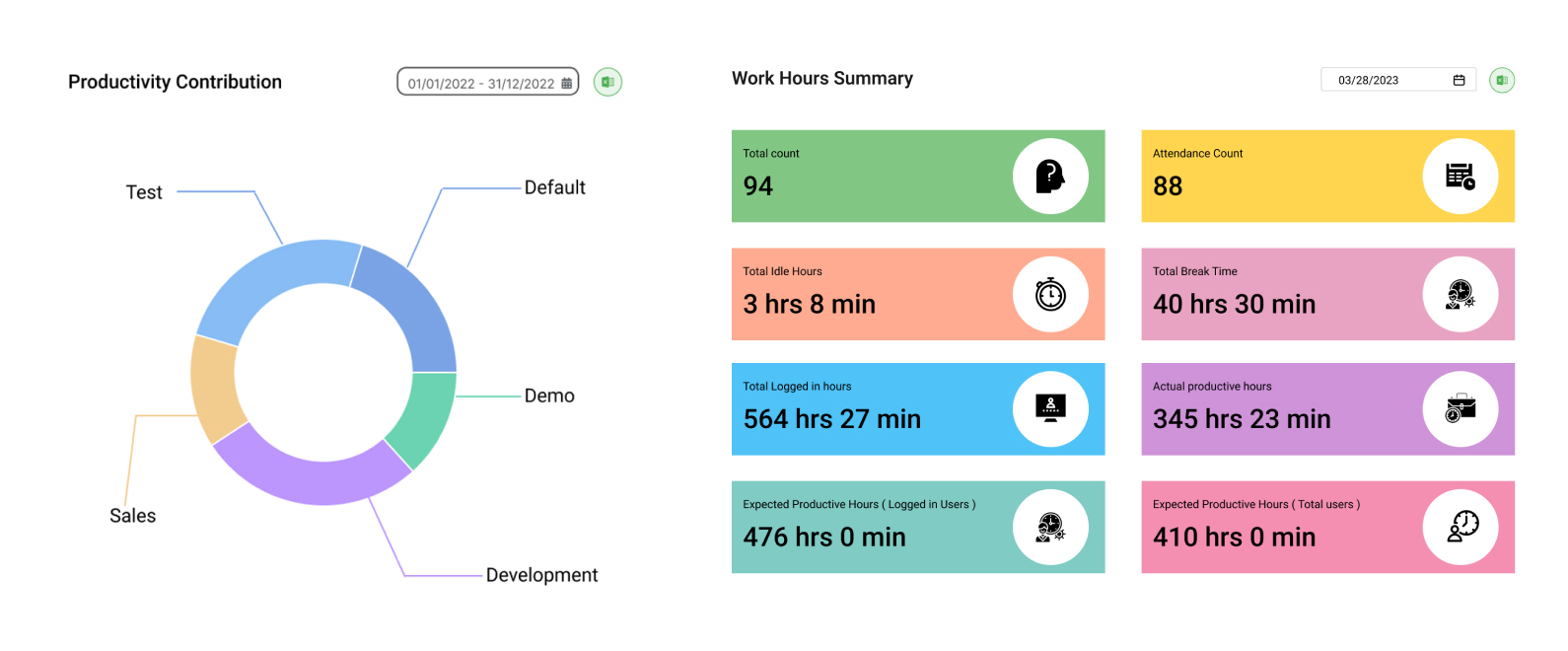
View / download employee productivity report to track performance
Analyze employee productivity, track employee KPIs (key performance indicators), and learn their work hour utilization.
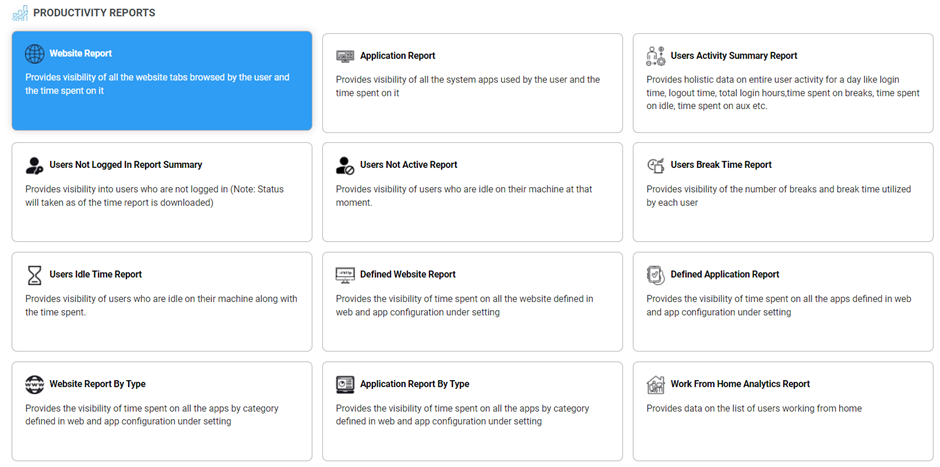
Gain insights to boost employee productivity
Detailed reports and the wAnywhere dashboard help you find what’s working and where you can improve.
Discuss your challenge today and learn how wAnywhere productivity monitoring can get you the answer.
Calculate ROI with hybrid workforce ROI calculator. Try now!
What are key factors that impact employee productivity?
Unproductive app and web usage, exceeding idle, break, or aux time, and less than defined work hours are major factors that greatly impact employee productivity.
How can I maintain productivity for my remote teams?
Track their work patterns and measure what activities result in unproductive hours. Define productivity parameters to monitor performance. Extend support when they need to improve productivity and keep your remote teams aligned with the business goals.
Why does employee productivity matter?
…because unproductive employee hours result in inefficiency and lead to unoptimized business operations. Moreover, an unproductive employee delays tasks that impact project deadlines and business revenue.
While a productive employee adds value to the performed work that meets expectations and satisfies the requirements to lead growth.
How productivity is defined at work?
An employee performing quality work within the defined hours is considered productive. If your remote teams work focused and align their efforts toward business goals, they’re performing productively. To achieve this, you need to define productivity metrics and track teams against what productive apps and websites remote teams access, whether they use predefined idle, break, and aux time, and what hours they work. It helps improve productivity in remote work.