Managing aux time helps organizations / BPOs know work status of their remote teams / agents. By tracking aux time, businesses ensure workforce utilizes it for needed tasks.
Table of Contents
What is Aux time
Time allocated to help workforce perform job-related tasks i.e., after-call work (ACW) / email, etc. in BPOs, meeting / presentation, etc. in other industries
Knowing when your remote teams / agents need aux time in organization / call center and how they utilize it is tricky. Here, wAnywhere remote employee monitoring software helps you manage aux time allocated and utilized by your remote workforce.
Let’s learn how you can set and control aux time for your remote employees / agents using wAnywhere desktop monitoring software:
Configure aux time metrics for remote workers / BPO agent
Set aux time parameters i.e., Status Code (aftercall work, training, demo, etc.), Type (across organization / department), duration, Camera Release (to be used by other collaboration tools), and Notification (alert the manager about exceeding aux duration).
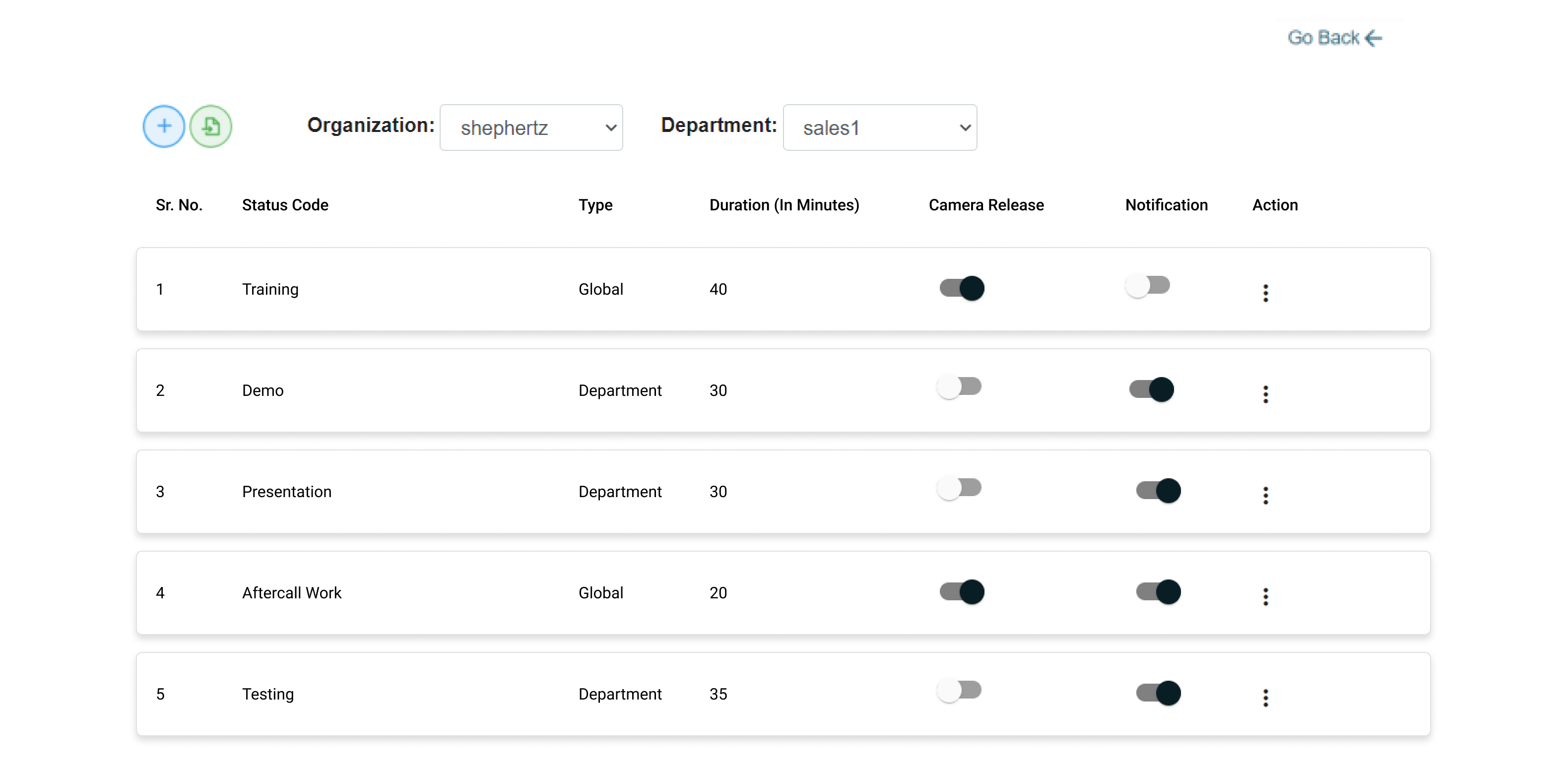
Read More: Idle Time Tracking – Monitor active & inactive time of remote teams
Create global (i.e., organization-wide) or department-wide aux code (i.e., demo, after-call work, etc.), type (i.e., organization / department-wide), duration (i.e., 30 min.) to allow remote workforce / BPO agent to perform the job-oriented tasks. Also, you can edit or delete status code as per remote worker / BOP agent aux need.
Advantages of managing aux time for remote workforce / BPO agents
Gain the following benefits of aux time management using wAnywhere employee time tracking software:
Track remote employee / agent aux time
Never lose track of their demo / after-call work / campaign / training time, etc. It also helps in estimating employee hours and billing.
Monitor live employee / agent aux time utilization
Measure real-time employee / BPO agent aux utilization (i.e., presentation, testing, short after-call break, etc.) to identify employee work-hour utilization.
Detect exceeding employee / agent aux time
Track exceeding aux time to notify employee / agent; also know how productively employees / agents use their aux time
Visualization & Reporting
Get detailed analytics of remote worker / BPO agent aux utilization.
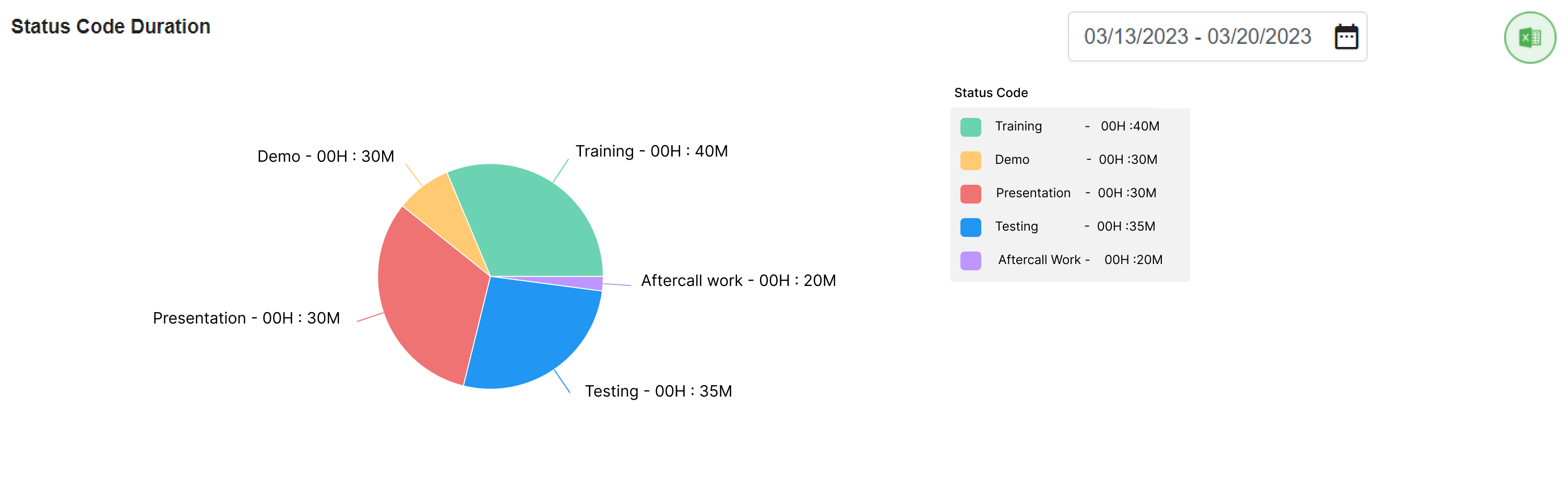
The use cases for aux time monitoring can vary, based on the needs of growing remote organizations / BPOs. Let us discuss today why wAnywhere desktop time tracking software can be your effective solution.
How to improve time management for call agents?
wAnywhere employee monitoring software tracks call agents’ login/logout, active/idle, break/aux, and total work hours. It provides you actionable insights into how BPO agents perform and with what efficiency so you can know what productive and unproductive time they spend.
How to manage Auxiliary or unavailable time?
With wAnywhere monitoring software, you can define Aux codes and duration to track the status of BPO agents so you can know the reason for their ‘unavailable time’. Also, you can manage agents’ Aux time by alerting them against exceeding Aux duration to keep them focused.
What are the benefits of managing Aux time for remote teams/BPO agents?
You can gain the following advantages using wAnywhere monitoring software:
- Track Aux time to measure work hour utilization of remote teams and BPO agents
- Alert against exceeding Aux time than the defined duration to optimize work hours
- Identify what BPO agents are unavailable for calls to manage the call flow
- Know what remote teams are doing demo, training, presentation, etc.
How wAnywhere helps monitor Aux time for remote teams/call agents?
wAnywhere helps managers define Aux codes and duration to track the Aux status of call agents/remote teams and alert them against exceeding Aux time to keep them focused at work and perform efficiently.
wAnywhere Blog
Check out the wAnywhere blog to learn more about our product, customer stories, and our take on meetings, remote working, productivity, and more.

