How to resolve the Unauthorized face detected error?
Step 1: This document explains steps for user getting ‘Unauthorized face detected’ error while logging into Agent Application.
Step 2: The Super Admin/Admin needs to go to ‘User Mgmt’ section on console and look for User’s Face Image.
Step 3: Click on three dots against Username and select Edit to access User Details section.
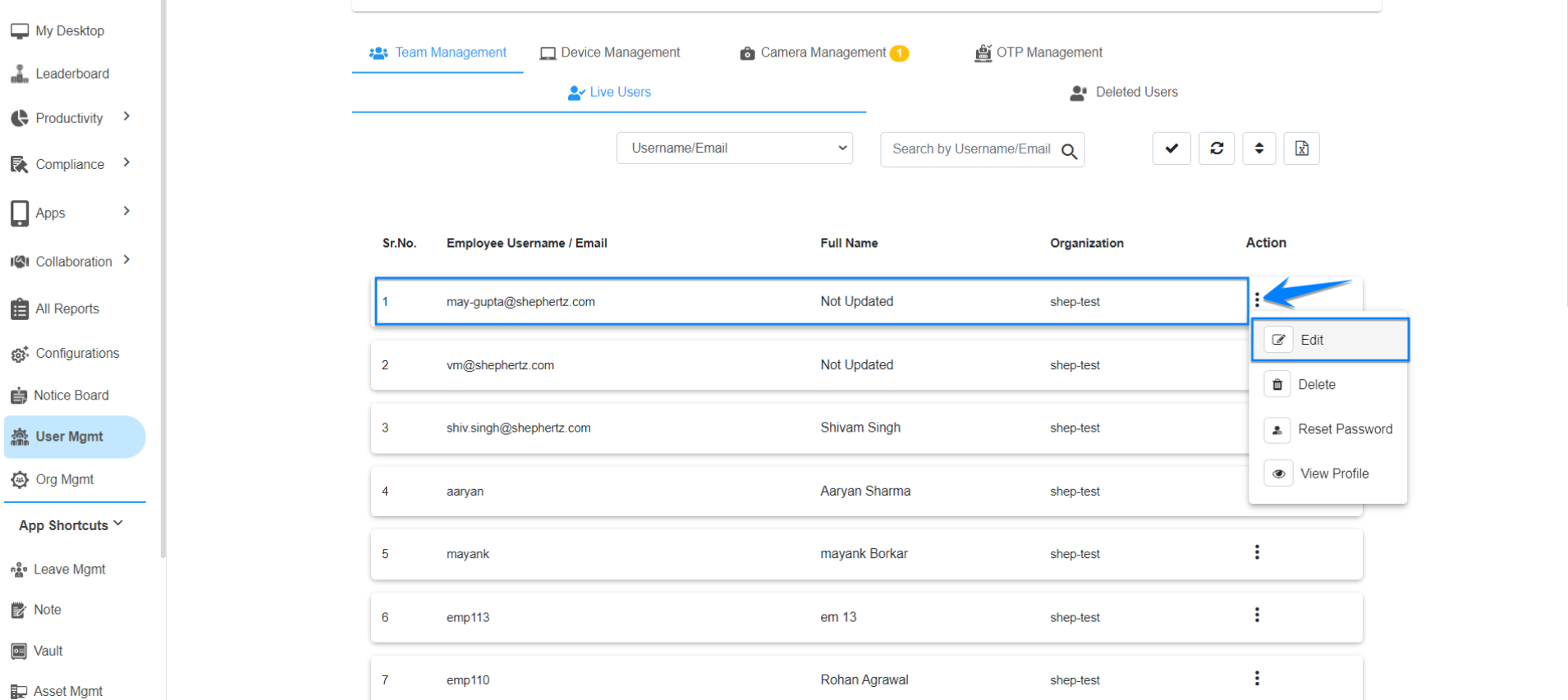
Step 4: Super Admin/Admin can now check in the User Details Section if the user’s face is available.
Step 5: If User Face is not available, the user needs to register face using the steps mentioned in How to register user face – wAnywhere – Work from Anywhere
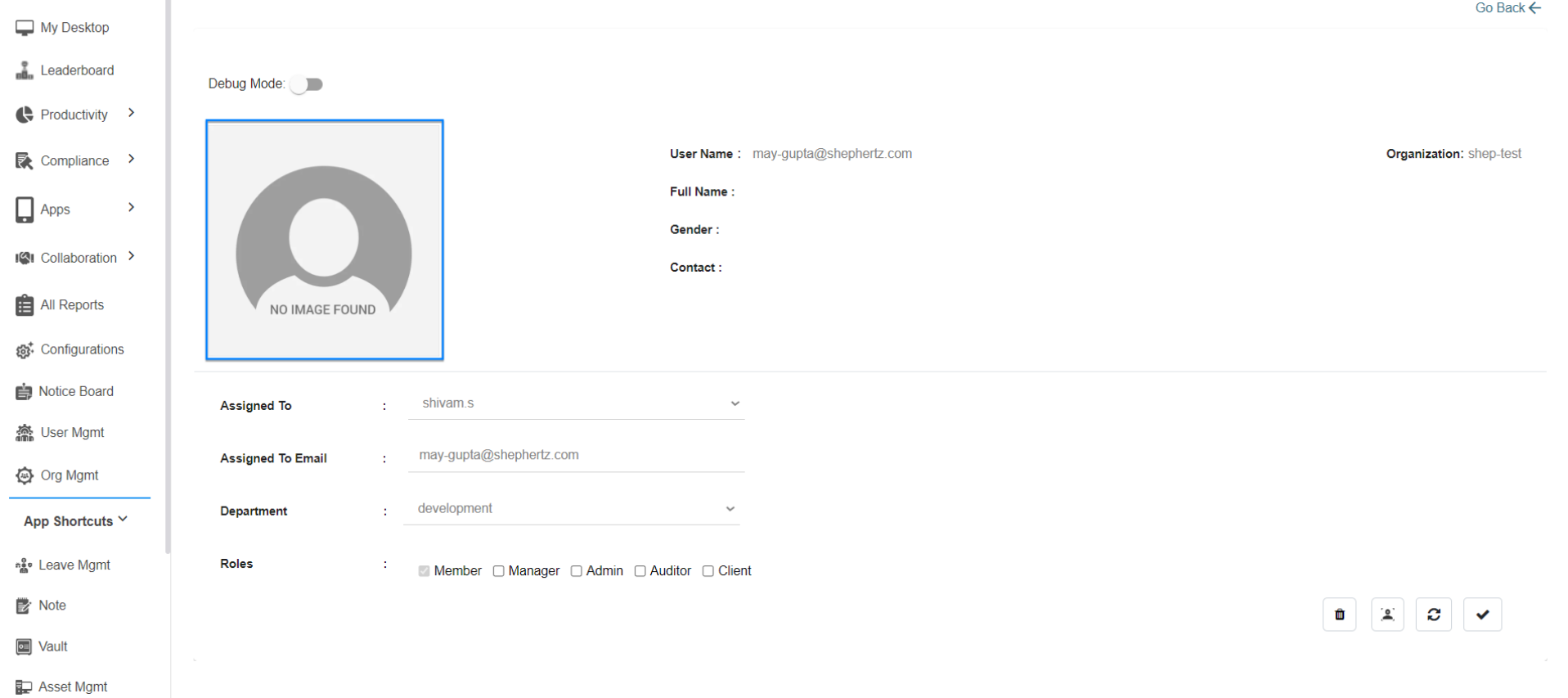
Step 6: If User’s face is available in the User Details section, the user now is required to retrain the face to successfully login into the Agent Application.
Step 7: User’s face will be retrained using the steps mentioned in How to retain user face? – wAnywhere – Work from Anywhere
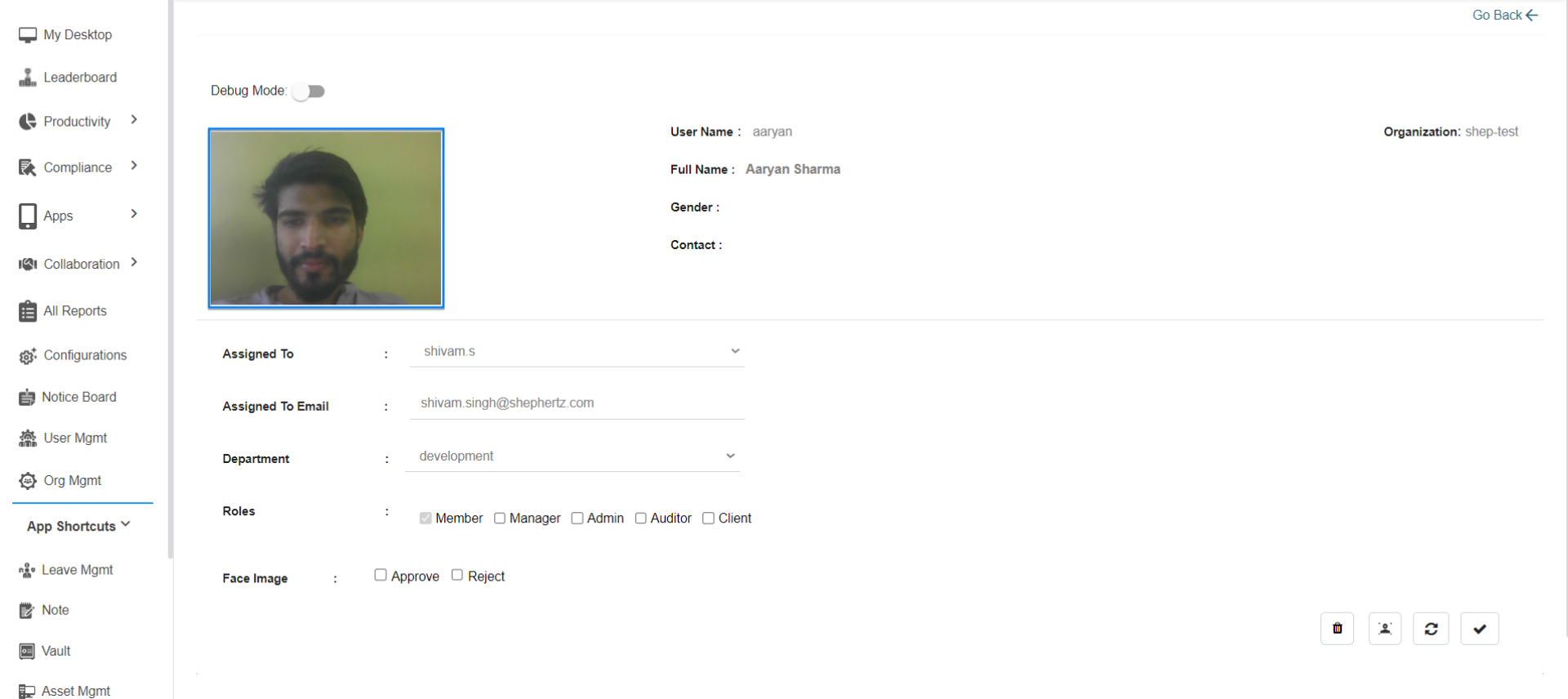
For more queries, please contact cst@shephertz.com


