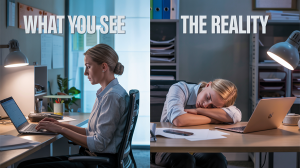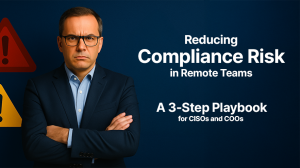Keeping track of team activities in remote/hybrid environment helps organizations estimate overall performance executed. They can know what team is doing great and what needs a boost to achieve more.
Table of Contents
Here comes a challenge as measuring team activities to estimate performance is a complex task. The solution lies in getting data-driven reports based on employee activities. wAnywhere enables you to gain team reports based on their activities (log-in/out/break/idle/aux), web -app usage, compliance (breach/audit/closer), & wellness, leave reports to determine how teams are doing with what productivity achieved & compliance followed.
Why reporting is important
Measure team performance based on activities done, work hours spent, productivity gained, compliance followed, and efficiency executed to learn improvement/decline in efficacy over time. Based on report data, you can know what team is doing well and what needs a push to improve performance.
Let’s learn how remote employee monitoring software helps you schedule reports to keep getting critical stats of team performance over time.
Configure schedule report to automate getting reports of team activities
Define duration (daily/weekly/monthly/quarterly/yearly) and day/time to schedule getting reports based on team activities daily or over time.

Read More: Export Reports – Get detailed stats of team performance in preferred format
Benefits of scheduling reports
Gain the following advantages using wAnywhere remote employee monitoring software to schedule reports:
– Automate getting team activity-based reports
Get automated reports daily or over time based on set duration.
– Avoid hustle of manually scheduling reports
Negate manual efforts of scheduling reports and save critical time by automating the process.
– Get reports when you need to measure performance
Gain reports on your pre-defined duration to estimate how teams are doing and with what productivity.
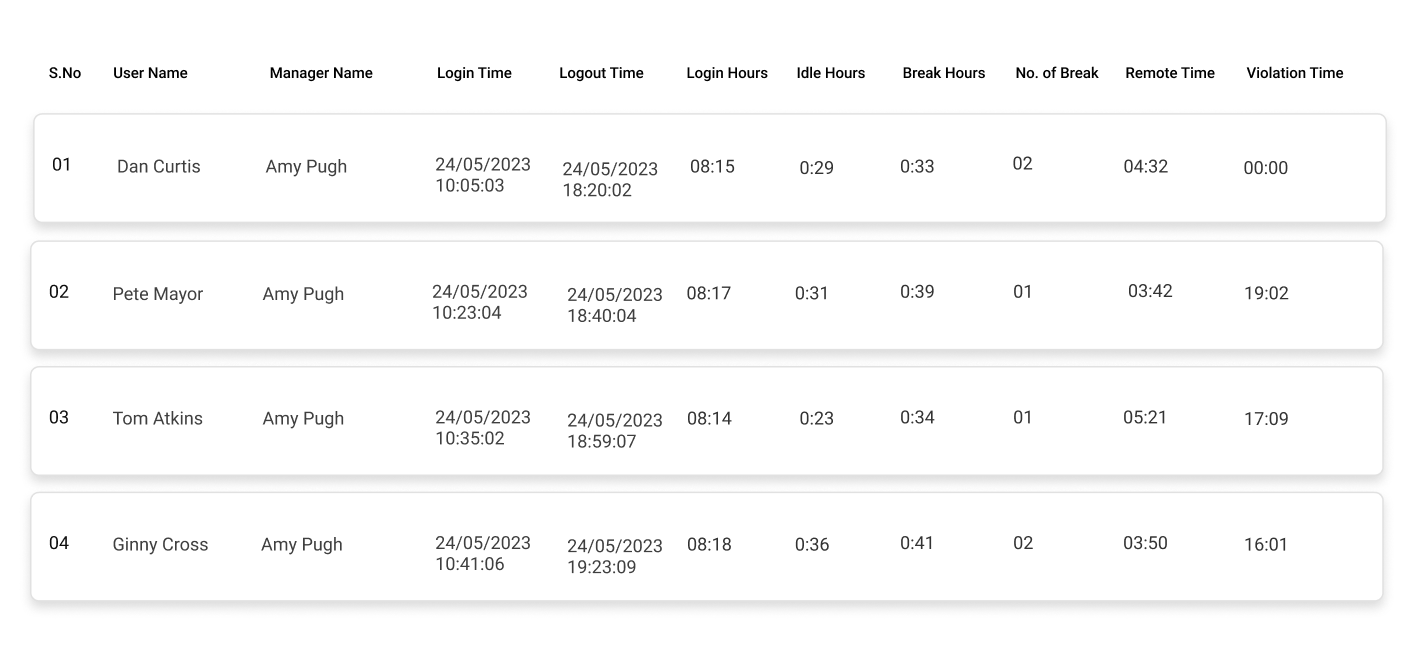
– Gain insights quick & easy based on team performance
Get insight into team performance easily with automated scheduled reports.
See detailed stats based on what productivity & performance executed by remote/hybrid teams. Automate reports by scheduling date/duration to get them when you need them all easy. Know how wAnywhere employee & desktop time tracking software helps make it happen.
How can I Schedule Reports?
In wAnywhere, you need to configure the date and duration to schedule reports to get them at a defined day and time.
What is Schedule Reports feature in wAnywhere?
wAnywhere provides you the utmost ease in getting reports at a defined date and time with Schedule Reports.
What are the advantages of scheduling reports?
Gain the following benefits by scheduling reports using wAnywhere:
- Schedule reports at a defined date and time
- No more manual scheduling of reports
- Get reports to measure performance
- Have quick insights into team productivity
Why reporting is important to measure performance?
You can track activities, work hours, productivity, and compliance of employees with detailed report data and can analyze improvements or decline in performance over time.