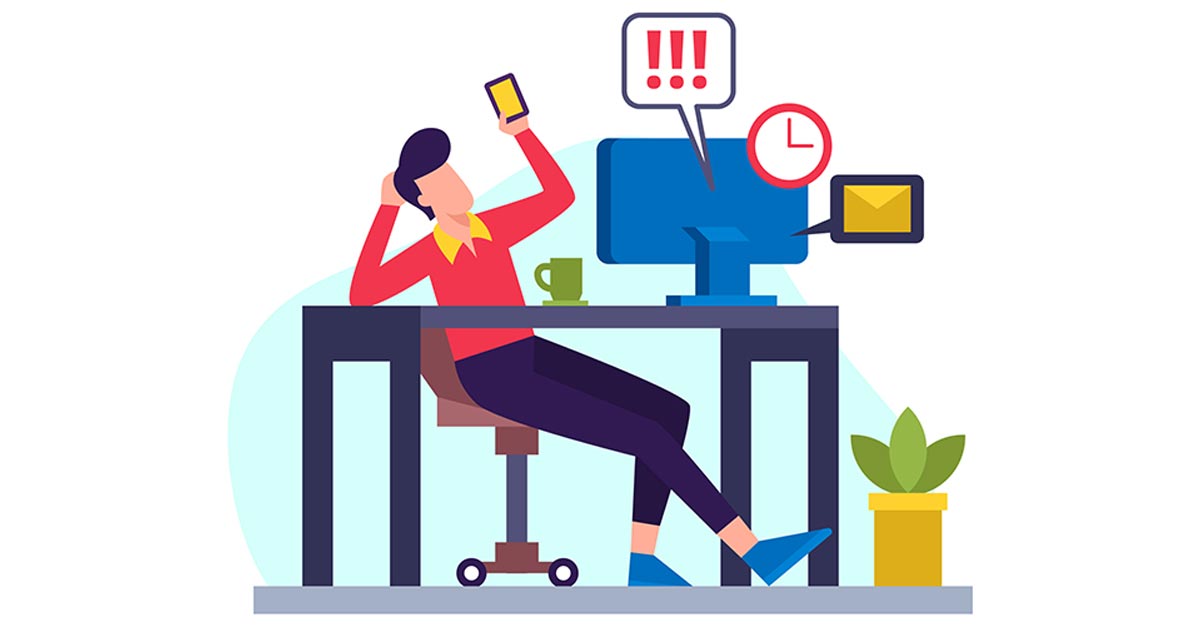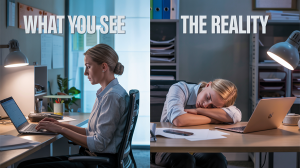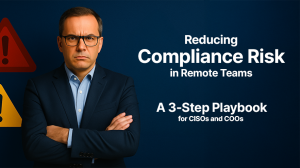The workers in remote environment process critical business and client data. Organizations with better control over their distributed workforce can maintain clean desk compliance to ensure data security.
What is clean desk compliance
Defining a set of rules for employees to follow at workplace to stay compliant with business policy/standard regulations.
Knowing whether your workforce follows compliance is critical in remote environment. wAnywhere is helping growing remote organizations with their workforce compliance monitoring needs. The remote employee compliance monitoring software helps detect violations and enables businesses to better control their remote teams.
Let’s learn how wAnywhere works to ensure workforce compliance with regulations:
Configure AI detection to automate actions against violations
Define controls to detect violations and set automated actions from black screen, OS lock, or OTP authentication (OTP send to the user to unlock the screen) against breaches, including:
– Not at desk
Identify if remote worker is not at desk.
– Multiple person detection
Detect if multiple persons are around the work desk.
– Mobile detection
Identify the use of mobile device (smartphone, camera, pen, etc.) at work desk.
– Unknown person detection
Detect if an unauthorized person is at work desk.
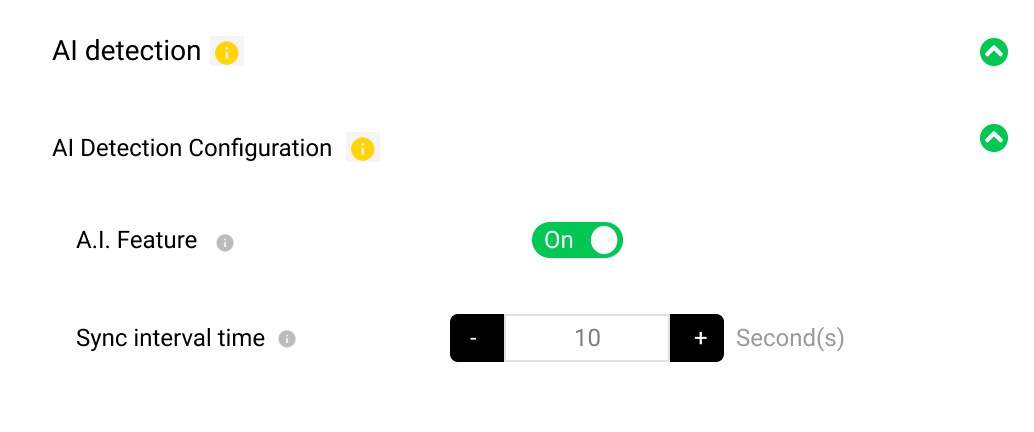
Read More: Screenshot Monitoring – Track how efficiently remote teams perform
Benefits of ensuring clean desk in remote work
Gain the following advantages of using wAnywhere AI-powered security & compliance to ensure clean desk in remote work:
– Identify risky users with most violations
Detect risky users who committed the most violations.
– Detect repeated violations on any work day
Identify repeated violations happened on any work day.
– Know the department with maximum violations
Detect departments where most violations occurred.
– Learn about audited/compliant/non-compliant/breaches
Identify what breaches are compliant/non-compliant after the audit.
– Visualization & Reporting to get overview of violations
Get an overview of breaches and view/download breach reports.
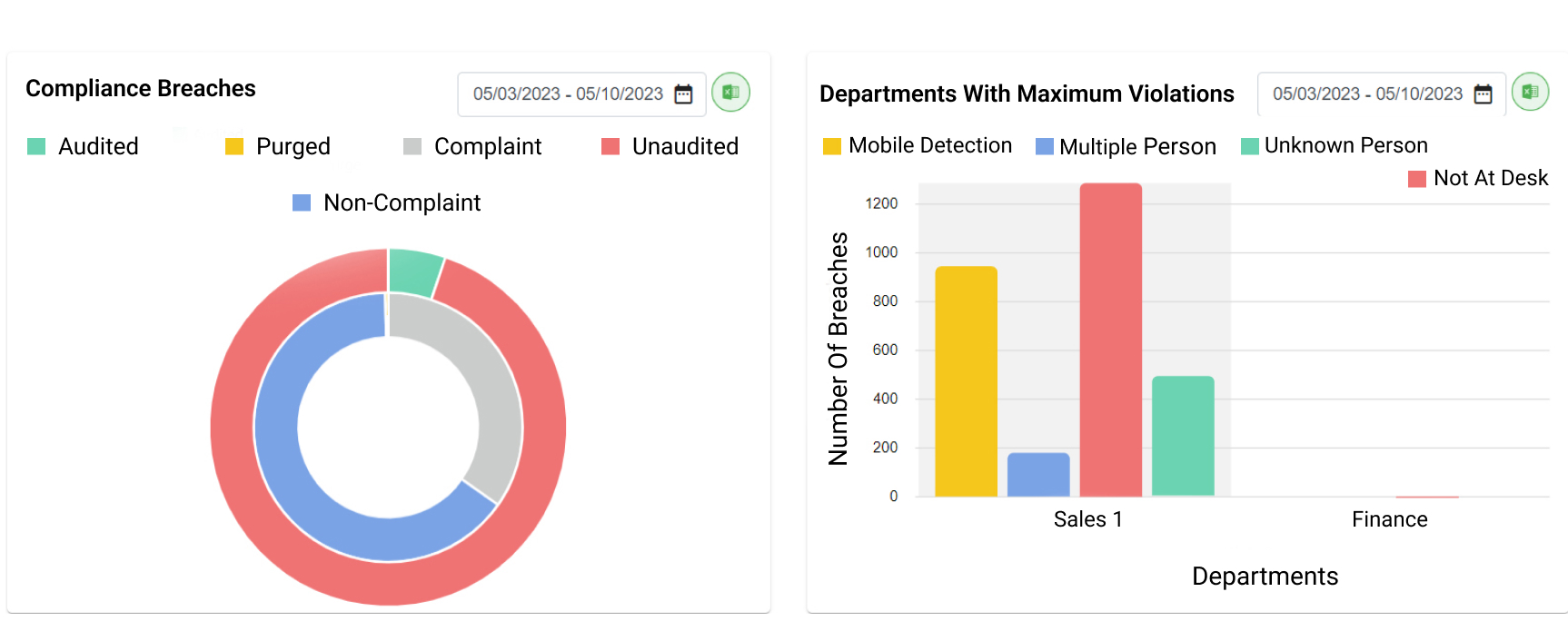
Read More: How to Ensure Compliance in Hybrid Work Environment
Identify risk factors in your remote environment and improve security posture across your distributed organization. Know how wAnywhere employee & desktop time monitoring software can identify and negate violations.
How to detect fraudulent logins and policy violations?
wAnywhere helps you enable Clean Desk compliance in remote/hybrid work, so you can ensure only authorized persons get access to the work machine and follow business policy/regulations while processing the information to negate data risks.
What are compliance monitoring activities?
wAnywhere helps you to monitor and measure employee actions in distributed work to detect risky behaviors and negate violations.
You can perform the following compliance monitoring activities with wAnywhere:
- Not at Desk to track if the remote employee is not at the desk and has left the machine unattended
- Unknown Person Detection to identify if any unauthorized person is on the desk
- Multiple Person Detection to monitor if multiple unauthorized persons are around the desk
- Mobile Device Detection to track if the employee is using a smartphone, USB, etc. in remote work
By analyzing employee actions, wAnywhere helps you control risks in remote work.
How to ensure compliance in a remote workplace?
You can utilize wAnywhere employee monitoring software to define controls against risky employee behavior and align employee actions with business policy/regulations to ensure compliance.
How can I identify risk factors?
With wAnywhere monitoring software, you can detect if remote employees are not at the desk, or if there is an unknown person at the desk. Also, you can identify if multiple persons are around the desk, or if employees are using mobile device at work to control risks and ensure compliance.