Location tracking of remote assets, i.e., desktop, laptop, mobile, or any other device has become of paramount interest to enterprises and startups. Research reveals organizations struggling to track remote/hybrid employee/workforce assets end up suffering a significant loss from compromised/stolen remote employee devices. Apart from financial loss, the biggest threat is the loss of confidential data and the data being used for various types of fraud. Moreover, the impact of theft or breached distributed business assets could additionally cost organizations asset replacement, new license purchases, reintegrating new assets with business inventory, recovering / generating new business data, and maintenance.
Table of Contents
wAnywhere remote/hybrid device location tracking tool provides helpful features to mitigate this threat. This post talks about one of the features which help in mitigating this risk:
Live location tracking of the device – Laptop
The wAnywhere Live Device tracking feature enables the enterprise to track the location of the Laptop through the IP address. Irrespective of whether the user is logged in or not.
The feature allows the following functionality:
1. Tracking of all the employees’ current as well as past locations. It also allows the user to drill down to a particular user
2. Geo-fence devices: The administrator can geo-fence a device. This enables to monitor how many devices are dwelling within the perimeter or has breached the perimeter.
3. Notifications can be configured to trigger; in case of a breach, the concerned persons take appropriate action. The feature also enables sending notifications to a particular user on the laptop or through other channels e.g., SMS.
4. The rogue laptop can also be blocked remotely.
5. Comprehensive Visualizations and Reporting
Below are some screenshots which illustrate the feature in detail:
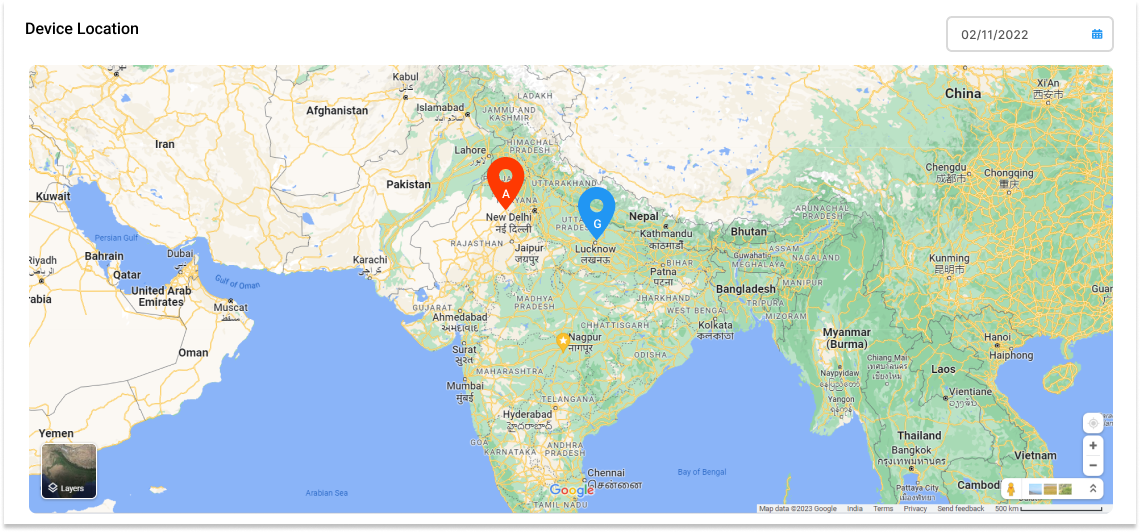
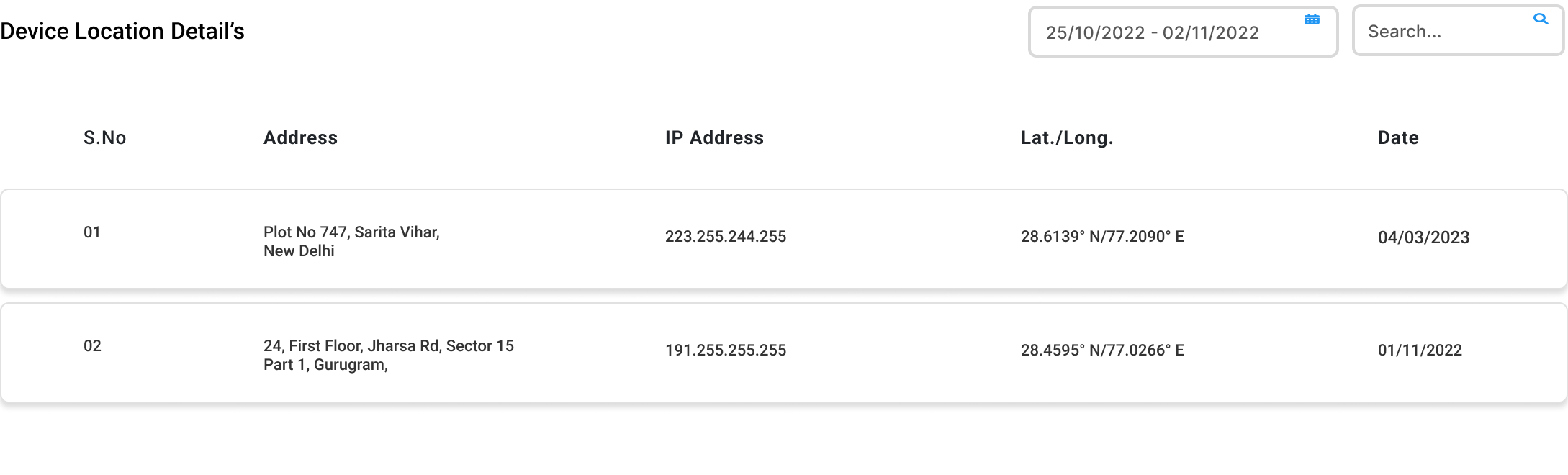
History of all previous locations
The manager can view the history of remote device locations based on the location data generated against the user’s date & time-specific device logins to keep track of remote user movement and ensure the asset/data is safe within the defined geofence radius.
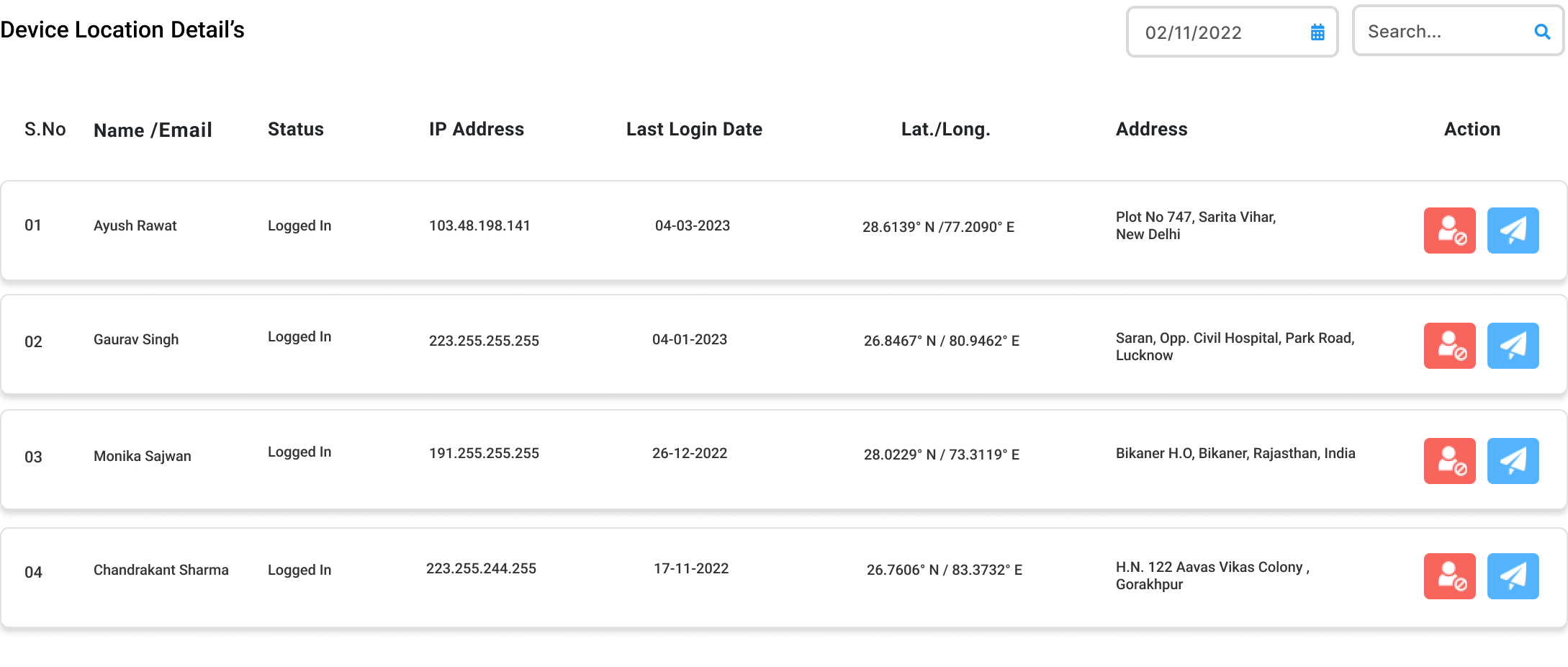
Read More: Importance of Employee Monitoring Software in Ensuring Data Privacy
Geofencing the device location
Define the range (i.e., 10km.) for a remote device, and if the limit gets breached, the manager will receive a notification about any employee geo-fence violations.
This feature is also used to know how many employees are working remotely and from within the office, especially in a Hybrid setup where employees are coming to the office for a few days based on a roster or need-to-come basis.
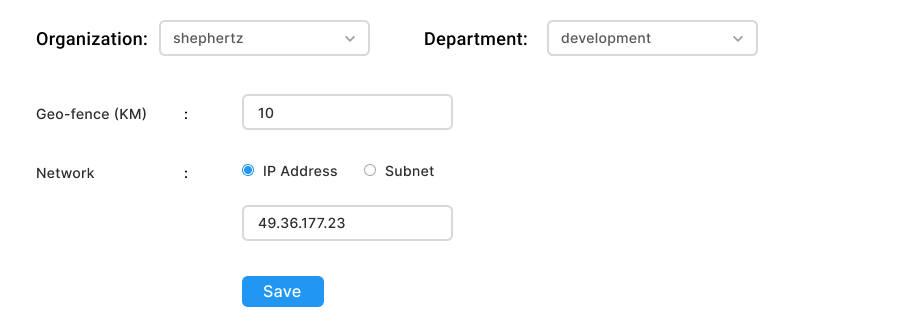
Ability to send a notification to the user
The manager can send remote/hybrid workforce/employee notifications against the geo-fence violation to alert the user to follow the defined geofence radius. This feature can also be leveraged to send general notifications to all the users, which will get displayed on the employee’s desktop.
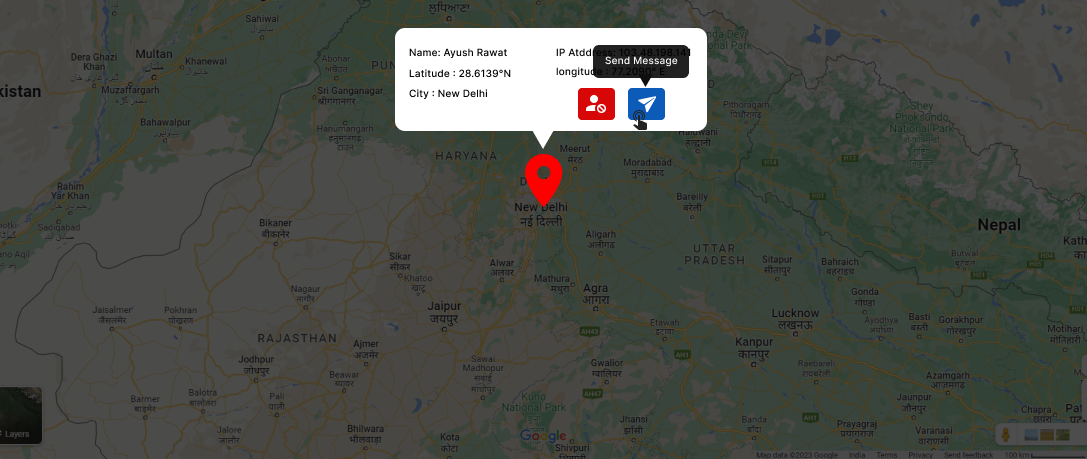
Block the machine and make it unusable
The manager can block the remote machine and make it unusable to negate any data breach attempt. The manager can also send the remote user a custom message over the block screen to alert against the data violation. Moreover, the manager can wipe out the remote/hybrid machine/laptop/computer/device for data security.
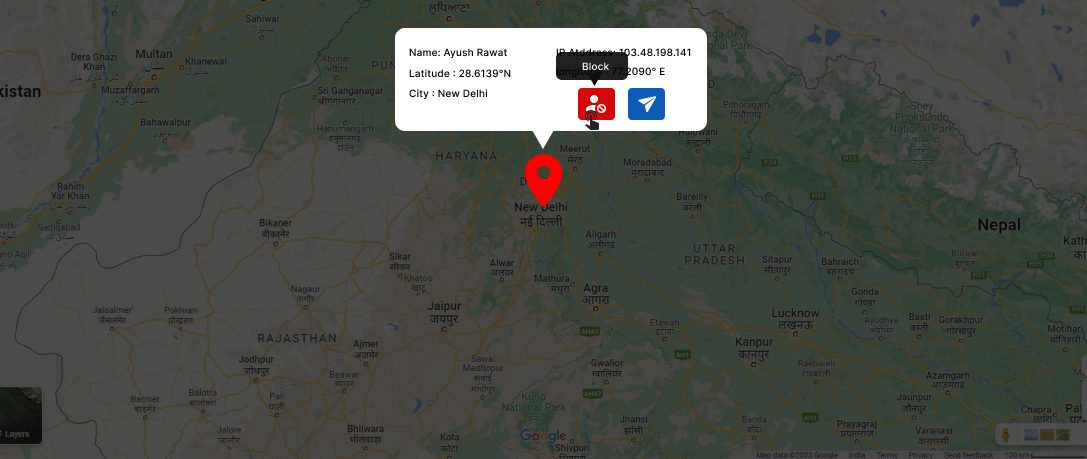
Custom actions e.g., disabling AD Directory logging
The manager can take custom actions e.g., disable AD directory-based user login on the remote device to protect the critical information stored in it.
Along with the device location tracking feature, wAnywhere remote/hybrid asset management tool provides many useful features (i.e., Asset Management App, Device Info, etc.) for effective asset management. Let us discuss your asset management need!
In today’s hybrid setup, effective management of companies’ resources is of paramount importance. The new world requires new solutions in which employees are getting hired remotely and may leave the organization remotely. Having better control over the devices will lessen the chance of breach and loss of assets.





