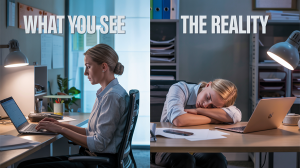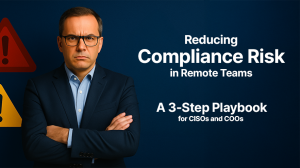Evolving workplaces are witnessing more organizations adopting the future of work which results in growing remote teams. With that, equally growing are the concerns for organizations to know what productive work distributed teams perform and how compliant they behave. Stats reveal around 44% of security violations were caused by insider threats which hint at the seriousness of risks that come from within the organization. It has encouraged businesses to bring into practice screenshot monitoring software. The utilization of employee screen monitoring software has become so widespread that the best desktop monitoring software has captured over 38% of the market share.
Table of Contents
The advantages of remote work can be overshadowed by slacking or unruly behaving virtual workforces that not only cause increasing non-productive hours but also growing instances of data breaches. It can dually impact organizations with significant revenue loss due to incrementing non-performing employee hours and unrecoverable data loss arising out of non-compliant employee actions. Here the importance of computer screen monitoring software is in focus, which integrates a time tracker with screenshots and provides real-time workforce analytics to help you decide on what employees are aligned with business goals and what employees need to be monitored closely to control their behavior.
Factors that favor remote employee monitoring software

Read More: Performance monitoring – Identify and improve workplace inefficiency
A study states that 9 out of 10 workers are open to monitoring if it benefits them. Let’s find out if employee monitoring is done right then what benefits it can bring to your teams working in distributed environments:
– Evaluate what time your virtual workforces spend on what tasks and what their productive or non-productive work hours are.
– Get proof of work with live screen monitoring to calculate accurate work hours and billing against freelancing and contract teams.
– Ensure a clean desk policy to help align remote employee actions with business regulations and data privacy.
– Capture what productive or risky apps and websites teams visit with desktop screen monitoring software with screenshots.
– Identify what employees are over or under-utilized with timestamped screenshots for activity-level recording.
Gain a clear understanding of how your teams work
Overcome the limitations of not knowing how your teams perform in remote work environments by implementing employee monitoring software that helps you keep track of your workforce. Measure what tasks they do, at what time, and with what efficiency, or where they lack in performance and what support they need. With automated screenshots captured at defined intervals, you can assess how employees act in the remote workplace and detect whether they work with focus or get distracted, behaving against business policy. It helps predict risks related to compliance and data privacy, contributing to security control in future workplaces.
Precisely evaluate the time remote teams consume on tasks
Record employees’ work screens with automated screenshots at preset time intervals to capture granular data about what they’re working on and the work progress. The time stamps on the recorded shots accurately suggest what remote employees were doing some moments ago and what they are up to now. It helps you evaluate remote teams’ efficiency and measure whether it meets the project timeline or causes inefficiency at work. With accurate employee work data captured, you can precisely find out the factors causing work delays and resulting in increased project costs.
Measure what employees are over-engaged while others have bandwidth
Compare what employees spent what time on what tasks and examine if some of them are overworking while others have the availability to take care of the extra tasks. Seek assistance from advanced time tracking software with screenshots to find out the disproportionate employee utilization and plug the gap by balancing the workload. Improved employee focus time resulting from manageable work will lead to more quality work and productive workforce performance.
Read More: Future of Work – Importance of Virtual Workforce in 2024
Predict and control employee behavior not in line with business policy
Capture the behavior of employees responsible for processing critical data like in BPOs and Contact Centers to examine if they’re aligned with the clean desk policy and follow compliance. Monitor employee computer activities during work hours to analyze if they use any risky apps and websites to restrict usage and encourage productivity. Get screenshots and activity-level recordings to counter any suspicious insider threats and control violations against data privacy.
Get real time insights without disrupting your teams’ workflows
Save time for yourself and your teams by getting to know when they do what with live screen monitoring. Avoid the hassle of old-school frequent checking into your teams to find out what they’re up to. Working silently in the background, employee monitoring software with screen activity recording captures what matters and helps you gain actionable insights by visualizing the related data through an intuitive dashboard. You can identify more accountable teams for important projects and find training opportunities for lagging employees.
Impact of employee screenshot monitoring software
The following reasons support why a purpose-driven screen recording software can help you align employee accountability with business objectives and enhance operational efficiency:
– Organizations with computer monitoring software have achieved close to 25% more operational efficiency.
– About 17% of remote teams clocked in to work on time and better utilized their work hours for more productive performance.
– Companies with a distributed workforce recorded over $12mn as annual savings that directly added to their revenue.
And, for the rest of your questions about…
– What employee monitoring software features do I need?
– Can they be customized to fit my needs?
– Is it easy to install and utilize the monitoring tool?
– What will be employees’ reactions after implementing the software?
– Will the software be suitable for remote, in-office, and hybrid teams?
…you can better start a free trial today to see wAnywhere in action!
How does a screenshot monitor function?
Screenshot monitoring software includes a lightweight app that automates employee screen capture as per the defined configurations to provide you an actionable insight into how your distributed teams work, what is their efficiency, and how compliant their actions are.
What does the screenshot monitor record?
The screenshot monitor feature runs in the background and records employee activities from clock-in, task competition, app and web usage, work hour utilization, clock-out, and compliant or non-compliant employee behavior to help you evaluate employee productivity and actions at work.
How often does the screenshot monitor record the screen?
It depends on the time interval you define which can range from 5 to 10 minutes.
Do screenshots track location?
Most employee monitoring software available today that integrate the screenshot feature are capable of tracking remote employee locations and give you the most accurate estimation of where your distributed teams do what activities.