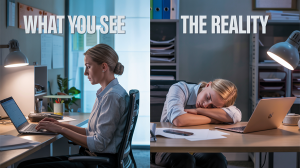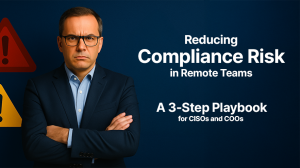What can employee monitoring software do? – The question arises amid the growing challenge of monitoring and controlling team actions in distributed work. Remote organizations are struggling to know how remote teams behave, what are their work patterns, how compliant are their actions, and what productivity they achieve. Here, effective employee monitoring software can help keep track of team activities and control actions to ensure efficient performance and a secure work environment.
Table of Contents
What is employee monitoring software
The best employee monitoring software helps you track employee activities in remote or hybrid work and enables you to gain actionable insights into how remote teams work, how compliant they perform, and what efficiency they achieve. Based on the detailed data provided by user activity monitoring software, you can decide on corrective actions to enhance the productivity of remote teams and safeguard distributed work for improved data privacy.
Reasons for employee monitoring

Read More : How to Find the Right Employee Monitoring Software for Your Organization
Remote teams can get easily distracted in remote work which can lead to impact performance and security. Apart from this, there are several other reasons why you need to monitor remote teams and keep them focused on goals:
– Negate unproductive factors
Track exceeding break and idle time of remote teams to alert them and remind goals to stay on course. Also, track aux time to control time wastage and boost work efficiency.
– Prevent burnout
Detect if teams are working continuously for long hours and notify them to take breaks and avoid burnout. Also, track if teams are overburdened and balance work distribution to keep them productive.
– Optimize work hours
Measure work hours of remote teams and control unproductive activities, like exceeding time on non-work bound apps or websites, and break or idle time to optimize work time.
– Improve performance
Detect if teams are taking longer than expected work hours to perform the tasks and if they need support to improve performance. Also, avoid project delays and meeting timelines.
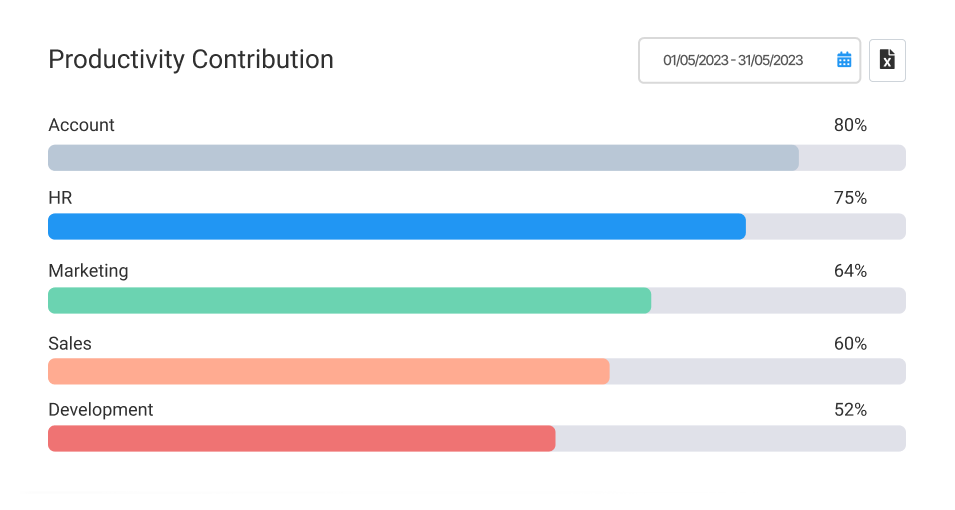
Read More: How to Ensure Ethical Use of Employee Monitoring Software
Four main purposes for monitoring
It’s tricky to measure how teams behave and perform in remote work. Here are a few key purposes that you can fulfill with employee monitoring software to keep track of how remote teams work and how compliant are their actions:
– Analyze productive and unproductive time
Track what apps and websites remote teams access and what time they spend on them. Also, label the apps and websites based on their categories and estimate what productive and unproductive time they spend in remote work.
– Measure performance and provide support
Monitor what tasks remote teams do and what time they take to perform the tasks. Analyze if they’re taking longer time than expected to perform a task or need support to improve performance.
– Track and control employee actions
Measure how teams behave and analyze how it impacts performance. Track their exceeding idle/break time, non-productive app & web usage, and work hours to alert them and control inefficiency.
– Ensure compliance to secure data
Enable clean desk compliance in remote work to ensure data privacy. Define controls against employees not at desk, unknown/multiple persons, and mobile use at work to automate actions and secure distributed work environment.
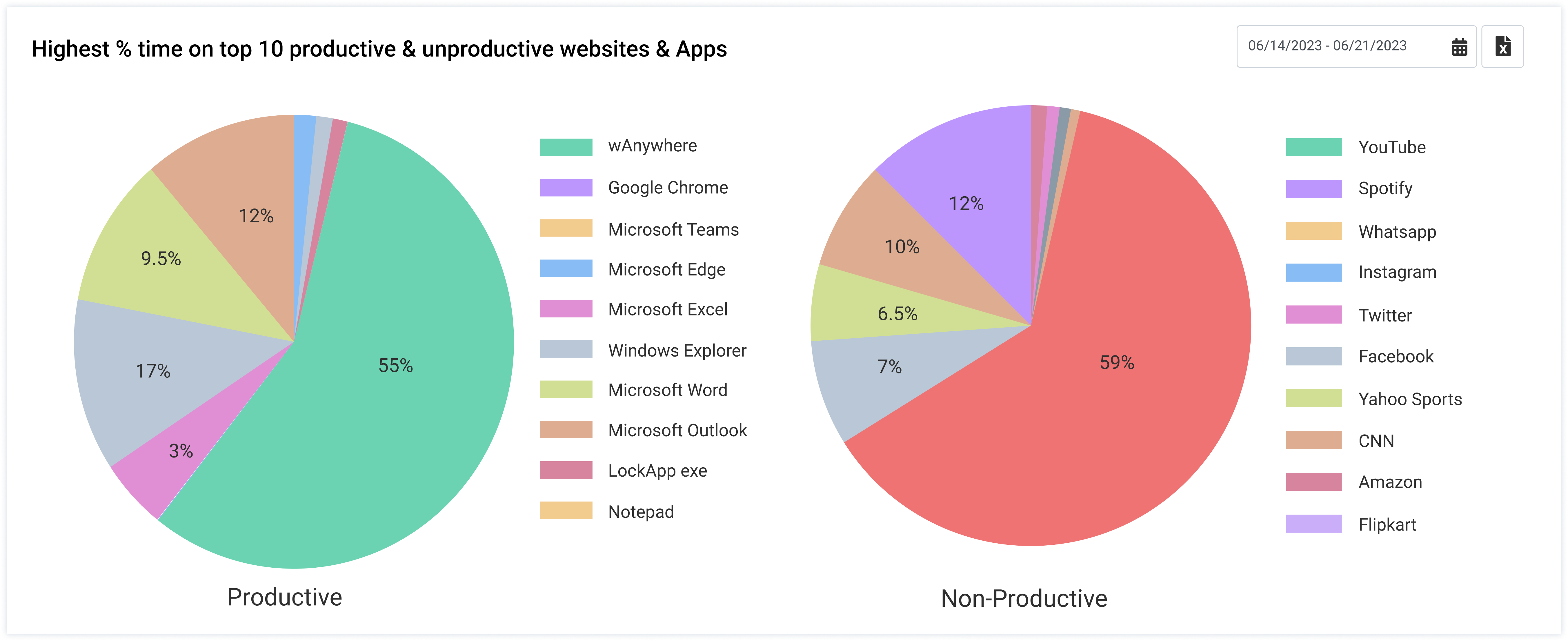
Read More: Importance of Employee Monitoring Software in Ensuring Data Privacy
Does employee monitoring increase productivity
Tracking employee activities in remote work helps you identify inefficiencies and the corrective measures to improve performance. Let’s discuss a few effective ways employee monitoring can assist you to get detailed insights into what support remote teams need to enhance productivity:
– Workforce Analytics
Monitor every activity of remote teams and get comprehensive data about how teams work, what actions they do, what security measures they follow, and what hours they work to estimate overall productivity and compliance level achieved in remote work.
– Time and Attendance
Analyze when teams login and what hours they work to estimate the overall productivity achieved. Also, measure what teams are available at work to plan the ongoing/upcoming projects and avoid delays to meet timelines.
– Screenshot Monitoring
Track what tasks remote teams are doing and what time they take to complete. Estimate if they take longer than expected time to complete and identify any inefficiencies. Get proof of work utilizing employee monitoring software with screenshots and avoid work-hour conflicts to estimate billing.
– App & Web Usage
Measure app and web usage of remote teams and detect what hours teams spend on them. Label the visited apps and websites based on their categories and estimate what productive and non-productive hours remote teams work. Control unproductive usage and boost productivity.
– Location Tracking
Track the location of field employees and measure what tasks they do and at what work location. Monitor their break, idle, and work hours to analyze work patterns and estimate overall productivity. Also, detect when field teams leave the job location and get the timesheet to measure the total work hours performed.
Read More: Improving Employee Productivity with Effective Monitoring Software Solutions
How do employees feel about employee monitoring
Employees have mixed feelings about being monitored but they also understand that organizations have a right to ensure productive work is being performed. Some employees feel that constant monitoring can be invasive while others feel they are not trusted to do their job. Additionally, some employees have privacy concerns while others think it is discrimination. Overall, employees look forward to transparency and clear communication from organizations about monitoring practices.
It’s important to communicate with your teams that you’re not monitoring employees but their activities with the view that you’re worried about what each one is doing. You’re trying to collect work-bound activity data that you can use to boost team productivity.
Once you’ve communicated your view with the teams, it gets easier to recognize that monitoring remote teams is for establishing transparency and helping everyone — the employee, the employer, and the organization.
It’s vital to choose the right software that’s not intrusive and can also be customized to your organization’s goals.
Get wAnywhere for its employee-friendly and productivity-boosting monitoring features for time tracking, web & app usage monitoring, productivity analytics, security & compliance, and more, also it’s ideal for both remote and hybrid monitoring.
So why not Try wAnywhere employee monitoring software free for 14 days? Start today!
What does employee tracking software monitor?
Employee monitoring software helps you provide actionable data about how teams work, what productive and unproductive time they spend, what tasks they do and complete at what time, what security measures they follow for data privacy, and how efficiently they perform.
What are the benefits of employee monitoring software?
You can gain the following advantages by utilizing employee monitoring software:
- Improved productivity
- Maximized security
- No insider threats
- Optimized work hours
- Resolved performance issues
What is the main reason for monitoring employee activities?
Teams working in remote and hybrid work environments bring organizations the challenge of monitoring what and where they work, what productivity and compliance level they achieve, and what support they need to improve performance.
What is an example of employee monitoring tool?
wAnywhere employee monitoring software - It helps you track computer activities, time spent on tasks, work locations, and security in remote/hybrid work.