How to schedule reports on Emails through wAnywhere Console?
Step 1: Super Admin/ Admin can schedule reports through the scheduler feature in ‘All Reports’ section on the Console.
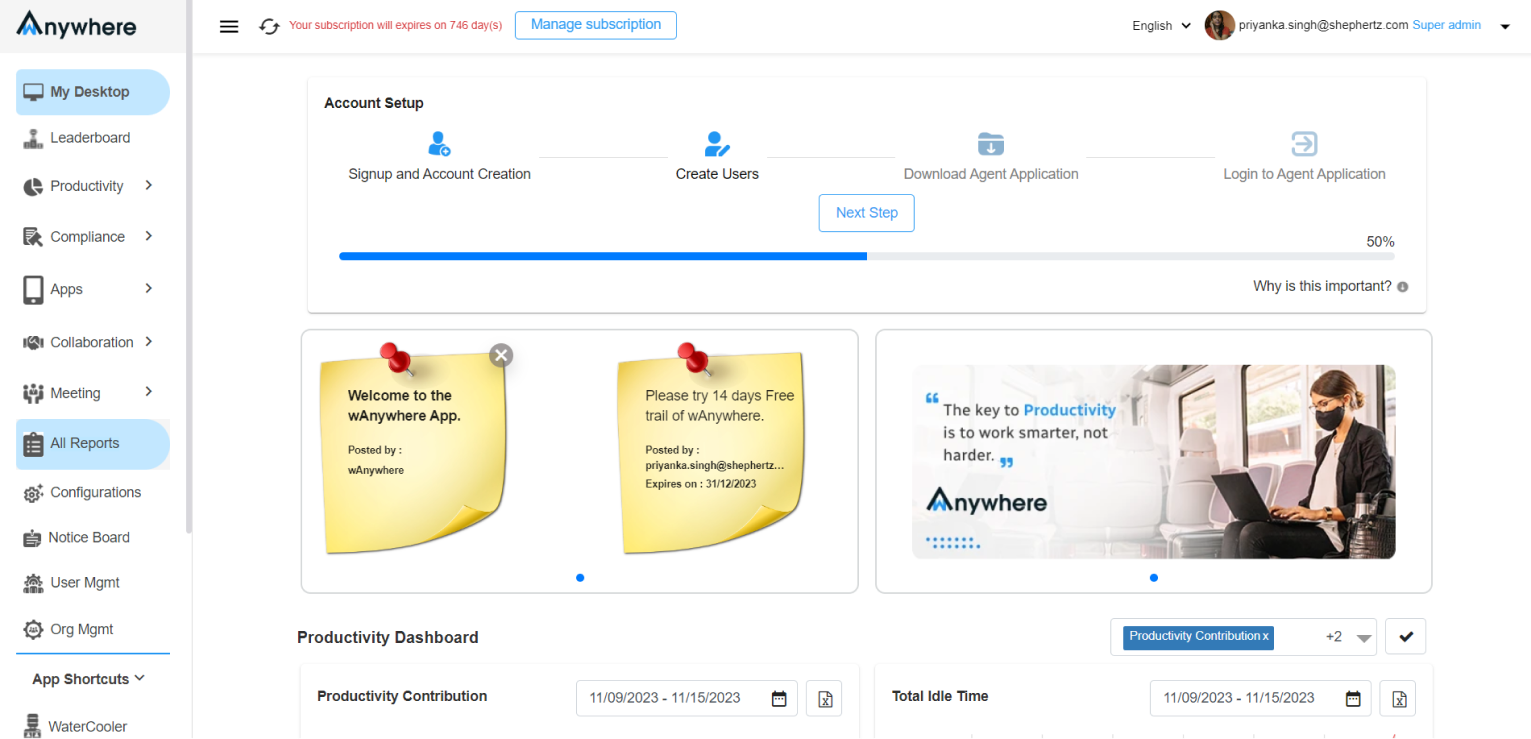
Step 2: In ‘All Reports’ section on the Console, the Super Admin/Admin needs to select the report to be scheduled.
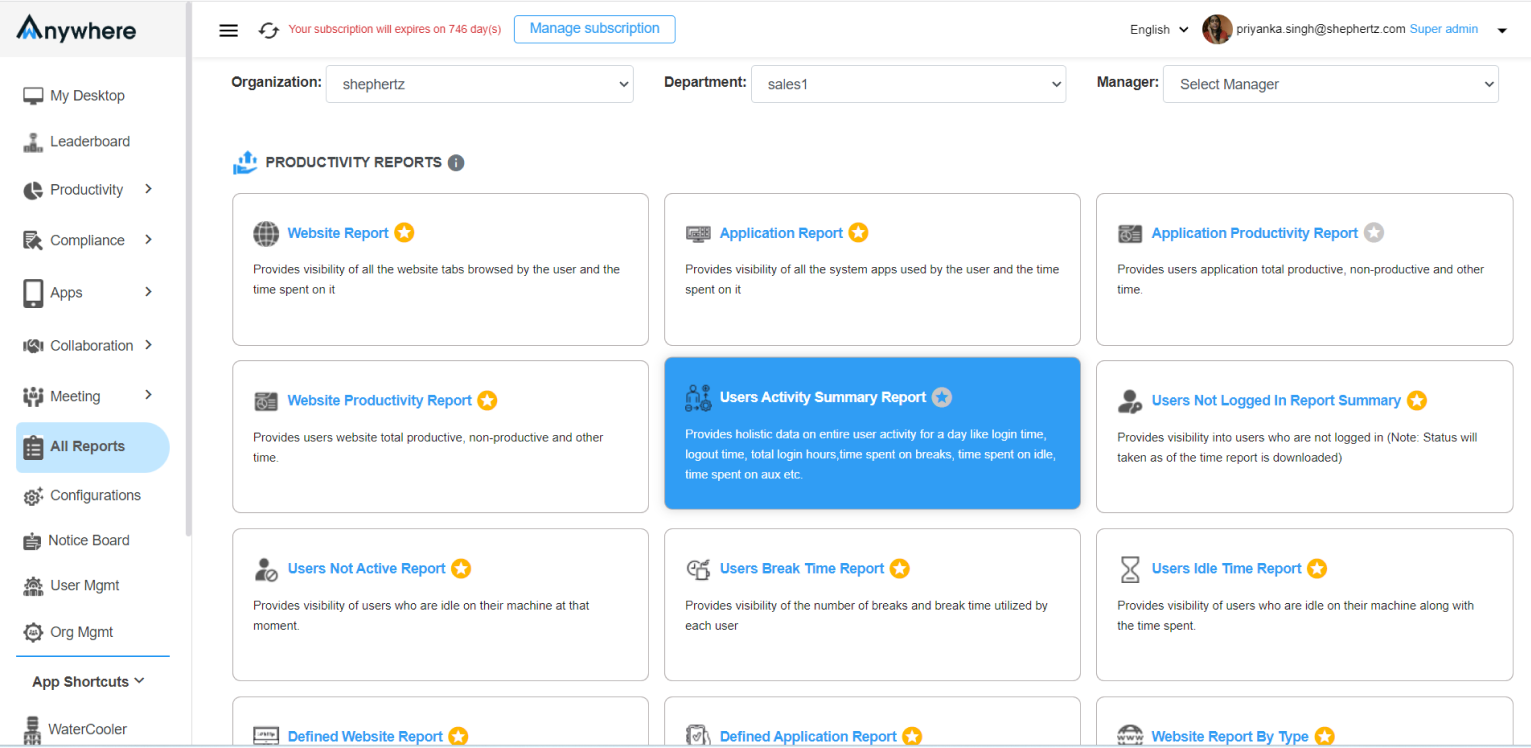
Step 3: To schedule a report, click on the ‘Schedule Report’ Button at the top right corner which will open a dialogue box.
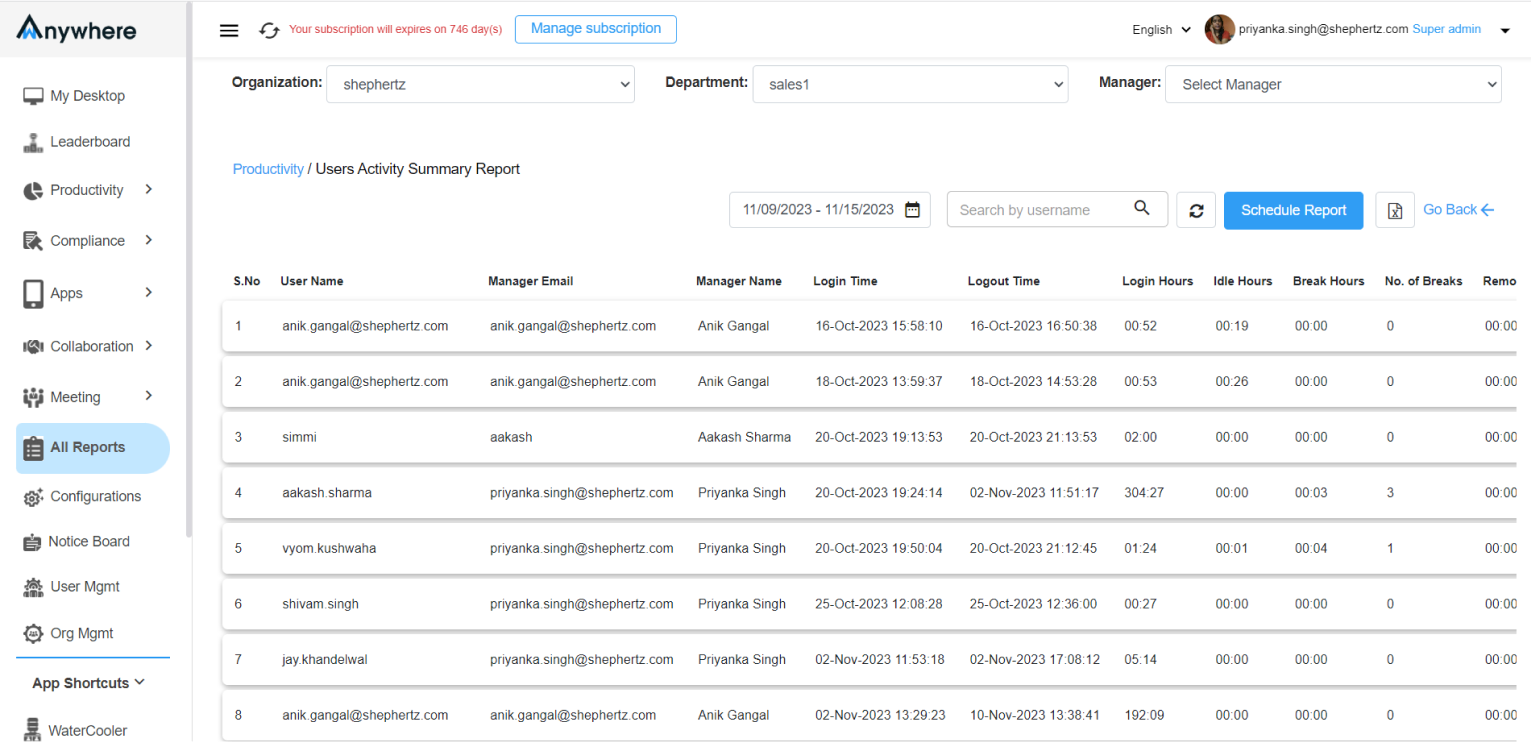
Step 4: In the dialogue box, ‘Enable’ the toggle and make selection from ‘Schedule Type’. Super Admin/ Admin can select one or all the 5 types like “Daily”, “Weekly”, “Monthly”, “Quarterly” or “Yearly” and Reports will be received accordingly.
Step 5: To receive the scheduled reports by email, email ids need to be added in the ‘Emails’ section, then click ‘Submit’.
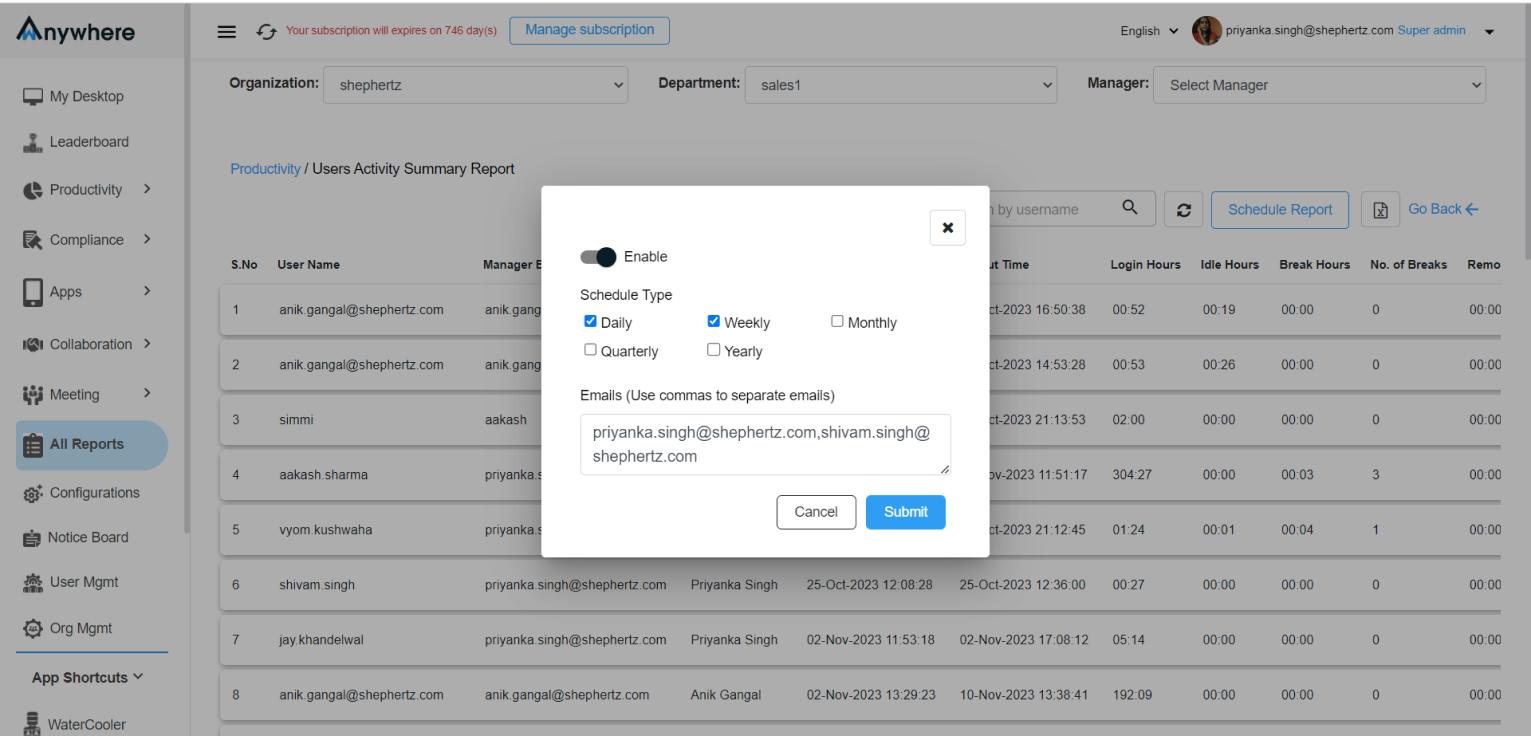
Step 6: Scheduled Reports will be received on the added emails based on the ‘Schedule Type’ selection.
