How to setup my account?
Step1: Go to wanywhere.com
Step2: Click on ‘Register’ on the top right corner of the page
Step3: Sign up by filling out the required details and clicking on ‘Register’
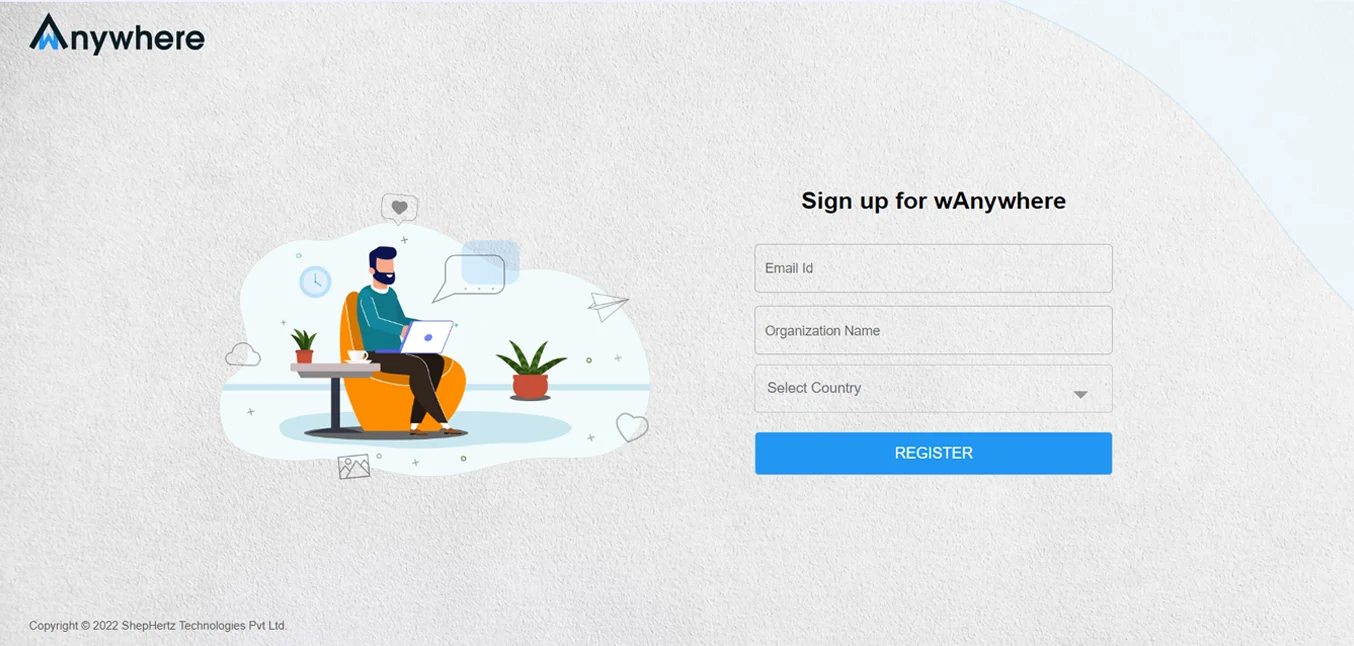
Step 4: To sign in you can either go to your registered email ID and use the sign in link in your inbox or head to the sign-in page directly.
Step 5: Login with the username and password sent to your email and select ‘OK’ when prompted to change password
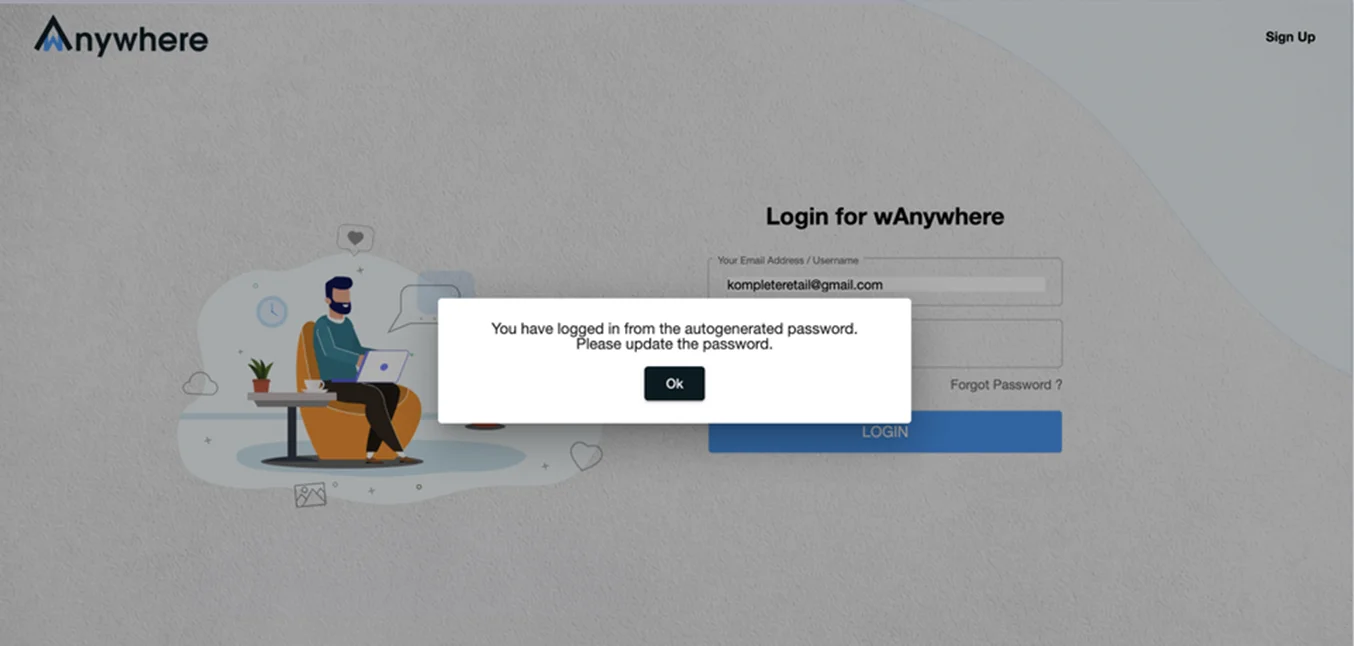
Step 6: Under current password, enter the password shared in your inbox, and then type out the password you would like to use and click ‘Update’
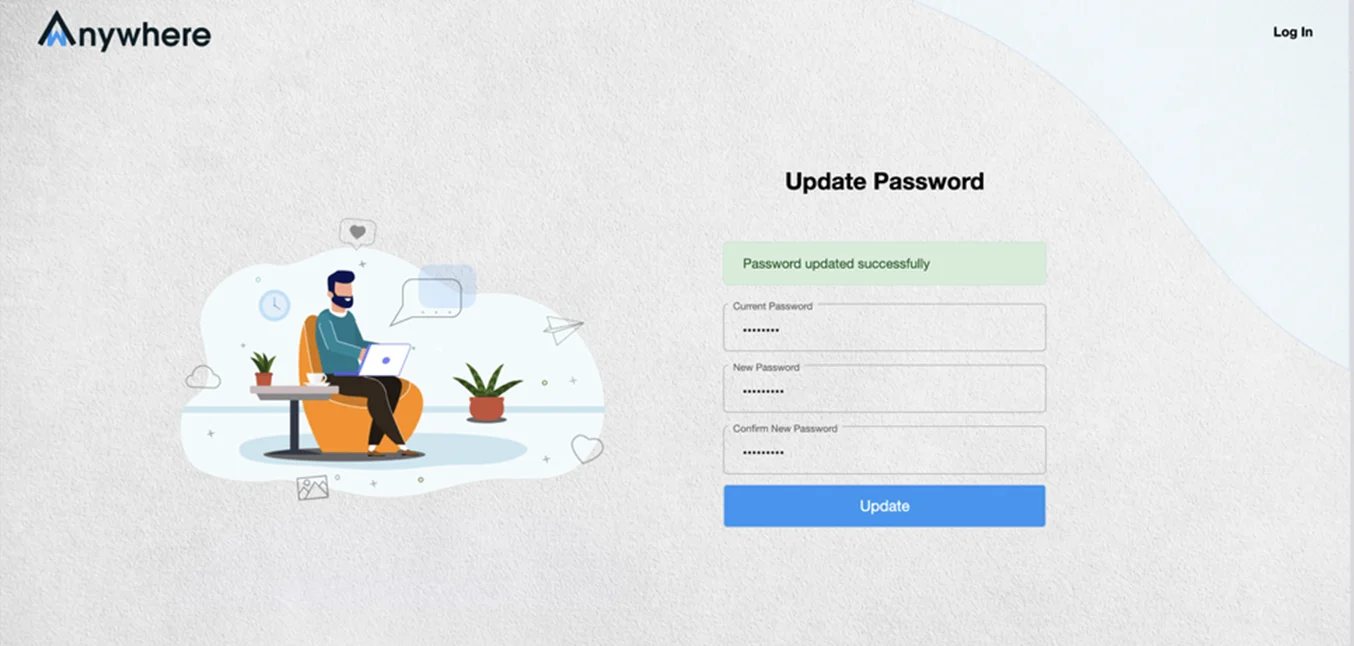
Step 7: Once you have updated your password, you will be prompted to set up your profile. Select ‘Update now’ on this dialogue box
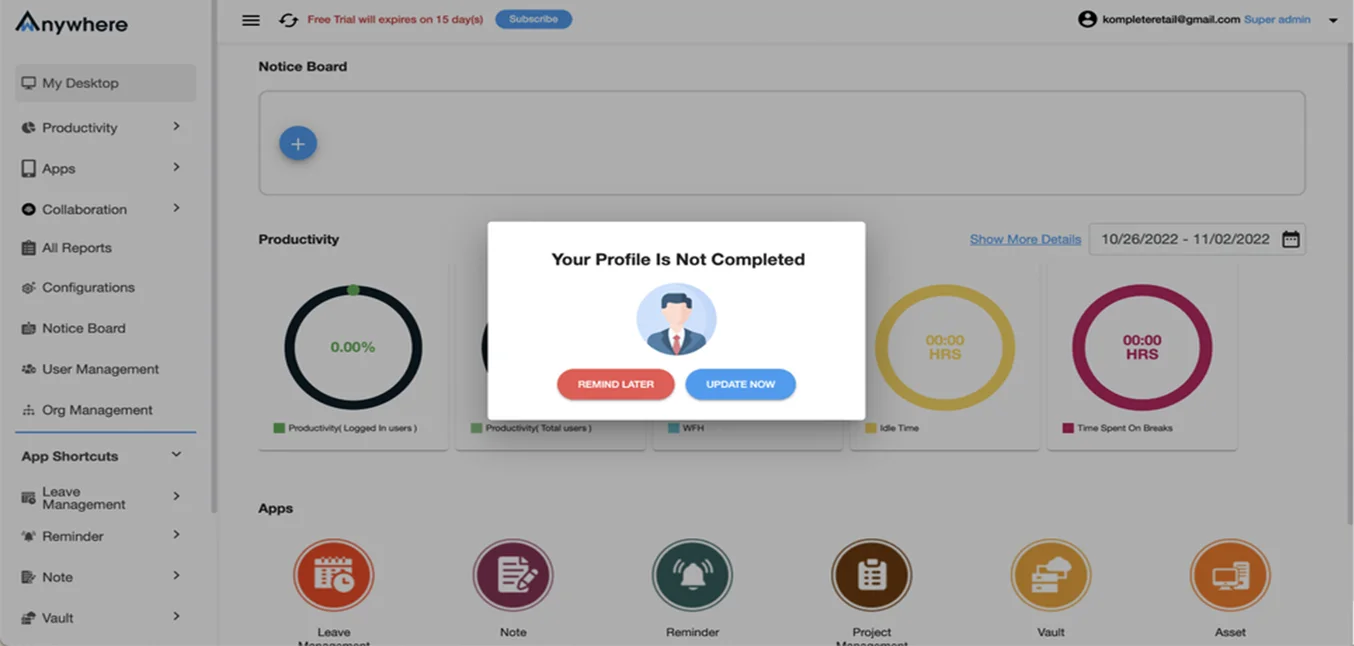
Step 8: Under Profile Management enter the super-admin’s details and press ‘Save Changes’ Voila! Your super-admin account is ready
