Knowing when remote teams work and when they don’t is important to measure their productivity level. Tracking employee idle time has become vital in growing remote work today.
Table of Contents
* What is Idle time
Employees not doing any key/mouse activity on the computer counts to idle time.
Monitoring workforce idle time in a remote environment has been challenging. Not anymore with wAnywhere as employee monitoring & time tracking software detects key/mouse activities of remote workers to determine when they are active/non-active on the computer.
Using wAnywhere remote employee monitoring software, you can define controls across the organization/department.
Let’s Learn how to set wAnywhere employee time tracking software to detect the idle time of distributed workforce:
Configure idle time duration for remote workers
Define idle time duration (i.e., 10 min.) and trigger notification on remote employees exceeding the threshold.
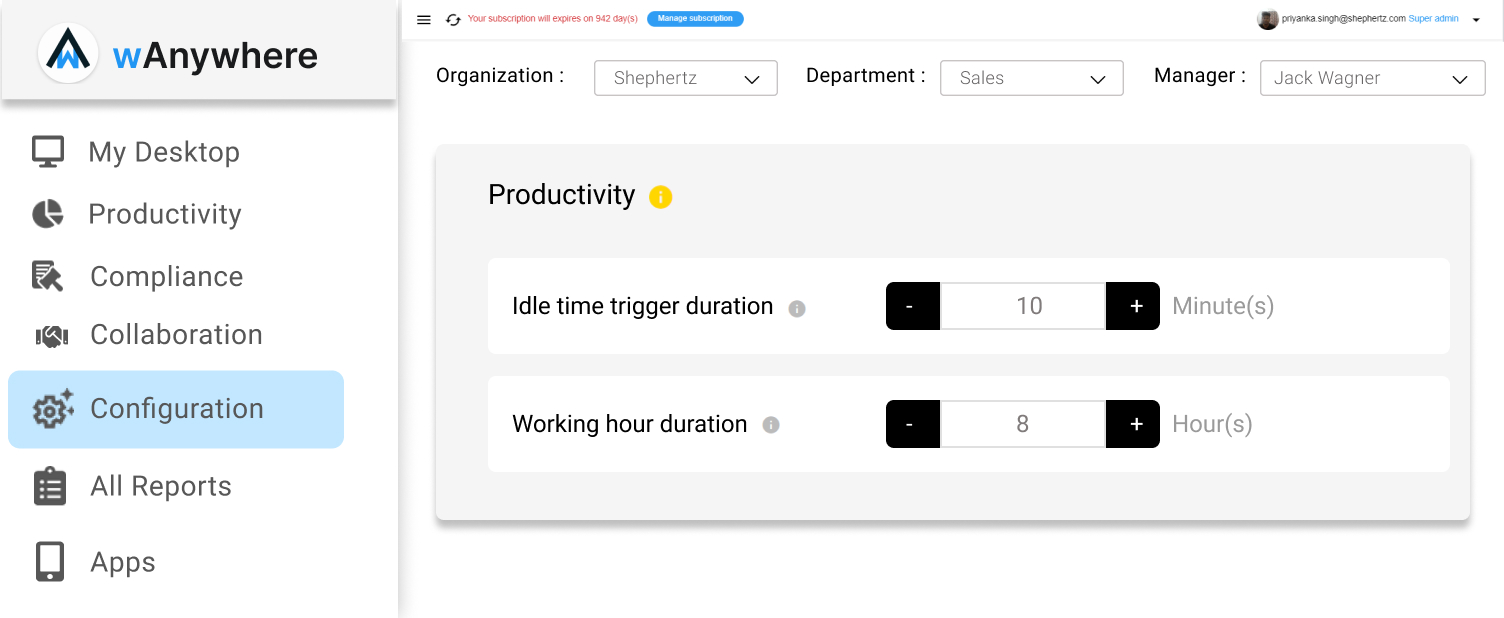
Visualization & Reporting
View the date-bound total idle time of remote workforce organization/department-wise.
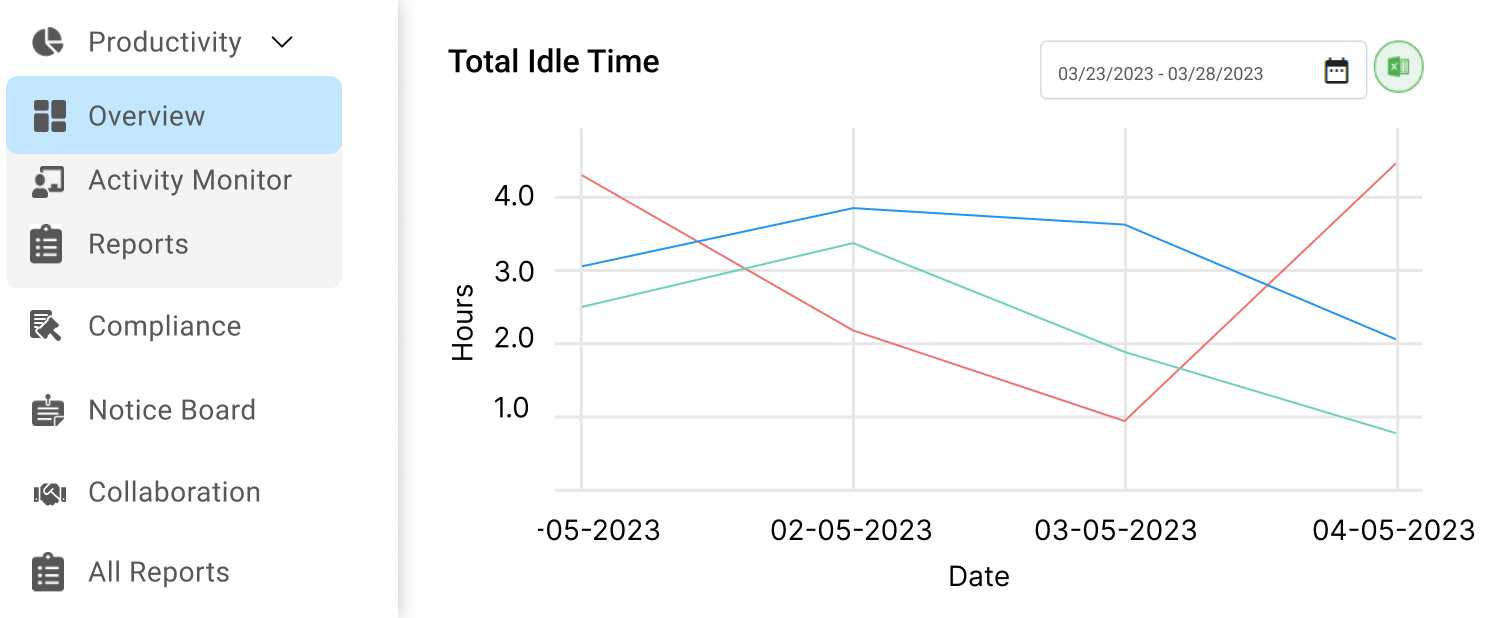
View/download idle time report of remote workers.
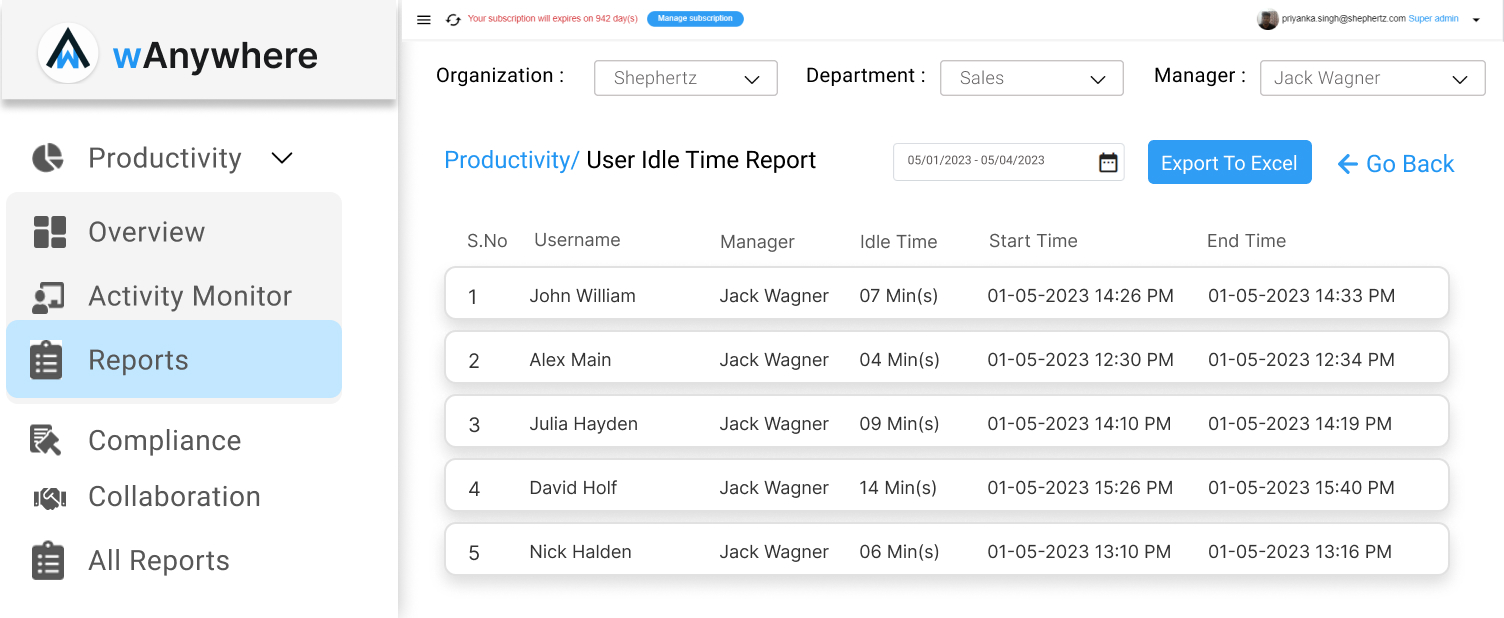
Read More: Aux time – Track work status of remote teams/BPO agents
Benefits of tracking remote employee idle time
Gain the following advantages from wAnywhere employee time tracking software:
Measure employee productivity in a remote environment
Data-driven smart wAnywhere dashboard enables you to monitor productive/unproductive hours of the remote workforce based on their idle time.
Calculate average productivity achieved by remote workers
Learn the average of remote/hybrid workforce idle time to calculate their non-work hours and impact on ongoing tasks/projects.
Detect employees’ idle time to determine exact work/billable hours
Know the date-bound idle time of available employees at work and identify their exact work hours on any specific day to learn overall productivity & billable hours achieved that day.
Measure productive hours based on employee work hour summary
Know employees available on any work day and their actual productive hours. Also, view their break/idle time to identify the impact on actual work/productivity hours.
Monitor workforce hours to know how they spend time
View total hours of workforce to learn their productivity achieved on any work day. Also, see the idle time to know the impact on their total work hours/tasks in hand.
Let’s discuss today your remote/hybrid workforce idle time monitoring needs and how you can gain benefits from employee time tracking software.
How can I monitor remote employee time spent away from the computer?
You can install the employee monitoring app on remote teams’ computers, and the app tracks their keystrokes/mouse movements. Based on no computer activity for the defined time, the app records what idle time remote teams spend.
What advantages can I get by tracking idle time?
By tracking remote teams’ idle time with employee monitoring software, you gain the following benefits, including:
- What work hours do remote teams spend as idle time, and how it impacts their productivity
- Estimate exact work hours of remote teams for accurate billing
- Identify how efficiently remote teams work and what productivity they achieve
- Alert remote teams against exceeding non-active time and help them optimize work hours
How idle time tracking can help benchmark employee performance?
With the productivity dashboard from employee monitoring software, you get actionable insights into what teams spend what idle time. Moreover, you can download idle time reports to gain a detailed overview of how remote teams perform and if their idle time impacts overall performance.
How can I track remote teams’ active and idle time at work?
wAnywhere agent app helps you track what active and idle time your remote teams spend. With the wAnywhere app installed on your teams' computers, you get real-time data on what team is active at work and what team is idle – that also helps you measure the productive and unproductive time of remote teams.

